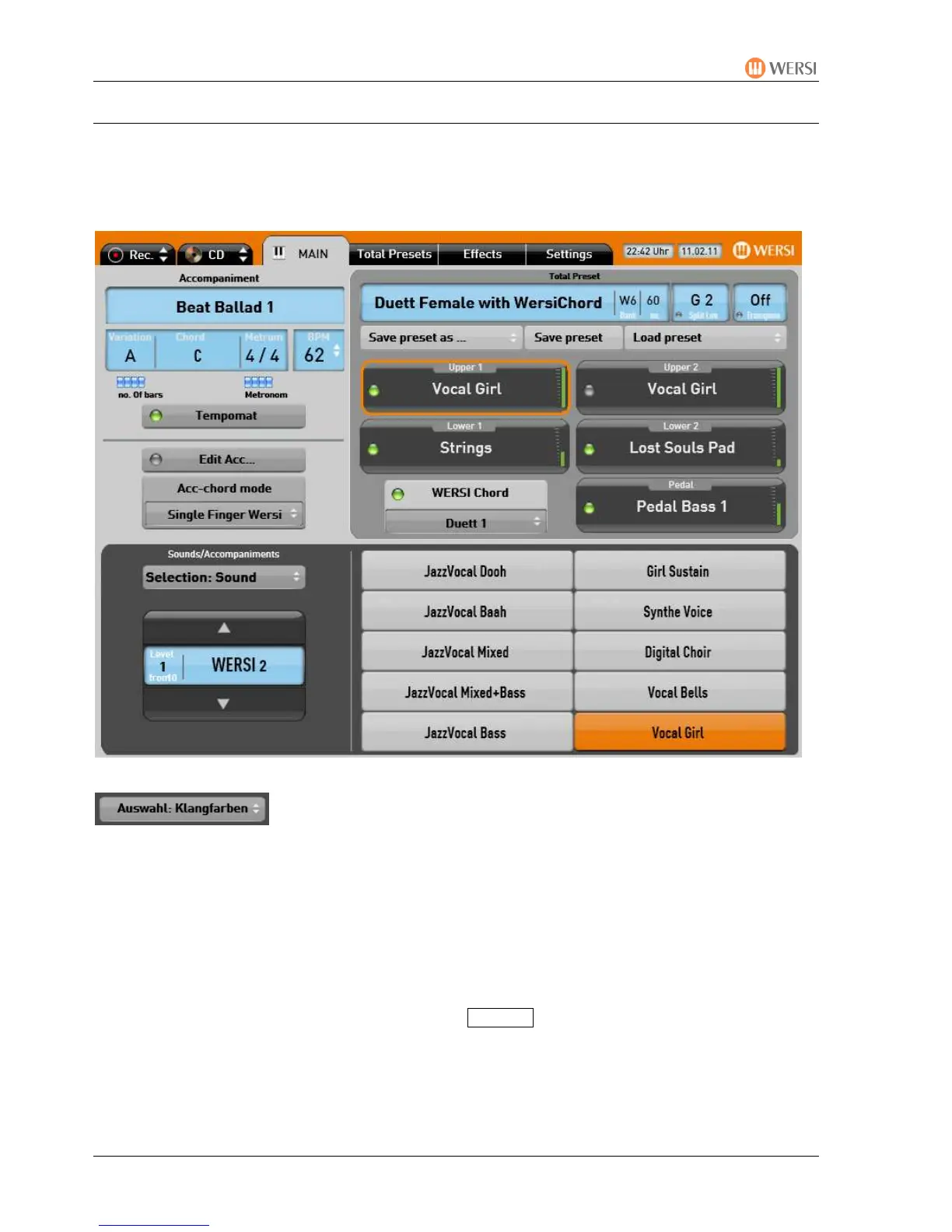PEGASUS WING - Overview
PEGASUS WING User Manual
18
4.1.2. Control via the Touch Screen
One of the highlights of your instrument is the touch-sensitive 10’’ TFT Colour Touch
Screen.
The most important settings and information for your music making are displayed here. Most
displays have touch-sensitive buttons.
A light tap on the appropriate text field - usually characterised by 2 arrows one above the other
- is all that is needed to activate:
• A particular display (e.g. to change the display from sounds <> accompaniments)
• A drop-down list (e.g. to select the required WersiChord mode)
• A particular function (e.g. tempo control on/off the appropriate light is on)
• A particular selection of sounds or accompaniments
Many of these controls are linked with the corresponding control panel buttons i.e. you can
effect particular changes both from the screen or from the control panels.
e.g.: Press the LED for Upper 2 on the screen
= switch the Upper 2 Control Panel button Upper 2 on or off and vice versa.