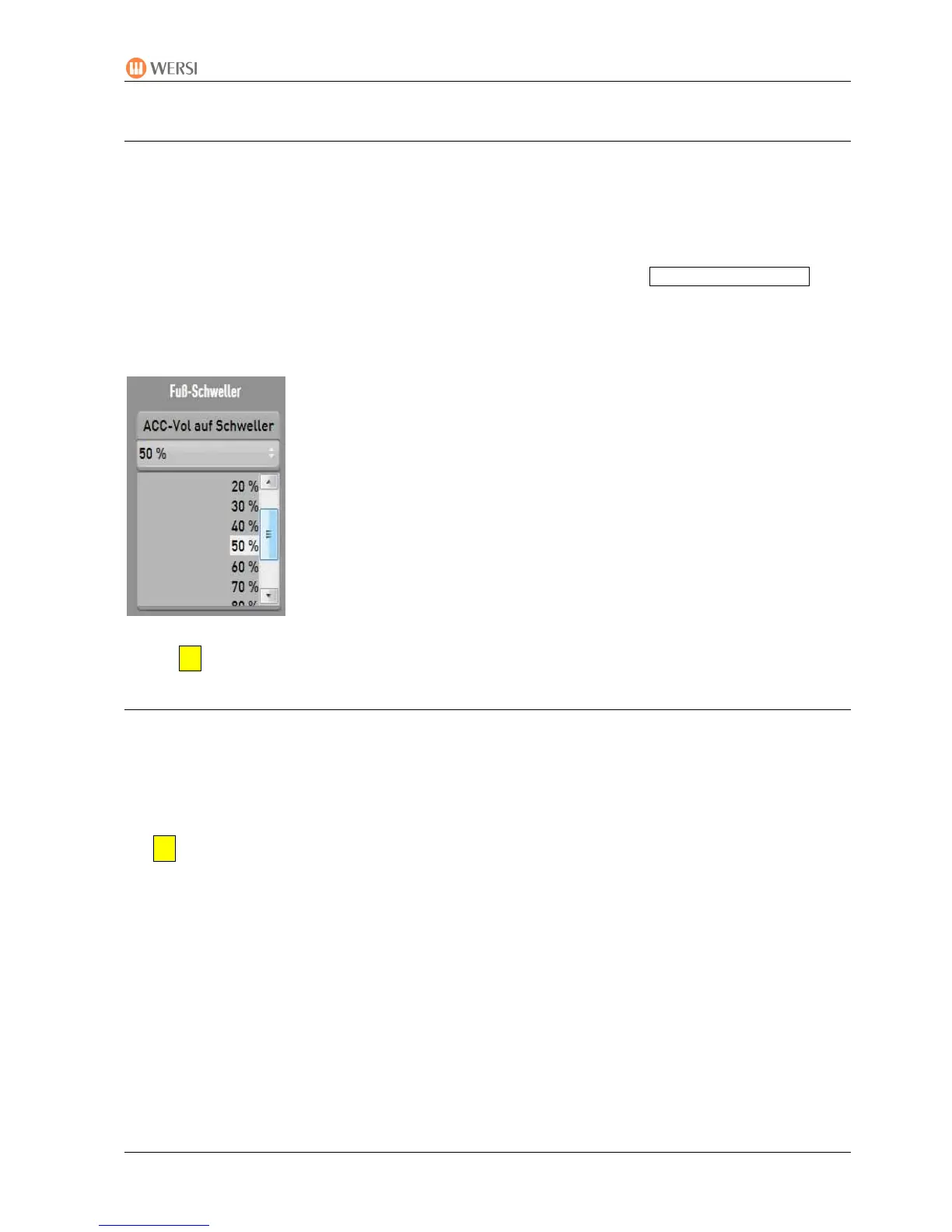PEGASUS WING
1st Edition – March 2011 – Software Version: V1.0 R01
63
12.1.5. E
xpression Pedal and Accompaniment
The swell pedal controls the volume of the whole instrument from virtually nothing to the
maximum volume set with the volume slider controls. However, this applies only to the sounds
from the manuals: Upper 1+2, Lower 1+2 and a possible pedal board.
As it is not often desirable that the accompaniment should be subject to the same volume
control as the sounds from the manuals (this would be unnatural), you can set the relative
volume of the accompaniment as a percentage in 10% steps with the Acc Vol at Expression
button. The basic setting is at 50%. This means that when you move the swell pedal from 0 to
maximum, the accompaniment volume only increases by 50%. When the swell pedal adjusment
is at 0, there is therefore some sound remaining.
0% = controls only the sounds
(the accompaniment always stays at the same volume)
50% = moving the expression pedal only reduces the volume of the
accompaniment by 50% (= Standard setting)
100% = sounds and accompaniment are controlled to the same extent
Only with a setting of 100% is it possible to reduce the accompaniment volume to 0.
To set the required percentage:
Press the drop-down list box (with the 2 small arrows)
a selection list now appears
Select the required percentage by tapping in the list
the selection assumes a dark background
You can move up or down through the list by simultaniously pressing and pushing on the
right scroll bar.
The selected percentage appears above.
Press here to close the list.