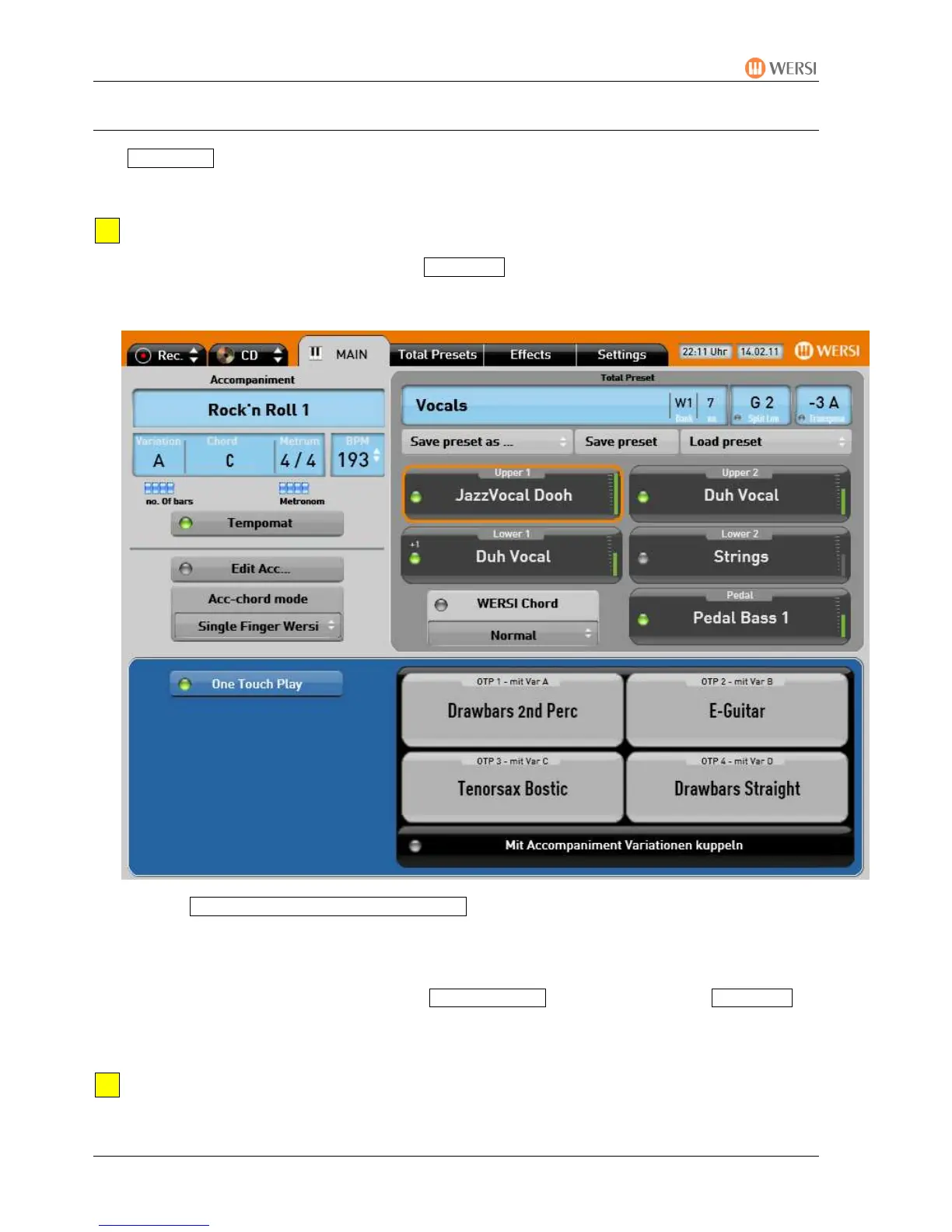One Touch Play
PEGASUS WING User Manual
50
8. One Touch Play
The One Touch button is situated in the accompaniment section in the left control panel. You
can load four appropriate, factory total presets with this function, so the instrument always
provides you with suitable instrumentation for each Style.
Please note: this function only applies to factory Styles.
Select the Style you want and press the One Touch control panel button. The display
changes to the following. Four buttons appear, with which you can select the four total
presets.
With the Link with Accompaniment Variations button, the total presets are linked with the
four variations. With Variation A the Total Preset OTP1 (OTP=One touch Play) plays, with
Variation B the Total Preset OTP2 and so on.
You can use the control panel buttons to load a new Style without switching off the One
Touch function.
To switch off One Touch smply press the One Touch Play display button or the One Touch
control panel button.
WERSIChord is used in One Touch Presets labelled “Chords”. Please play these
monophon (i.e. with one finger), as chords are automatically added.