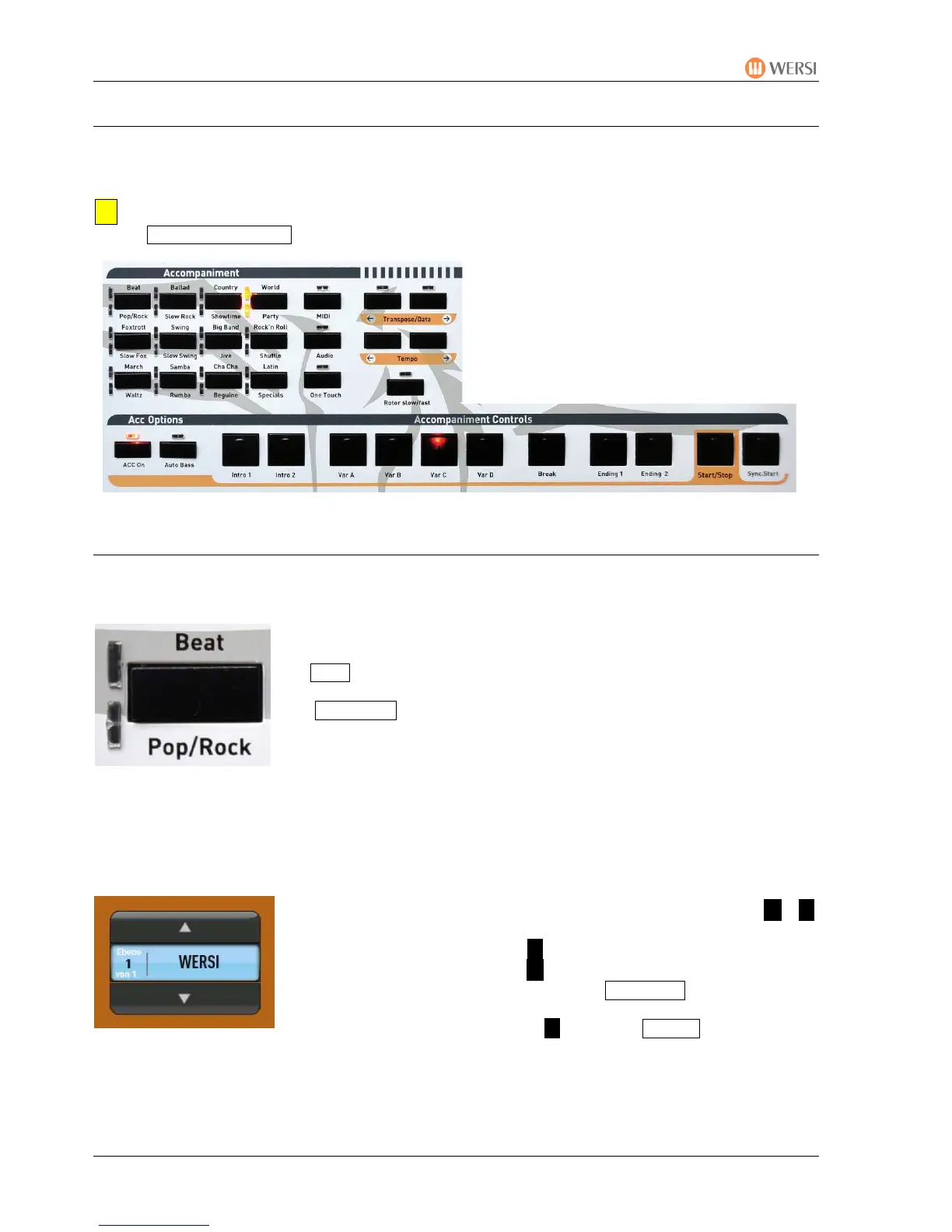Main
PEGASUS WING User Manual
38
6.6. Selecting Accompaniments
The process of selecting accompaniments (=Styles/Accompaniments) is the same as when
selecting sounds.
You may first need to activate the accompaniment button by tapping
Selection: Accomp..
The controls for the automatic
accompaniment are situated in the left
control panel.
6.6.1. Factory Styles Selection
The selection of accompaniments (=Accompaniments /Rhythms/Styles) is shared by 12 buttons
according to the nature of the ryhthm and Style.
• When you press one of the buttons, you change the display of
options for that ryhthm style on the screen
• Beat
the upper LED lights
press again
• Pop/Rock the lower LED lights
• Tapping the button again switches you back to the previous
options.
When you press an accompaniment in the selection on the display, it automatically
appears on the screen display and plays.
With some of these rhythm buttons there are further variations available on the next level
(currently, for example, all “Organ Styles”.
You can select these other levels on the screen with the arrows /
• Tapping the lower arrow increases the lower level number,
tapping the upper arrow decreases it.
Press the required Acc button, e.g. Showtime (Button has to
be pressed twice) the lower LED lights
Now press the down arrow below the WERSI button.
A new selection now appears, here for example, the accompaniment: “Organ
Showtime”.