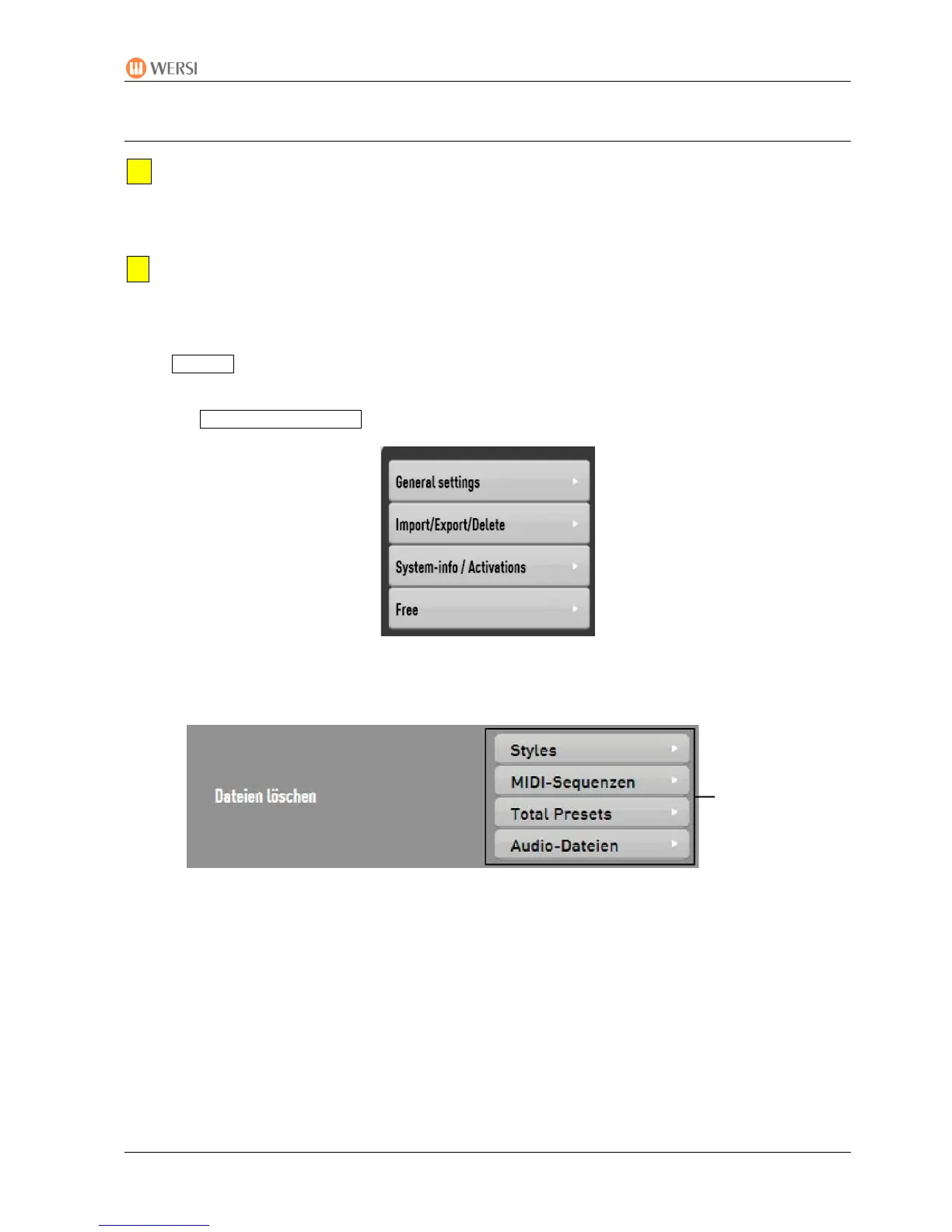PEGASUS WING
1st Edition – March 2011 – Software Version: V1.0 R01
75
12.2.3.
Delete Files
You can only delete your own files! You cannot delete any factory settings.
With the ‘Delete Fles’ function, you can delete Styles, MIDI files, total presets and audio files
from your instrument.
Before you delete a Style, MIDI sequence, audio file or total preset, you must select that
item as if you were going to use it.
Select the file to be deleted.
Go to Settings by tapping the corresponding button in the header bar of the display.
the button is enlarged and turns grey
Press the Import/Export/Delete button.
Now select which of your files you want to delete: Styles, MIDI files, total presets, audio files or
a backup.
After you have made your choice, an appropriate confirmation prompt appears, which you
answer with YES or NO.
Select file
type