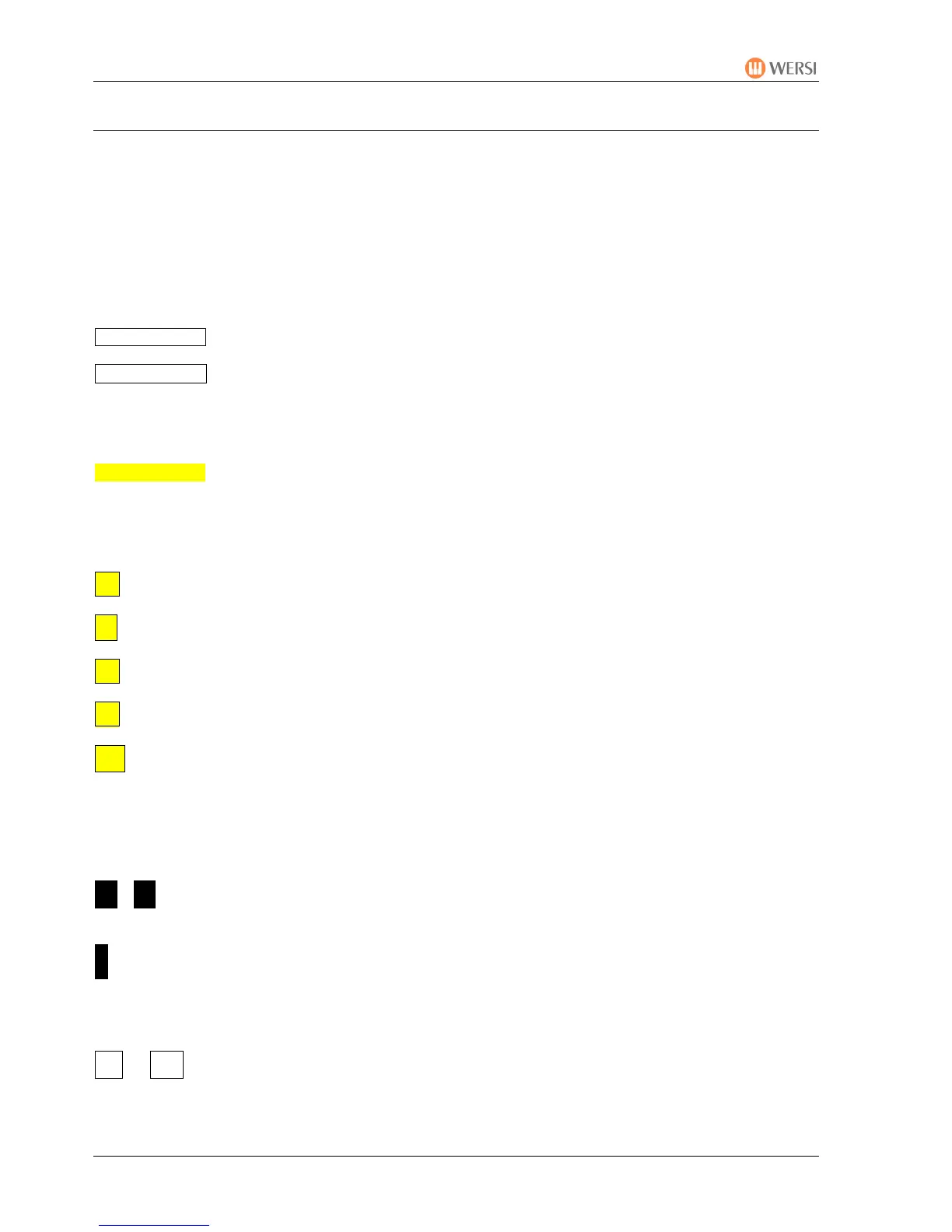Explanation of Symbols Used in this Manual
PEGASUS WING User Manual
8
Explanation of Symbols Used in this Manual
The following graphics, together with the manual’s clear layout, will help to guide you safely
through this manual:
• = listing
o = subdivision of list
= sequence of switching and control panel procedures
= touch button label
/ = touch button label with changing display
= result of a switching operation / further operation
. . = description of a new menu / a new display view
[xxxxx = xxxx] = explanations / translations
= musical tip
= playing technique tip
= technical tip – e.g. saving procedure
= important note / piece of information
= reference to further information / explanation in other chapters
In addition, we also use in this manual, wherever possible, the graphic symbols used in the
screen views on the instrument:
= scrolling to other selection levels
= used to open a menu for the selection of several functions
= slider controls e.g. for volume adjustments
/ = tempo and transpose buttons (up/down) or buttons for input of value
changes