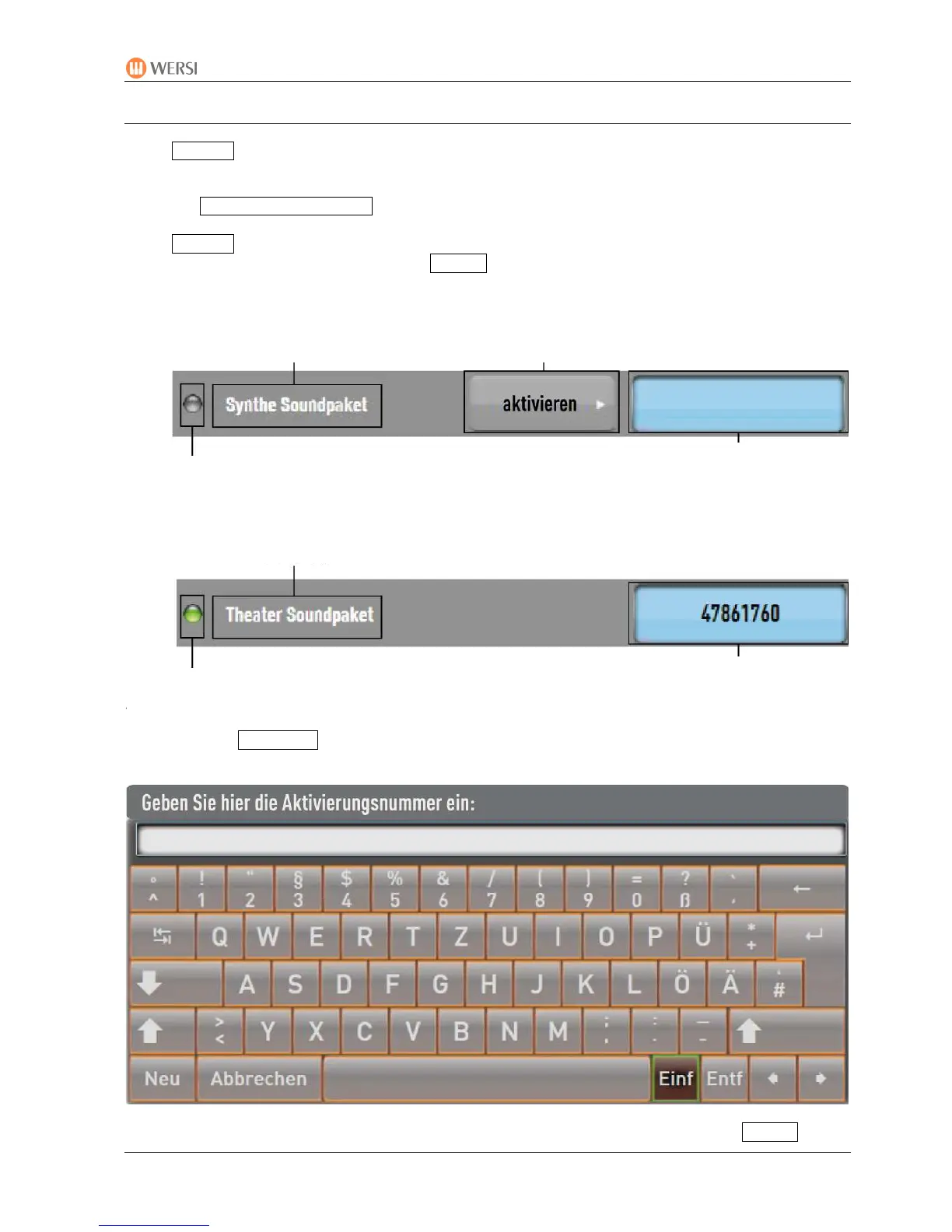PEGASUS WING
1st Edition – March 2011 – Software Version: V1.0 R01
79
12.3.4. A
ctivating Extensions
Go to Settings by tapping the corresonding button in the header bar the button is enlarged
and turns grey.
Press the System Info/Activation button.
Go to Page 2 . Here you can see all possible upgrades. Depending on the software version in
place, you will see further extentions on Page 3 .
Now press the Activation button for the extention you wish to activate. The typewriter appears
on the screen.
Now give the activation number which you received from WERSI and confirm with ENTER .
Name of
upgrades
Enter activation number
here
No display
No activation
LED off
No activation
Name of
upgrades
LED on
Activation takes
place
Activation code displayed
Activation takes place