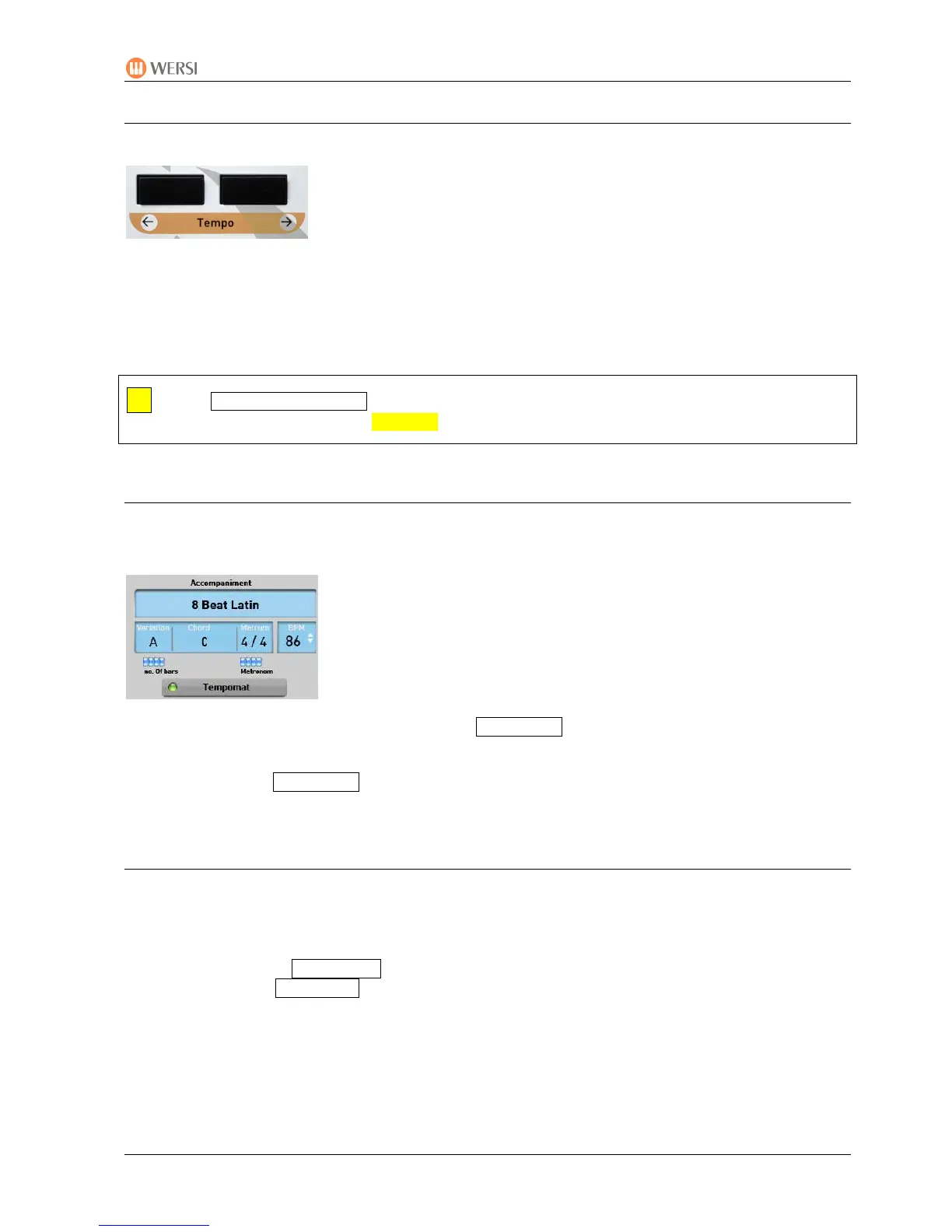PEGASUS WING
1st Edition – March 2011 – Software Version: V1.0 R01
39
6.6.2. Setting the Tempo
The tempo of the selected accompaniment is set by this button
in BPM = Beats Per Minute.
e.g.: Standard dance tempo for the Vienna Waltz = 60 bars per minute
60 x 3 beats (per waltz bar) = 180 BPM
Short tap on the button: c
hange by a value of 1 (left: -1; right: +1)
Press and hold the button: counter moves swiftly for a faster change
Press both buttons simultaniously: back to the rhythm unit setting
The Tempo/Data Buttons on the control panel can be used at other times for greater
value changes e.g. in the Controls menu among others (See Chapter 10.2)
6.6.3. Tempo-Automat (Tempomat)
Every Style has been pre-allocated an ‘ideal’ tempo, taking into account several things including
the standard tempi for dance music.
This tempo is automatically selected when the Tempomat function has been switched on in the
display.
small, green lamp lights.
Tapping the Tempomat button switches the function on or off.
6.6.4. Tap-Tempo
With this function you can preset the desired tempo by tapping the button, so that the
accompaniment starts automatically with that ‘tapped’ tempo.
First press the Sync. Start button the LED in the button lights
Now tap the Start/Stop button several times - as evenly as possible! - in the desired
tempo(4/4- time = 4 times; 3/4- time = 3 times)
the accompaniment now starts immediately (on the next 1st beat of the bar) with the
tempo which you tapped.
