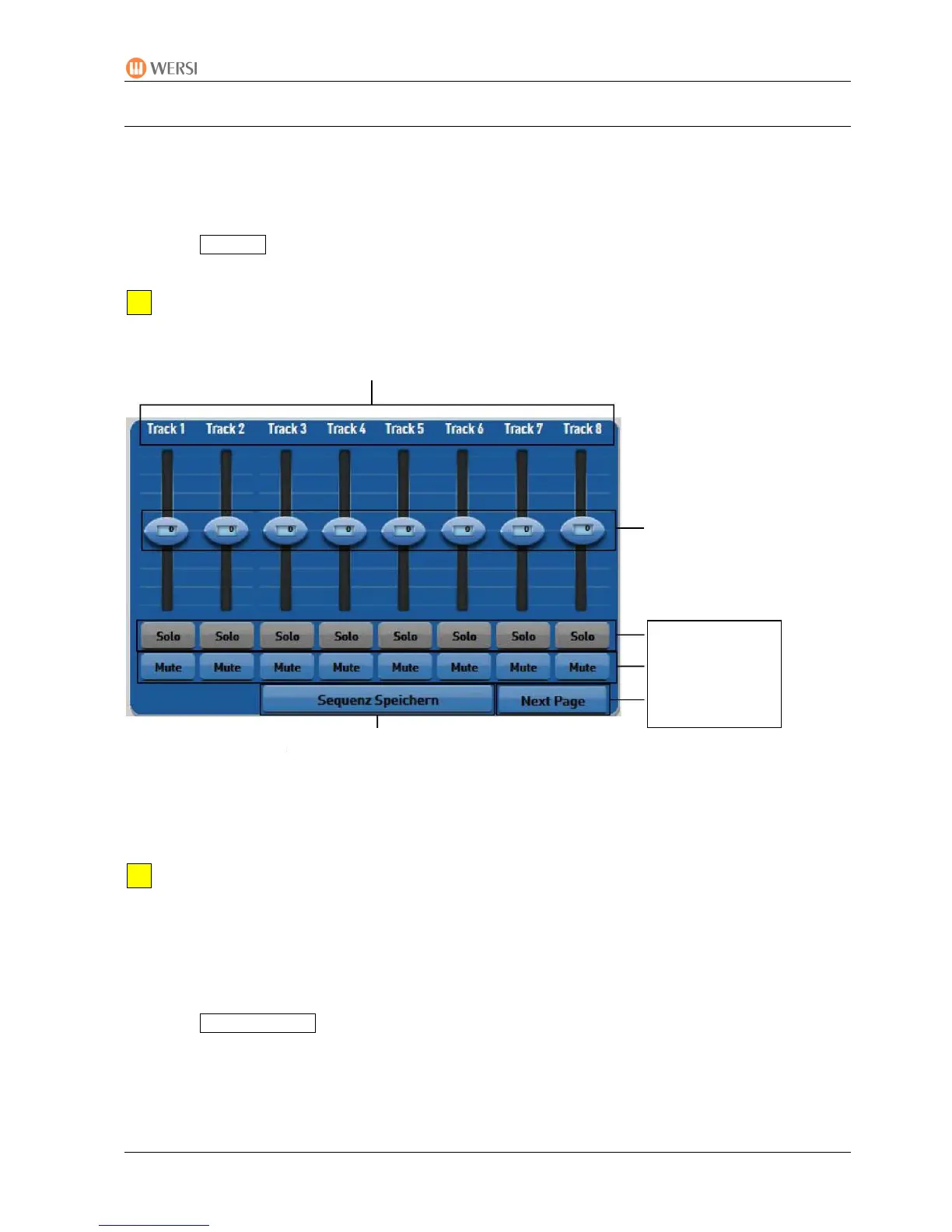PEGASUS WING
1st Edition – March 2011 – Software Version: V1.0 R01
57
11.2. Ed
iting MIDI Files
Each MIDI file is composed of up to 16 tracks. The allocation of tracks (apart from drums on
Track 10) is not standardised. You just have to test for yourself with each MIDI file onto which
track to put the solo sound or the bass.
MIDI file volumes can be edited with this menu.
Press the Acc Edit button to open the menu view with the editor view (only in the upper part of
the display) the green lamp lights.
If no MIDI file has been selected, a similar window opens for editing Styles.
The default adjustment setting for all tracks is set at 0 but can be changed by +/- 99 steps.
In the same way the tracks can be muted and the tempo changed. Volumes, Mute, Solo and
Tempo are stored with the sequence.
You may ask why we arranged things this way, although the volumes are set
from 0 – 127: there may be several volume settings in one sequence. This may not be
immediately obvious to you, the user. By changing with +/- 99 all volumes are raised or
lowered in parallel. However, if one track has already been saved with an internal volume
of 100, the track volume only increases by a value of 27, although there is a range of 99
steps.
Press the Save Sequence display button to save the MIDI Sequence.
Track Information
Volumes +/-99
Solo track
Mute track
To view
tracks
Save MIDI Sequence