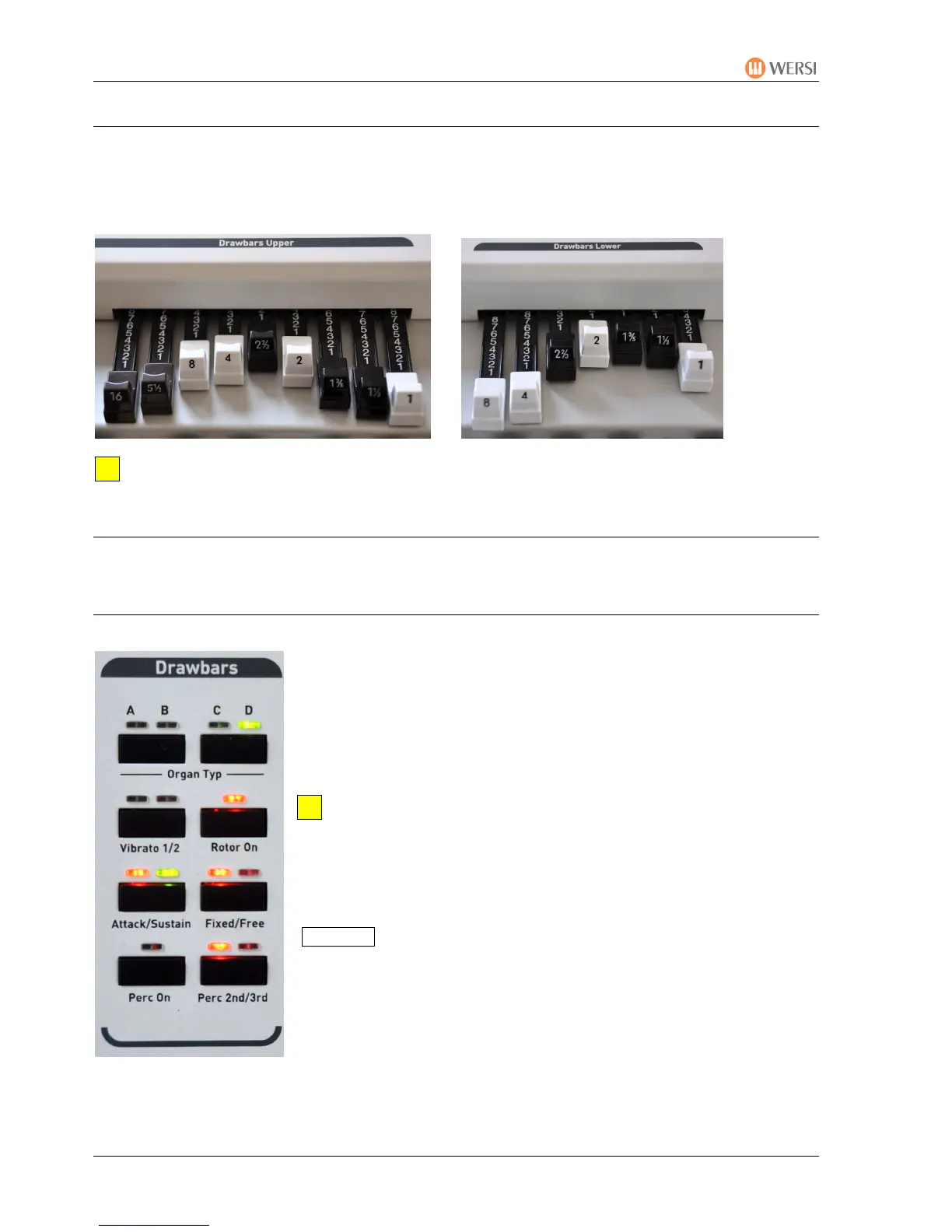Main
PEGASUS WING User Manual
34
6.5. Drawbars
A distinguishing feature of your instrument is its exceptional drawbar system with each playing
area having its own full set of separately controllable drawbars with
9 footages for the upper or right half 7 footages for the lower or left half
The volume of the drawbars for the lower manual is set with 7 drawbars,
“Drawbars Lower”. The overall volume of the drawbars is set with Volume UPPER 1.
Footage:16’ 5 1/3’ (fifth) 8’ (octave) 4’ 2 2/3’ 2’ 1 3/5’ (third) 1 1/3’ 1’
e.g.: C1 G2(!) C2 C3 G3 C4 E4 G4 C5
(5 1/3’ in accordance with the HAMMOND® system is positioned between the 16’ and 8’ sliders)
6.5.1. Selecting the Organ Sound
Your instrument has both
• Pre-programmed drawbar Presets
and
• Freely programmable drawbars (=drawbar sounds)
which can be changed with various settings.
Only the “Drawbars Variable” sound takes on the current
setting of the drawbar. Only the sounds with the abreviation
DB: are variable sounds. All other drawbar sounds are
sampled sounds.
The rotor effect/speed (corresponding to the Leslie® speaker
cabinets with rotating loudspeakers) can be switched with the
Rotor On button on the control panel from
• fast = whirring, vibrato-like effect to
• slow = floating cathedral-like effect
(The effect can also be switched using the foot switch on the swell
pedal).