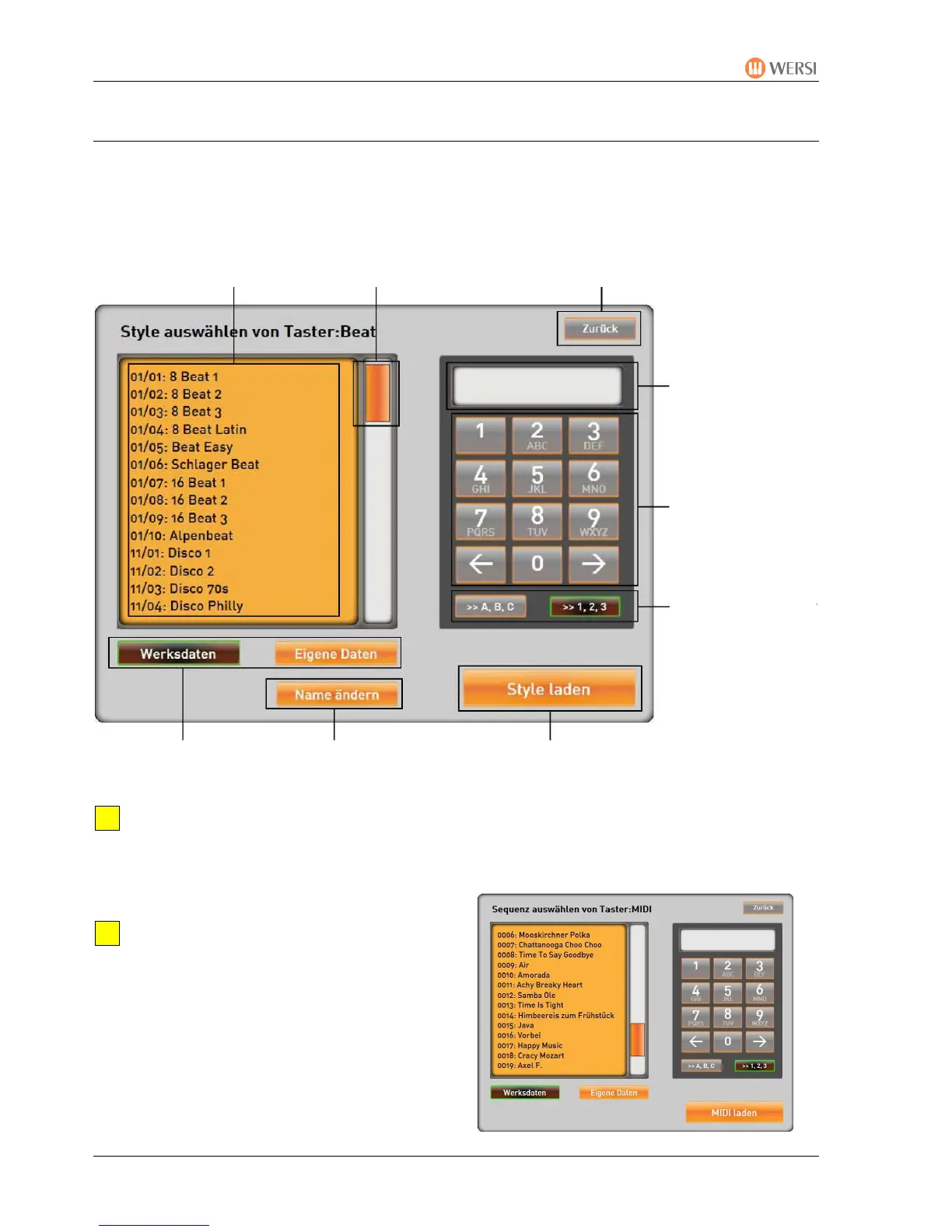Main
PEGASUS WING User Manual
42
6.6.9. Overview of all Stored Styles, MIDI Sequences and Audio Files
Press one style or MIDI button and the display shows you a list of all Styles, MIDI sequences
and audio files stored on the corresponding control panel buttons. Hold the required Style
button or MIDI or AUDIO button down for 3 seconds. The overview appears in the display. Here,
for example, the Beat Style button.
About Styles: Since, in the case of Styles, there are two Style groups allocated to each
control panel button for Factory Data (here Beat and Pop/Rock), the level numbering
starts with 1 for Beat and 11 for Pop/Rock. For User Data there are 10 levels per control
panel button with no splitting into two Style groups.
About MIDI and Audio: with MIDI and
AUDIO each button can be allocated 100
files, listed in numerical order without
reference to levels.
Display of Files for
the selected
Scroll bar for
moving through the
Back to Main
Display
Display showing
selected level or
number
Input for level
number or letter
(with the
alphabetic
display)
Switching
between numeric
and alphabetic
Switching between
factory and user data
Only
appears for
Load the required file
Label switches between
Load Style, MIDI and
