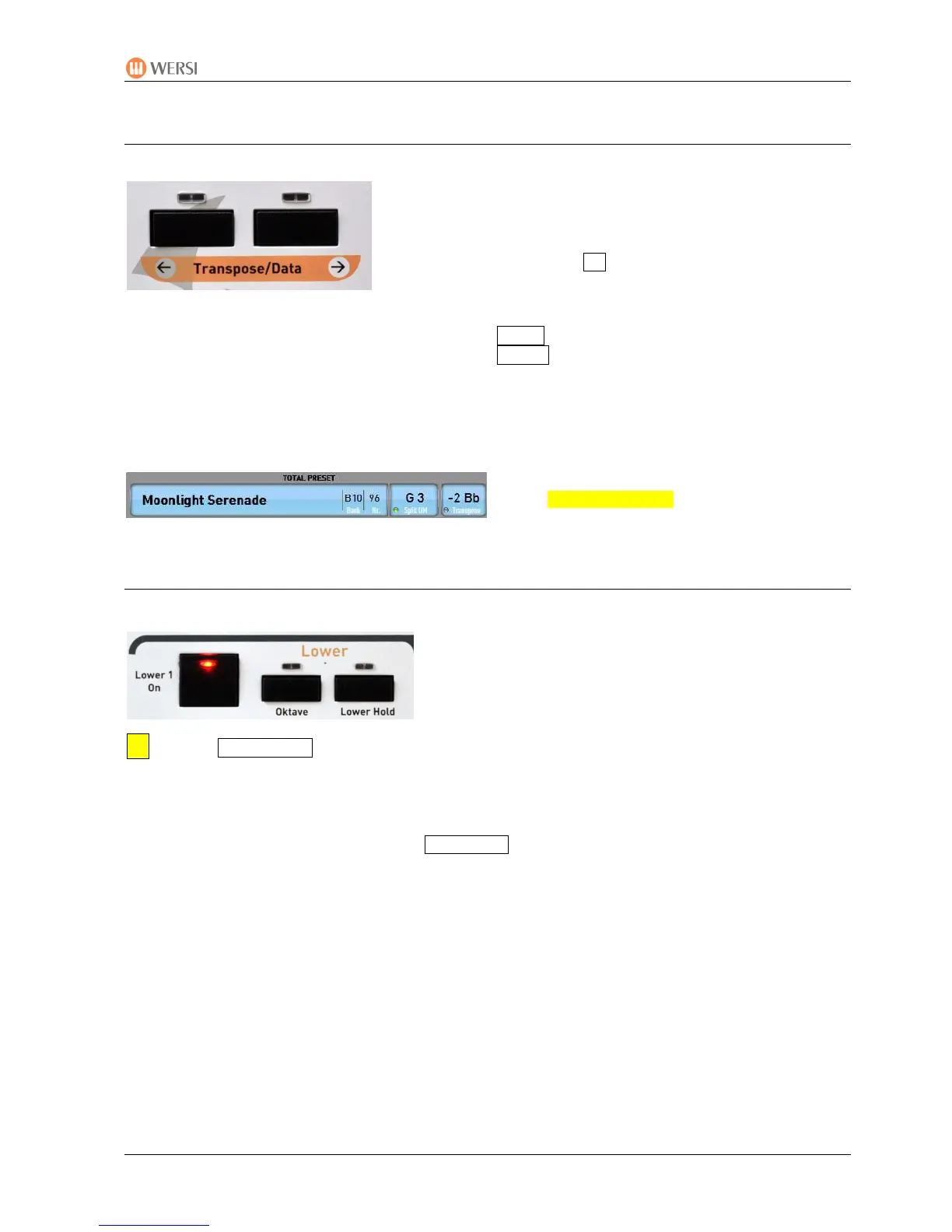PEGASUS WING
1st Edition – March 2011 – Software Version: V1.0 R01
33
6.3. Transpose
[to transpose = to change the key]
You can use these keys to transpose in semitone steps
(-5 to +6).
G A# A Bb B C C# D D# E F
F#
e.g.: Play in C major Transpose: +4 E sound in E major
Play in F major Transpose: -2 Bb sound in Eb major
Press and release the button
change by a value of 1 (left button: -1; right button: +1)
Press both buttons at the same time
Set the transpose setting back to Off (=original)
The transpose setting is shown in the display
under TOTAL PRESETS (as here: -2 Bb).
6.4. Lower Hold
With this function the notes played on the lower manual
(or left side of the split) are held, i.e.: you can take
your hand away and the notes continue to sound.
With Lower Hold activated, the notes played stop playing:
- when you stop the accompaniment
or
- by a quick double press on the Start/Stop button