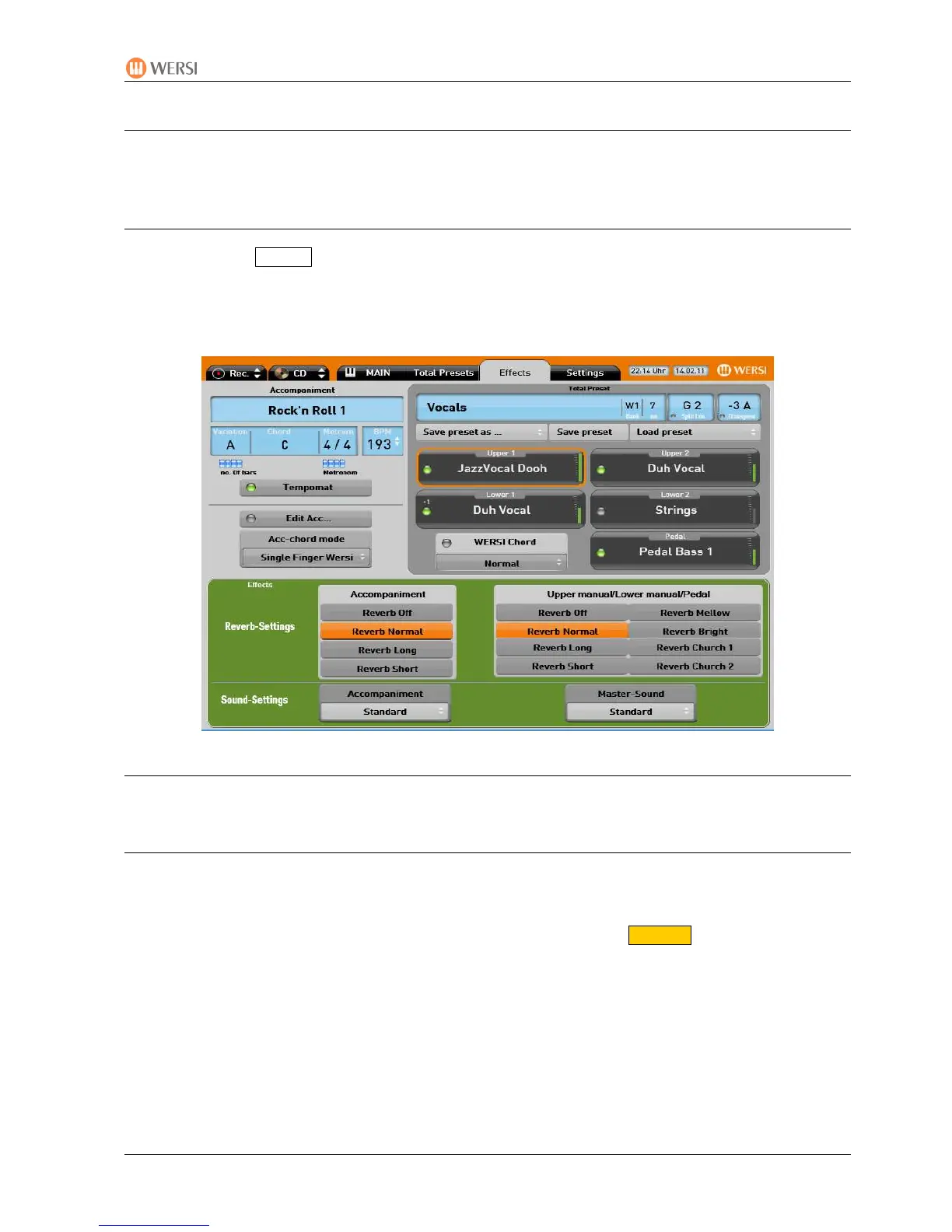PEGASUS WING
1st Edition – March 2011 – Software Version: V1.0 R01
51
9. E
ffects
With the Effects setting you can determine whether your music making should have the acoustic
of a small bar or a large concert hall.
9.1. Description
You bring up the Effects display by tapping the corresponding button in the screen’s header
bar.
the button is enlarged and turns grey
The following opens on the lower part of the screen:
9.2. Changing Values
Changes to the overall sound can be made through these settings.
9.2.1. Reverberation Settings for Manuals + Pedal
By tapping one of the selection buttons, a reverberation setting can be selected for manuals or
pedals or quite independently for the accompaniment.
The selected field and the function activated by it are coloured orange .
• Reverb OFF
• Reverb Normal = normal stereo sound
• Reverb Long = concert hall reverberation
• Reverb Short = small hall reverberation e.g. as in a
Jazzclub
• Reverb Mellow = dull reverberation
• Reverb Bright = clearer und more accented reverberation
• Reverb Church 1 = the more sustained reverberation of a normal church
• Reverb Church 2 = the sustained reverberation of a large cathedral
