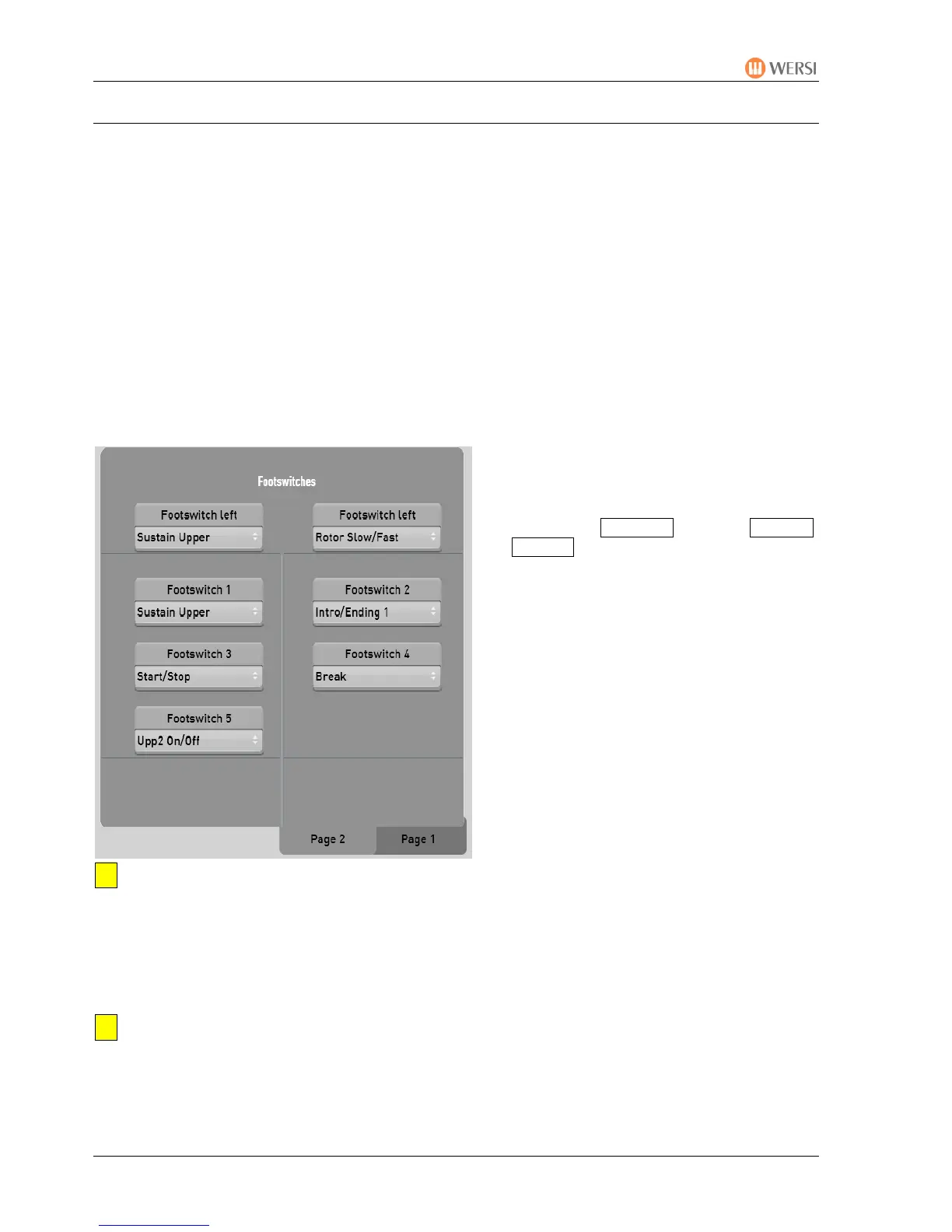Settings
PEGASUS WING User Manual
64
12.1.6. Foot Switch Functions
There are up to 7 different foot switches for controlling various functions.
Basically you decide between 3 different inputs:
1. Single foot switch input on the back of the instrument
corresponds to Foot Switch 1
2. The left and right WERSI expression pedal (optional) foot switches
correspond to left and right foot switches
3. The foot switch board with 5 separate foot switches with the WERSI expression
pedal referred to above.
corresponds to foot switches 1 to 5
The functions available are the same for all switches and can be set as required and according
to personal or musical tastes. They can also be saved in total presets, indeed differently
in each of your own presets!
Go through Settings and then General
Settings to page 2.
Press the drop-down list box with the 2
small arrows
a selection list appears
Press on the required function in the list
the selection assumes a dark
background
You can move up or down through the list by simultaniously pressing and pushing on the
right scroll bar.
The selected percentage is applied.
Press the selection where it appears above to close the list.
Foot switch settings must be saved in a total preset.
Details of all foot switch functions can be found on the next page.