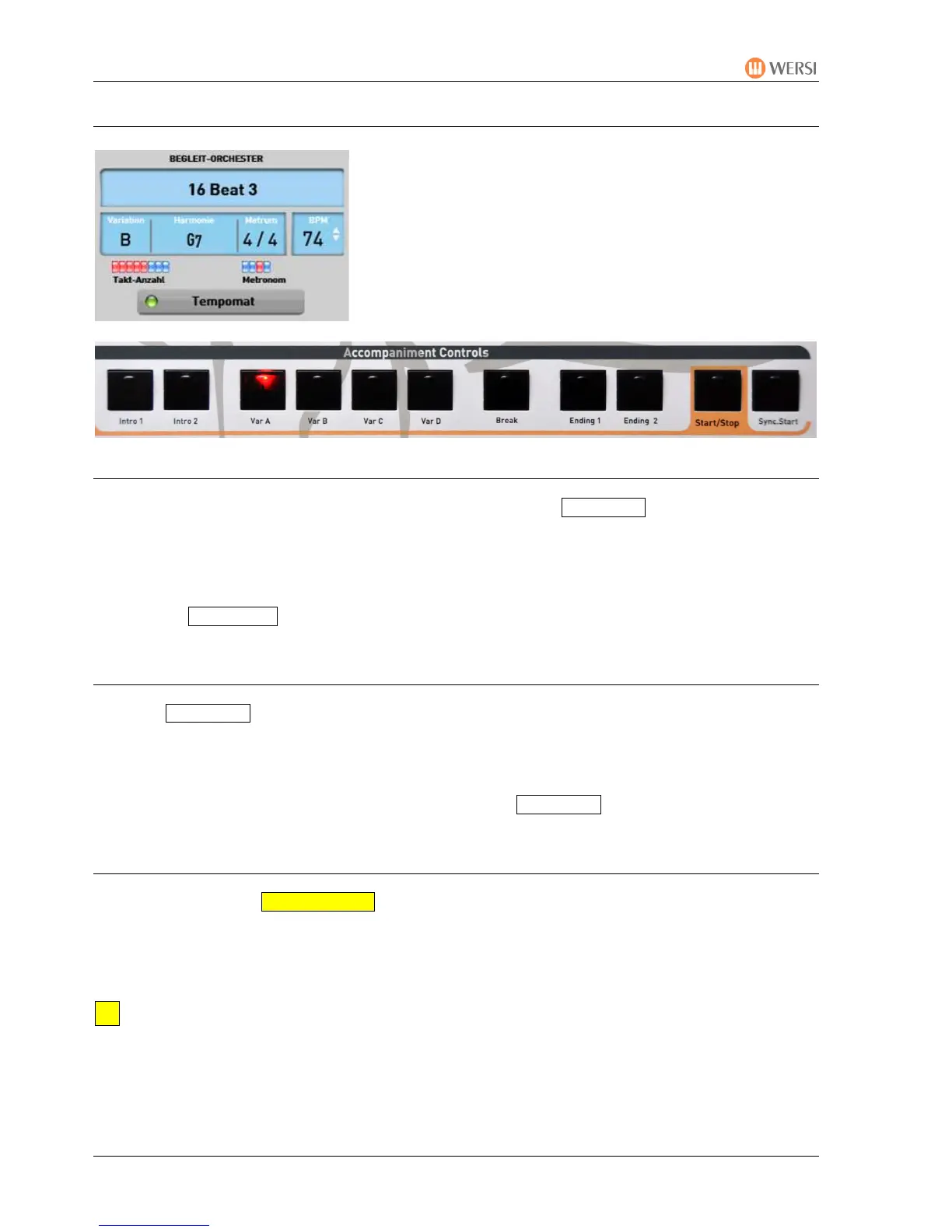PEGASUS WING - Overview
PEGASUS WING User Manual
20
4.3. Directing the Accompaniment
The display gives the following information about the
accompaniment:
• Name/Type of Style with time signature
• Selected Style Variation (Intro 1/2 – Var A-D – End 1/2)
• Bar count and progression; Variation/Intro/Ending
• Metronome = displays the current beat in the bar
• Tempo Set (BMP)
• Tempomat display with light
(activated/not activated = green light on/off)
4.3.1. Start/Stop
The accompaniment immediately begins playback, when the Start/Stop button is pressed.
The LED in the button starts to flash in time:
green = beat 1 red = all other beats
At the same time, the metronome and bar count begin.
Tapping the Start/Stop button again, stops the accompaniment.
4.3.2. Sync.Start
After the Sync.Start button is pressed, (the LED in the button turns red) the accompaniment
with the selected variation begins to play automatically when the first key is played on the lower
manual (or on the left of the split point when this has been set) or on a foot pedal the LED
then goes out.
The accompaniment can also be stopped by tapping the Sync.Start button again; the
Sync.Start function is now immediately reactivated for the next accompaniment.
4.3.3. Variations
Shown in the display: A / B / C or D
• Each Style has 4 variations.
These are configured differently musically and/or in your instrumentation.
• The selected variation is indicated by the flashing LED in the button.
With some Style tracks the variations (and the intros and endings) adapt themselves to
the progression of the original piece.