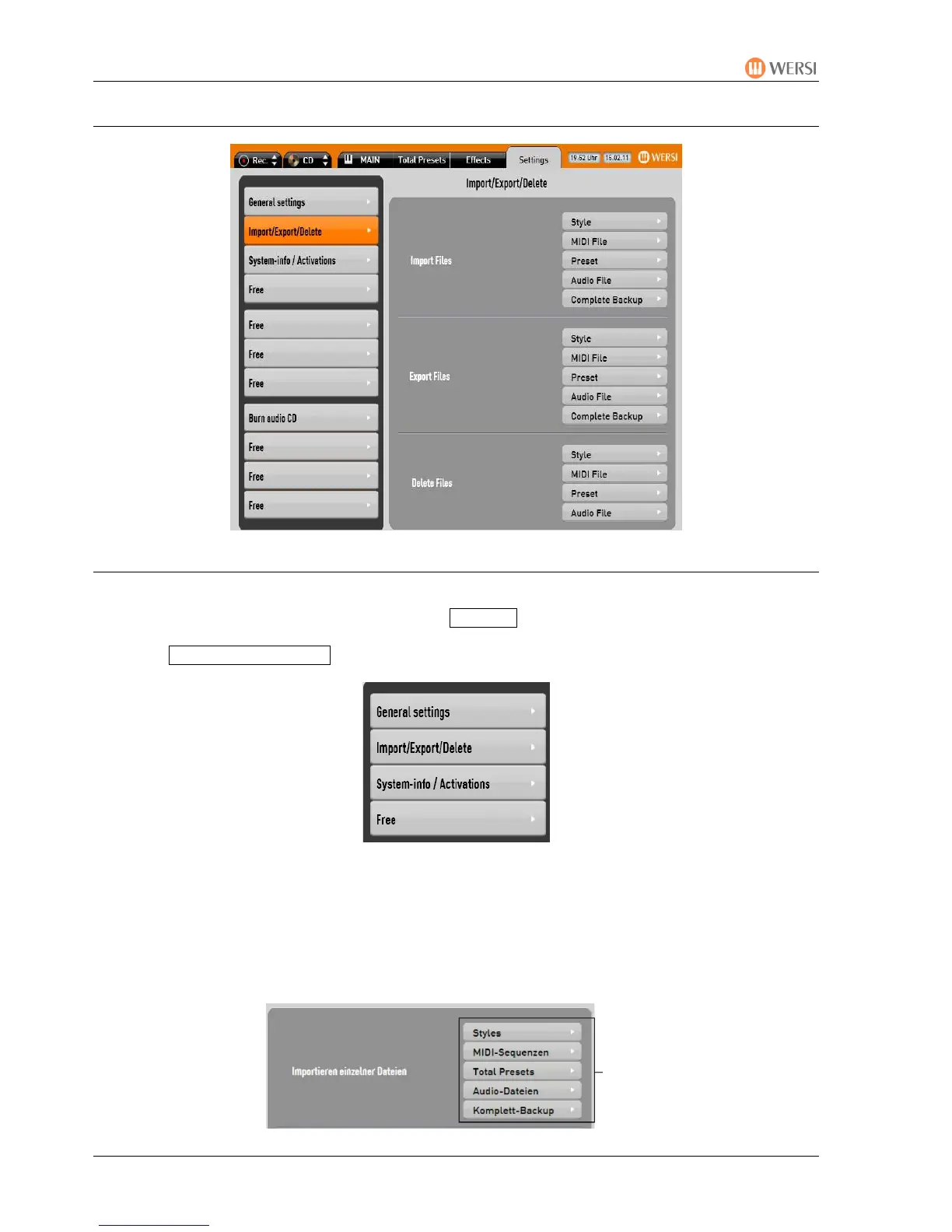Settings
PEGASUS WING User Manual
66
12.2. Import/Export/Delete
12.2.1. Import Files
With the “Import Files” function you can import Styles, MIDI files, total presets, audio files and
complete back-ups into your instrument. Go to Settings by tapping the corresponding button in
the header bar of the display the button is enlarged and turns grey.
Press the Import/Export/Delete button.
Under “Import Files” select what you want to load into your instrument:
Styles = *.stw, *.sto / *.sty, *.sst, *.prs
MIDI Sequences = *.mid
Total Presets = *.wtp
Audio Files = *.wav; *.mp3
Complete Back-Up = no files, but a complete back-up
File type