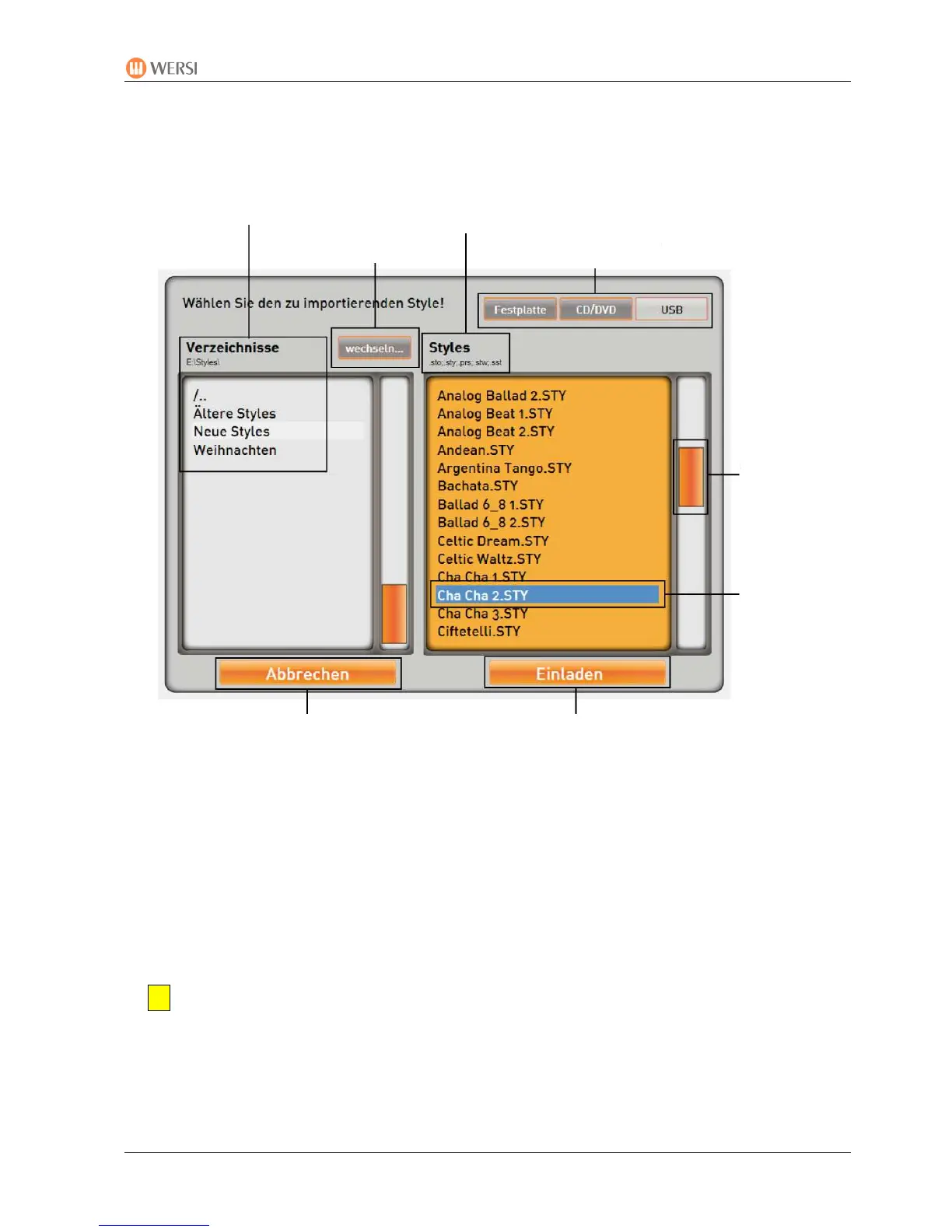PEGASUS WING
1st Edition – March 2011 – Software Version: V1.0 R01
67
The same window opens irrespective of which type of file you have chosen. You can now select
whether you wish to import the file from the internal hard drive, a CD/DVD or from a USB
memory stick.
1. First select the type of medium from which you are loading: the internal hard drive, an
already inserted CD/DVD, a USB memory stick or USB external hard drive.
2. Under “Directories” on the left appear the available directories and on the right the files in
the main directory on the medium.
3. To open a directory, press the one you want and then the press “Change” (if not
highlighted). To leave a directory press “/..” and then “Change”.
4. Now find the target file, using the scroll bar if necessary to move through the list.
5. Highlight the target file.
When loading backups only the relevant directory on the left side is highlighted. Backup
directories have the following names:
WERSI Backup 2009_11_4_9_49 This backup was saved on 01.11.2009 at 9.49 a.m..
Directories on the
medium
Type of file with details of file
extensions
(.sto or sty or .mid or .mp3)
Change directories
Choice of drives
CD/DVD or USB
Scroll bar for
moving up
and down list
Highlighted file
Cancel Load Selected File