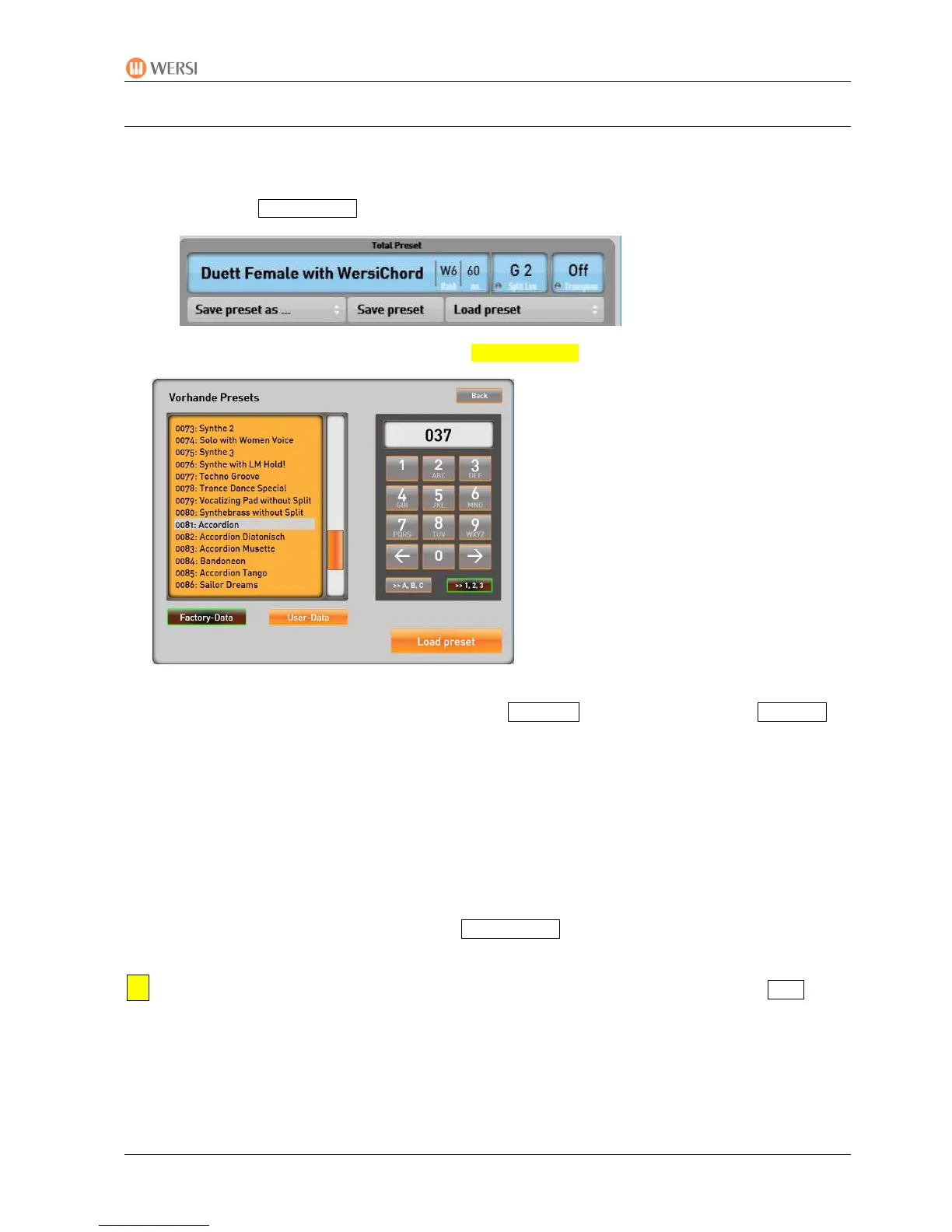PEGASUS WING
1st Edition – March 2011 – Software Version: V1.0 R01
25
5.3. Se
lecting with the “Load Preset” Button
In addition to the methods described above, total presets can also be loaded in a different way –
with better preselection.
Press the Load Preset button in the display
and the following new menu is opened Select Preset
You can switch between factory
total presets and your own total
presets with the buttons labelled
FACTORY DATA and USER DATA
Use the vertical scroll bar to move
through the list
You can switch between an alphabetical list >>A,B,C
and a numerical list >>1,2,3
in the numerical keypad
In the numerical keypad you can also input the number of the total preset. This is,
always a four digit number (e.g. 0002 or 0067 or 0132).
Using the numerical keypad with the alpahabetical listing, you can sort using the initial
letters, as with a mobile telephone.
Select the required total preset with the numerical keypad or touch the required item in
the list the text is highlighted in yellow.
Load the Total Preset by tapping the Load Preset button.
You can leave this menu at any time without loading anything by tapping the Back
button in the top right corner.