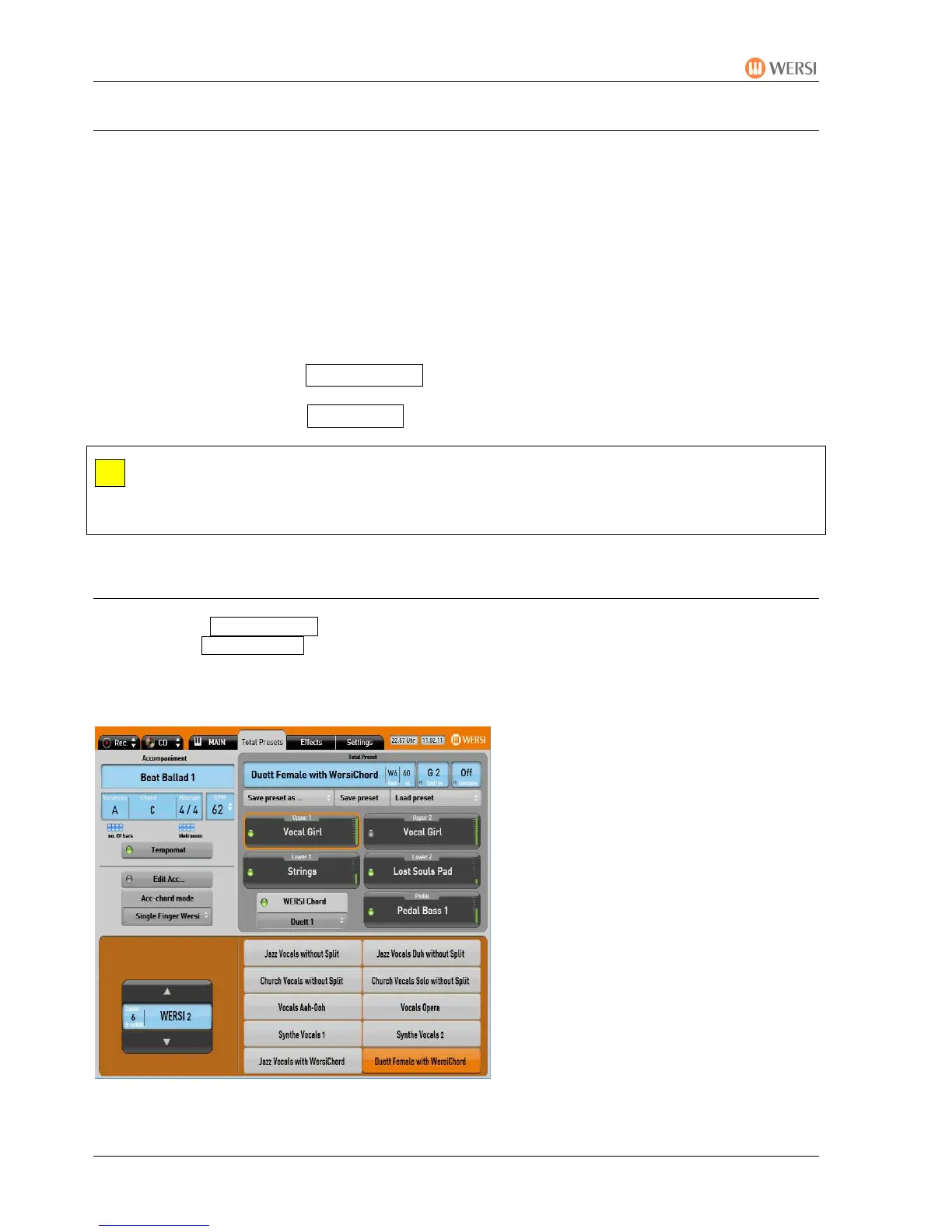Getting Started with TOTAL PRESETS
PEGASUS WING User Manual
22
5. Getting Started with TOTAL PRESETS
Making music on your instrument is most enjoyable when you can start playing
straight away without having to set up registrations and settings.
A TOTAL PRESET is (like a photo) a saving of all current settings such as:
• Selected sounds for all playing areas including the settings for octave position and controls
(reverberation, panorama etc.), activation of WersiChord including type (Upper 2), split
point (Lower 2), reverb effects and much more.
• Selected accompaniment
including tempo, Start Variation, accompaniment chord style
and more.
• Foot switch assignments, swell pedal settings etc.
In addition, the instrument holds both
• factory TOTAL PRESETS WERSI=W
• and the facility to store your personal TOTAL PRESETS set up in accordance with your own
taste and musical wishes USER=U .
A description of the procedure for setting up and storing your own TOTAL PRESETS (with
its own name) is to be found in Chapter 7: “Saving User TOTAL PRESETS” – beginning at
page 46.
5.1. The TOTAL PRESETS Display
Tap the Total Presets button in the header bar of the display.
The Total Presets button in the header bar is magnified and turns grey.
At the same time, the text in the 10 fields changes to the Total Presets available at this level.
All settings saved with this Total Preset are now automatically displayed.