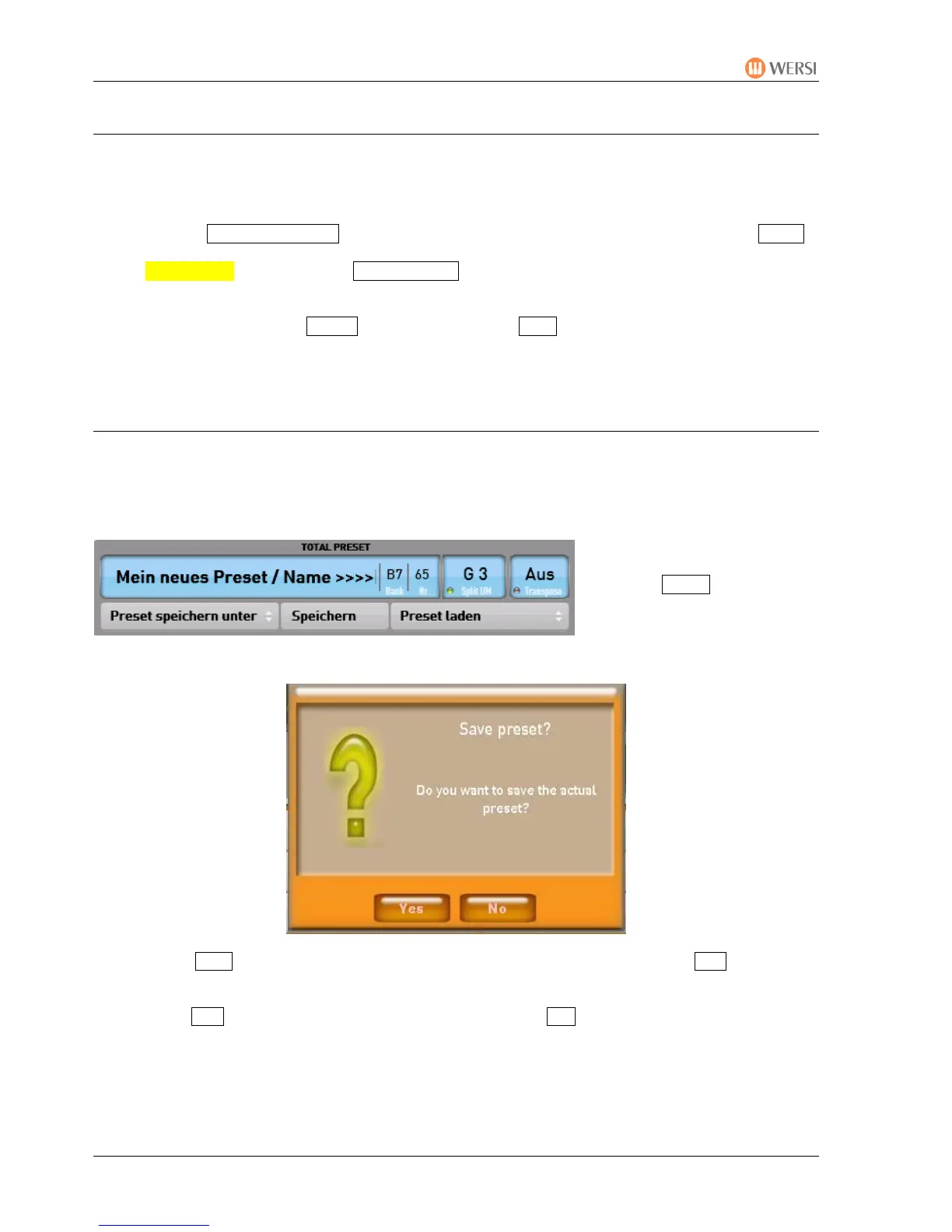Saving Total Presets
PEGASUS WING User Manual
48
7.2.2. Changing the Name of a USER Total Preset
It is possible that you may want to change the name of an already existing USER total preset
First select the total preset.
First press the Save Preset as... button in the display and then the control panel button User .
the Save menu appears. Press Change Name in the display and input a new name for your
total preset.
Confirm the new name with Enter and save by tapping Save.
the total preset is saved in the same place – without asking for any further confirmation
7.2.3. Saving a Modified Total Preset
You can, of course, save an existing USER total preset in a changed/improved form with the
same name in the same place.
The saving procedure for this is slightly different - and shorter!
Press the Save button in the
display.
You are asked if you would like to save the active total preset.
Confirm with Yes and the total preset is stored in the same place. If you press No the
process is cancelled.
If you chose Yes, a confirmation box appears: confirm with OK .
