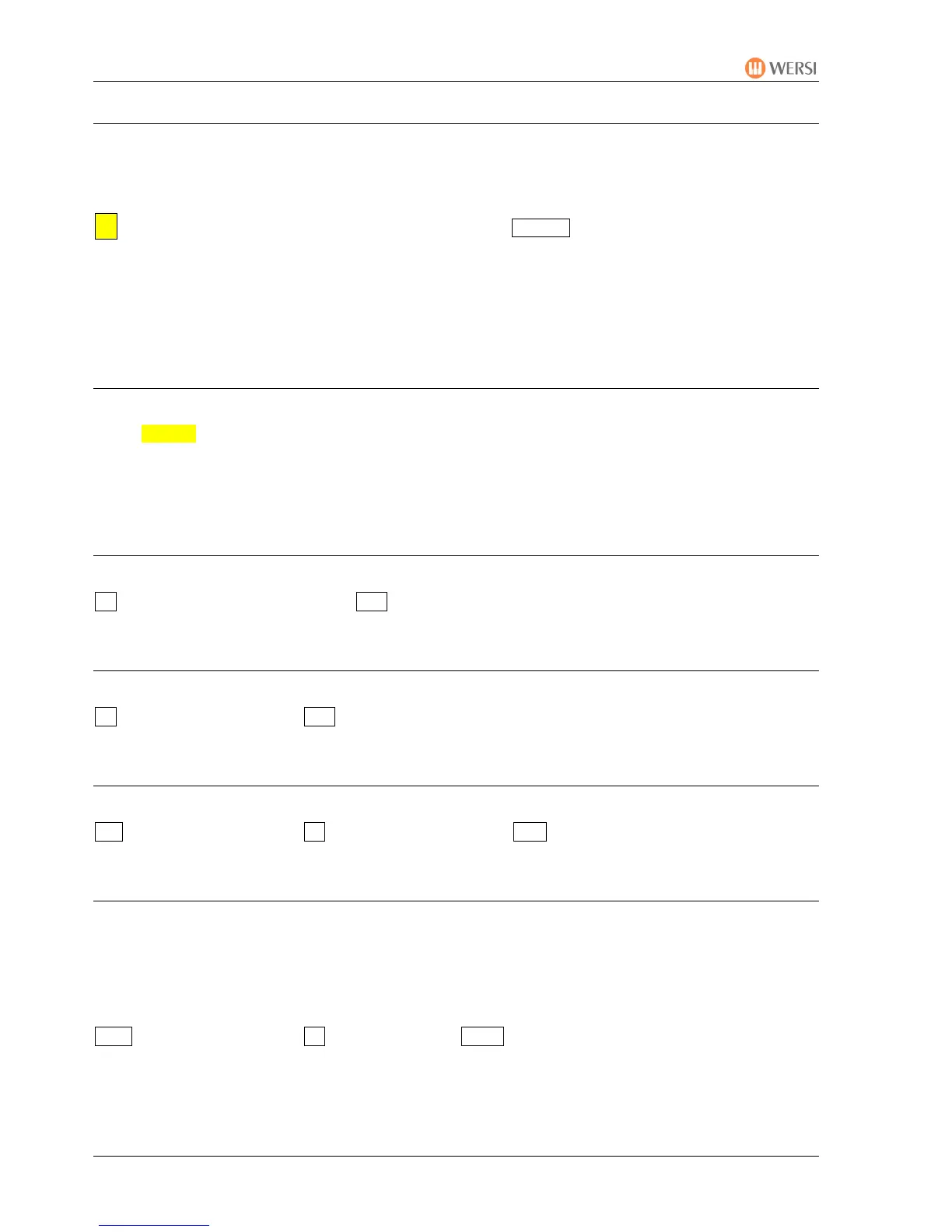Controls
PEGASUS WING User Manual
54
10.2.2. Octave
[Octave = 8 notes e.g. C1 to C2 above]
With this function you can adjust the pitch of individual sounds to their playing area or achieve
musically interesting blends of two different sounds.
These buttons are linked with the corresponding Octave buttons on the control panel i.e.
input here is automatically applied also by the button in the control panel and indicated
by the lit LED.
• Octave = 0 = Original pitch (as played by and store
d in the sound)
• Octave = 1 = 1 Octave (= 8 notes) sounding higher than played
• Octave = -1 = 1 Octave sounding lower than played
10.2.3. Reverberation
With this function you can determine the reverb intensity to be applied to the reverb currently
set in Effects for each sound in each of the different playing areas.
• Reverb = 0 = no reverb (used mainly for bass sounds)
• Reverb = 5 = medium reverb
• Reverb = 10 = high reverb
10.2.4. Chorus
[Chorus = floating sound from “voice-doubling”]
0 = no Chorus effect >>> 10 = intensive Chorus effect
10.2.5. Delay (not for pedals)
[delay = “Phrase-Repetition” – often used in electric guitar sounds
0 = no delay effect >>> 10 = intensive delay effect
10.2.6. Panorama (not for pedals)
Shifting the sound in the Stereo Panorama:
-5 = to the far left 0 = stereo centre +5 = to the far right
10.2.7. Detune (not for pedals)
[Detuning in “Cents”; 1 Cent = 1/10 Hz; 1 Herz = 1 (sinus) oscillation per second]
Through inputs (in 1 cent steps up to a maximum of +/- 50 cents) you can make
• small frequency beat changes - e. g.: for 2 accordion sounds or for strings)
or
• large frequency beat changes - e.g.: for 2 honky-tonk piano sounds)
-50 = detuning down 0 = Original tuning +50 = detuning up