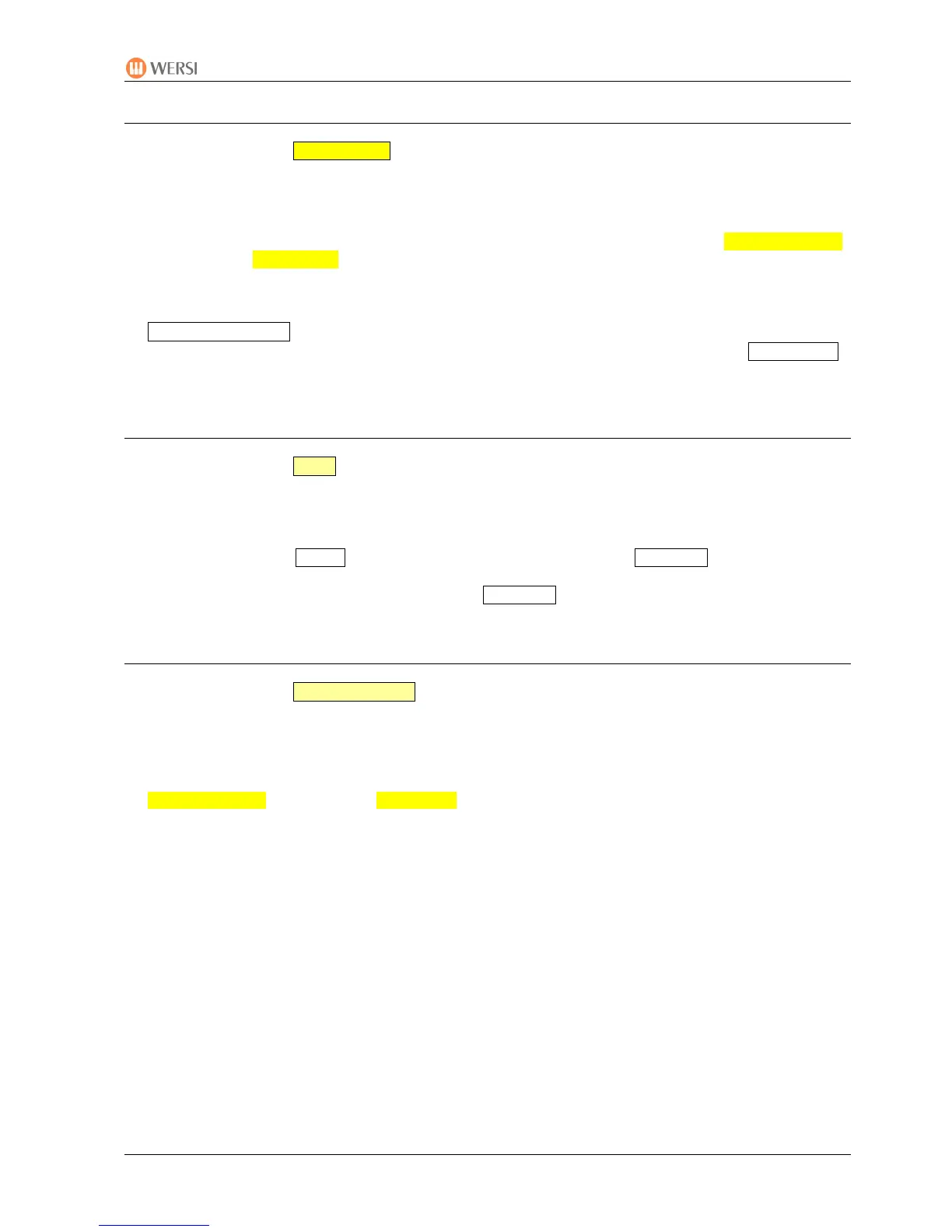PEGASUS WING
1st Edition – March 2011 – Software Version: V1.0 R01
21
4.3.4. I
ntro
Shown in the display: In 1 or In 2
• Each Style also contains 2 different Intros : Intro 1 + Intro 2.
The Intros can be configured musically differently – from a simple count-in to a complex and
musically elaborate introduction – and accordingly have different lengths.
• The count of bars remaining before the change to a variation is shown in the Accompaniment
display under No.Of Bars.
• When the Intro finishes, the accompaniment switches automatically to the previously
selected variation.
• The length of the Intro can be cut short during its playback by tapping one of the
Variations Buttons (Var A – D); the accompaniment continues from the beginning of the
next bar with the selected variation. An Intro can also be started by tapping the Sync.Start
button beforehand.
4.3.5. Break
Shown in the display: Br 1
• For each Style there is one break (= linking section/solo) with a variable number of bars.
• After you press the button (LED flashes red), the break always begins on beat 1 of the next
bar.
• Now the LED in the Break button is continuously lit and the LED Variation button flashes.
The Style automatically continues with the variation when the break has finished.
• The break is interrupted when you press the Variation button (or another button) and the
Style continues with this or another variation at the beginning of the next bar.
4.3.6. E
nding
Shown in the display: End 1 or End 2
• Each Style also contains 2 different endings = (Ending 1 + Ending 2).
The Endings too can be configure diffently – from a simple final chord to complex, musically
elaborate Endings– and accordingly have different lengths.
• The count of bars remaining before the end to a variation is again shown in the
Accompaniment display under No.Of Bars.
• The Style automatically stops when the ending finishes.
As it makes sense musically, endings only apply when an automatic accompaniment is playing.