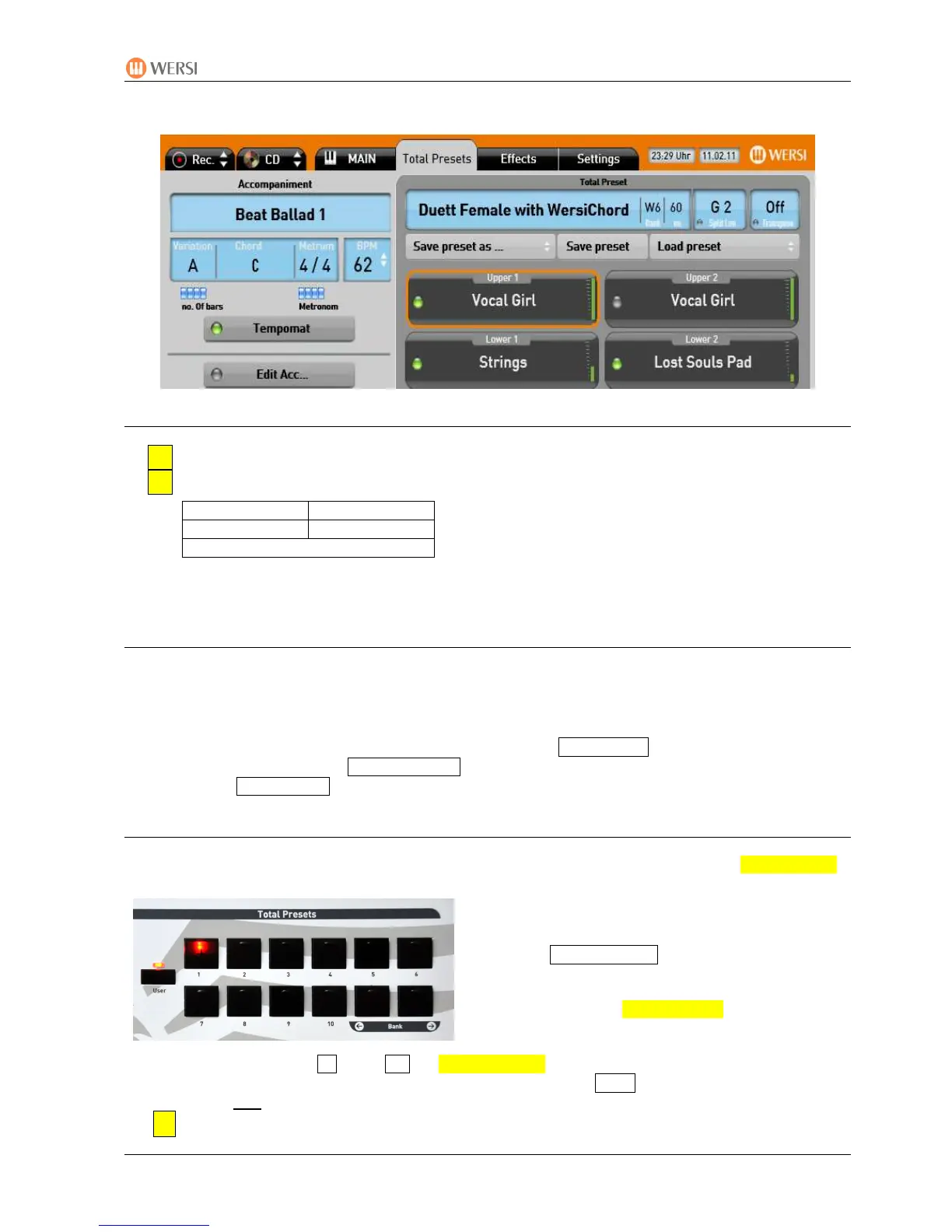PEGASUS WING
1st Edition – March 2011 – Software Version: V1.0 R01
23
In the upper part of the display can now be seen all the important TOTAL PRESET information:
Example: WERSI (Factory) Preset: ‘Grand Piano’:
• Bank 1 (= W1) in the 3rd storage position (= Nr. 3)
Bank 1: Nr. 1-10; Bank 2: Nr. 11-20; Bank 3: 21-30 etc.
The storage positions are numbered consecutively line-by-line
• Split on the lower manual (Lower 2) = G2 No transposer setting = Off
• Styles are not stored with factory Total Presets.
5.2. SELECTING TOTAL PRESETS
Your instrument holds 100 Factory Total Presets and 1000 User Total Presets.
(divided into banks each of 10 Total Presets).
You can bring up a Total Preset in various ways:
• With the control panel buttons (Nr. 1-10 together with Bank )
• Through the display menu Total Presets
• Or with the Load Preset button.
5.2.1. Selecting with the Control Panel
If you know a preset’s storage place number, you can select it immediately in the Total Presets
section of the control panel.
Press 1 of the 10 control panel buttons in
the Total Presets section
the selected Total Preset is
immediately loaded and displayed on the
screen in the Total Presets menu.
Use the 2 buttons Bank in Total Presets on the control panel to switch through
the various levels of preset banks. Please note that the User button (for the time being)
should not be lit.
Nothing can be displayed or loaded for this level, if no user presets have been saved.
Position No. 1 Position No. 2
Position No. 3 Position No. 4
etc.