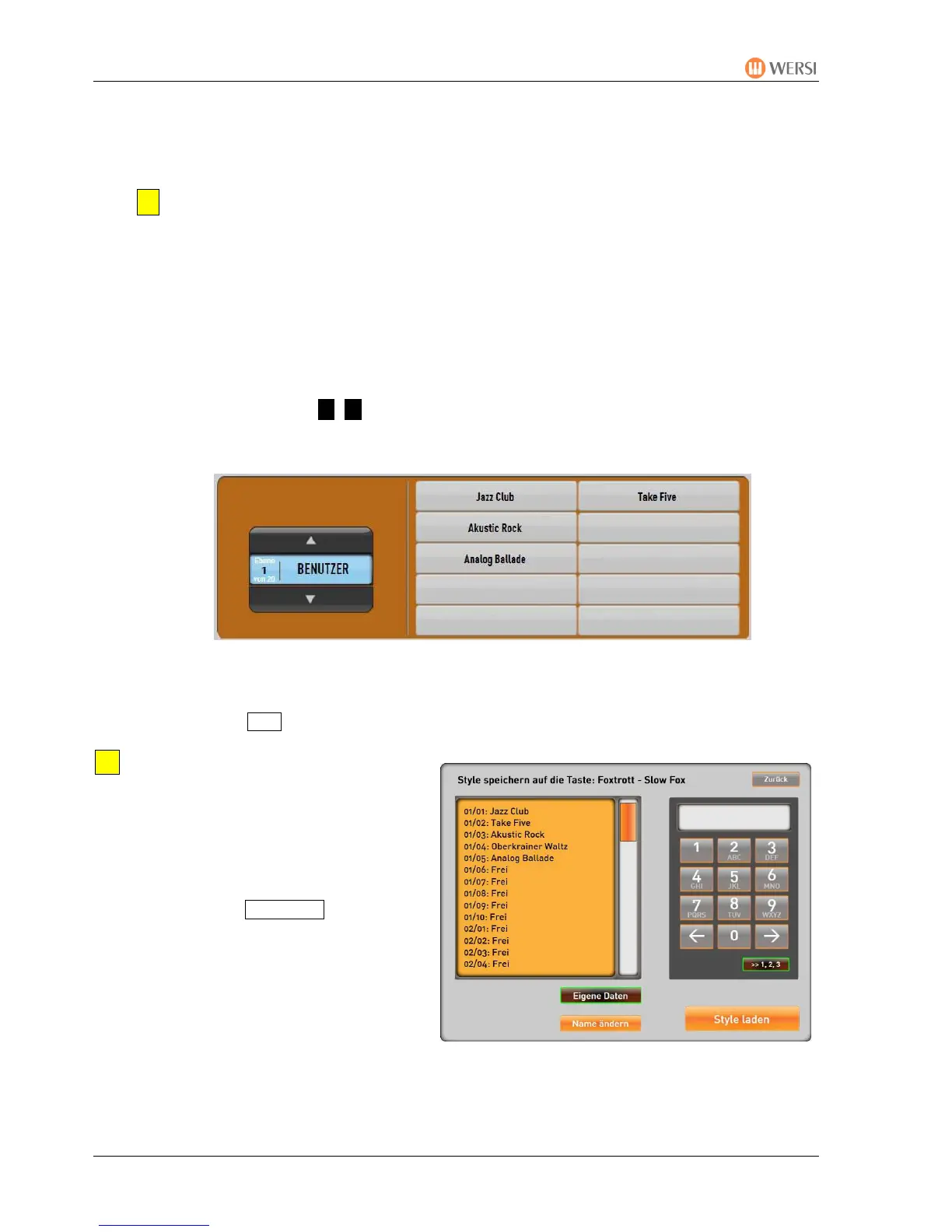Settings
PEGASUS WING User Manual
68
6. Press the “Load” button.
If you press “Cancel”, the entire process is stoppped without a file being loaded.
In the case of backups, loading now begins immediately.
ALL settings will now be overwritten!!!
7. How you proceed next depends on the type of file you
are loading:
Styles
a. The lower part of the display and a control panel button in the Styles section flash.
Now select the Style button (Beat/Pop/Rock, Ballad/Slow Rock …) onto which you wish to
load the Style. In the case of User Styles there is no double allocation to Style buttons.
Both LEDs on the relevant button flash.
b. Use the arrow buttons to select the user level on which you wish to save the Style.
There are 10 levels for each Style button. 1200 Styles can be loaded. Storage places
already occupied can simply be overwritten.
c. Now select the storage place you want and the Style
is saved onto the instrument. A
message appears to that effect.
d. Confirm with OK .
Tip: If you press a selected control
panel button (button flashes) again,
a full list of all Styles already stored
on the 10 levels of that button
appears. The storage place number
shows first the level and then the
storage place: e.g 02/06. Chose a
storage place in this list and then
confirm with Load Style.
Whether you load the Style directly
with the display buttons or via the
list, the result is the same.