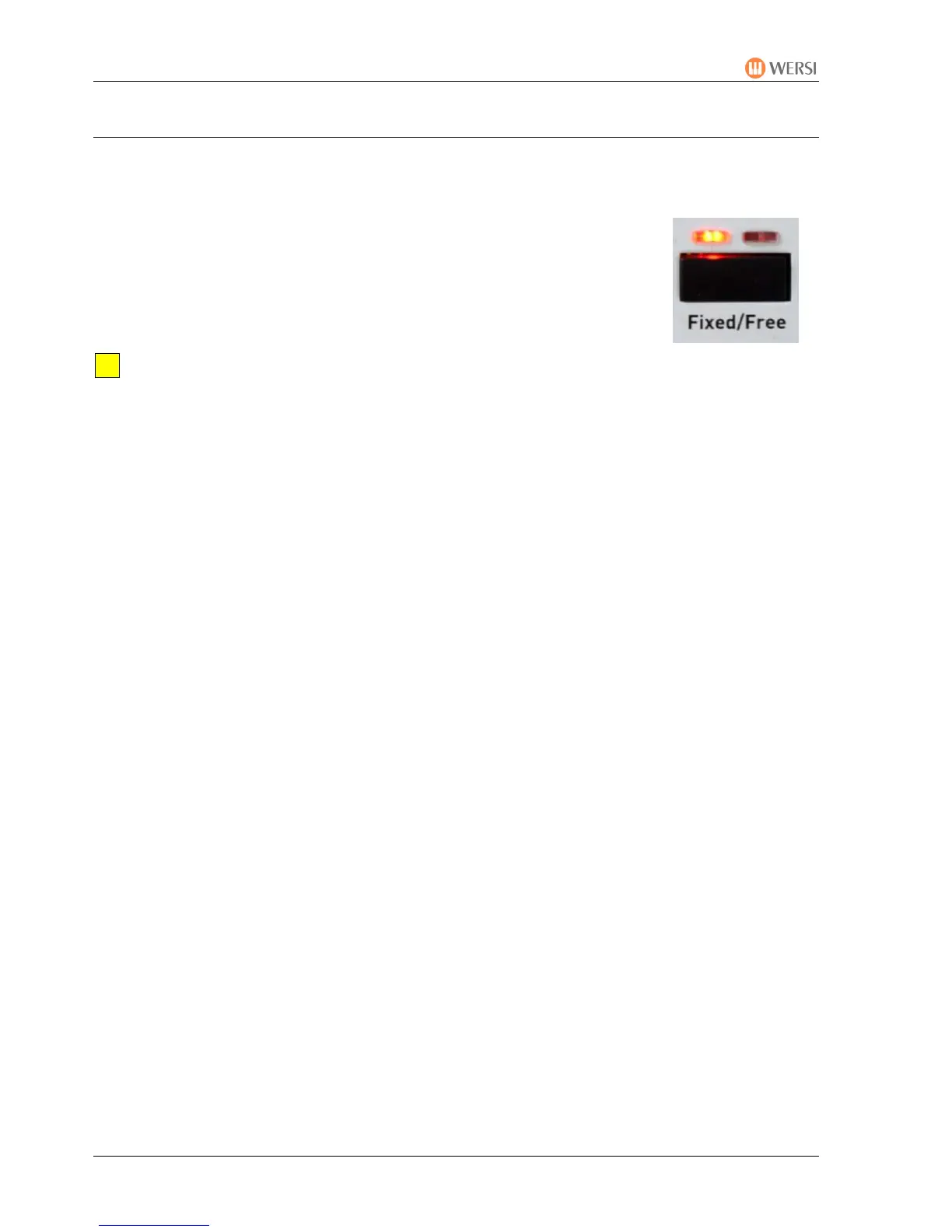Main
PEGASUS WING User Manual
36
6.5.2.5. Fixed/Free
• With this button you can determine whether you want to save the current drawbar settings in
a total preset.
• LEDs Fixed:
If the total preset was stored FIXED, the current drawbar setting is
automatically saved with it.
• LEDs Free:
Wi
th the FREE setting the drawbar sound is always initially stored in the
preset. You can then change this with the drawbars whilst playing.
You can change the sound with each footage separately, but you might have to move all
the drawbars to change the sound completely.
Examples:
1. Free drawbar sound based on the “Drawbar Standard” sound.
a. Select the “Drawbar Standard” sound
b. Select the FREE setting.
c. Set the required sound with the drawbars and the control panel buttons in the
“Drawbars” section.
d. Save your Total Preset.
2. Permanent drawbar setting based on pre-stored drawbar settings.
a. Select a pre-programmed sound, such as “DB Rotor Bright” or “DB Rotor Rock” or
“Drawbar Standard”.
b. Select the setting FREE.
c. Set the required sound with the drawbars and the con
trol panel buttons in the
“Drawbars” section.
d. Select the setting FIXED.
e. Save your Total Preset.
3. Free drawbar setting based on pre-stored drawbar settings.
a. Select a pre-programmed sound, such as “DB Rotor Bright’ or “DB Rotor Rock” or
“Drawbar Standard”.
b. Select the setting FREE.
c. Set the required sound with the drawbars and the control panel buttons in the
“Drawbars” section.
d. Save your Total Preset.
Result for example 1: After loading the preset you hear the instument’s current drawbar
setting. The sound can be changed with the drawbars.
Result for example 2: After loading the preset you hear the previously stored drawbar sound.
The sound cannot be changed with the drawbars.
Result for example 3: After loading the preset you hear the previously stored drawbar sound,
but you can now make changes with the individual drawbars.