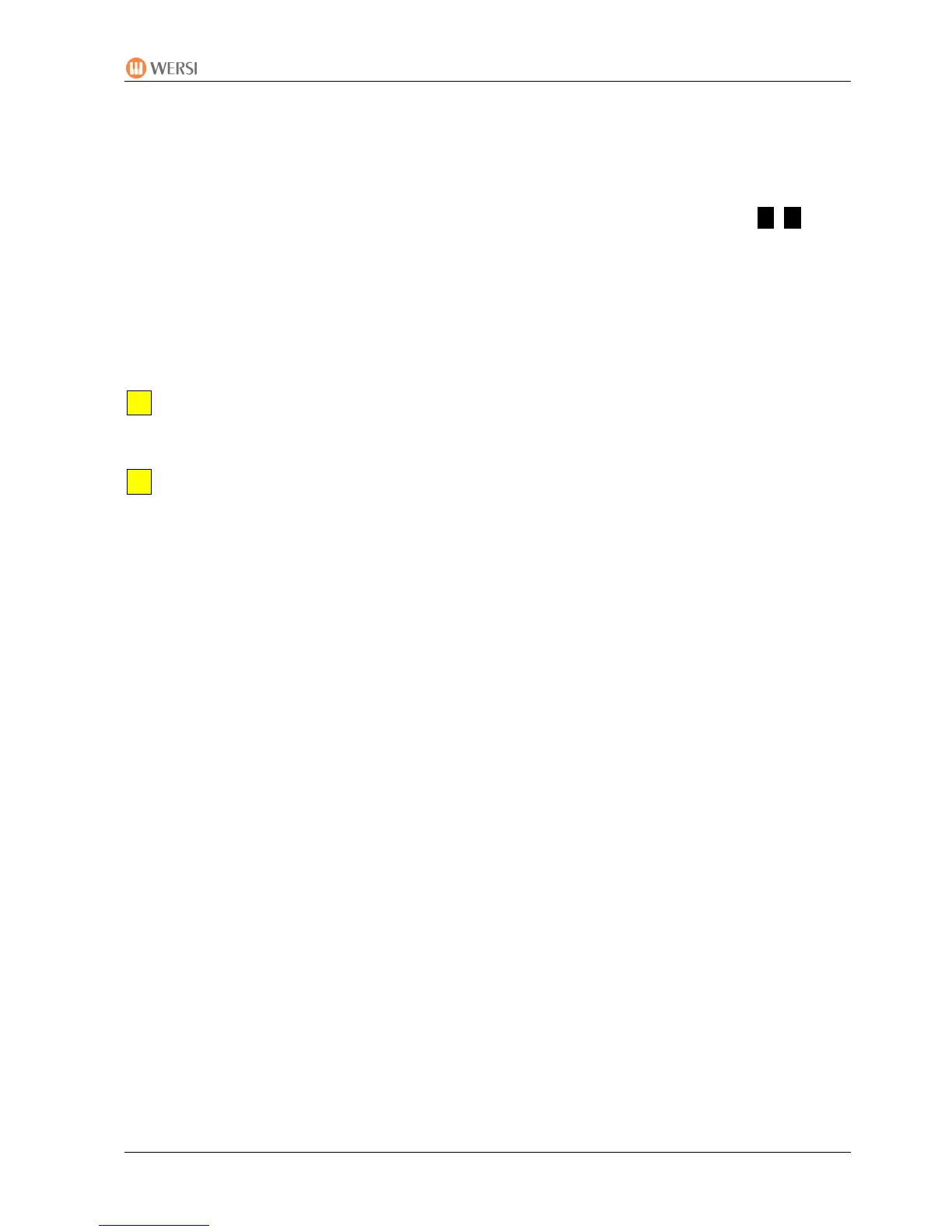PEGASUS WING
1st Edition – March 2011 – Software Version: V1.0 R01
83
Confirm with “Yes”, if you want to save the recording
. Press “No” if you wish to discard it.
If you chose “Yes”, the AUDIO button and the lower part of the display begin to flash. This
tells you that you must now chose a storage place.
The display shows you the audio files already stored. Use the the arrow buttons to
chose the user level on which you want to save the recording. There are 100 levels
available.
Now press the the storage place you wish to use.
The recording is saved in the instrument and a messag
e appears to that effect, which you
confirm with “OK”.
The recording is automatically given a name, made up from the word WAV, the
date and current time. You can, of course, change this name later. See Chapter
11.3.
You can make a CD from your own recordings. See Chapter 15.