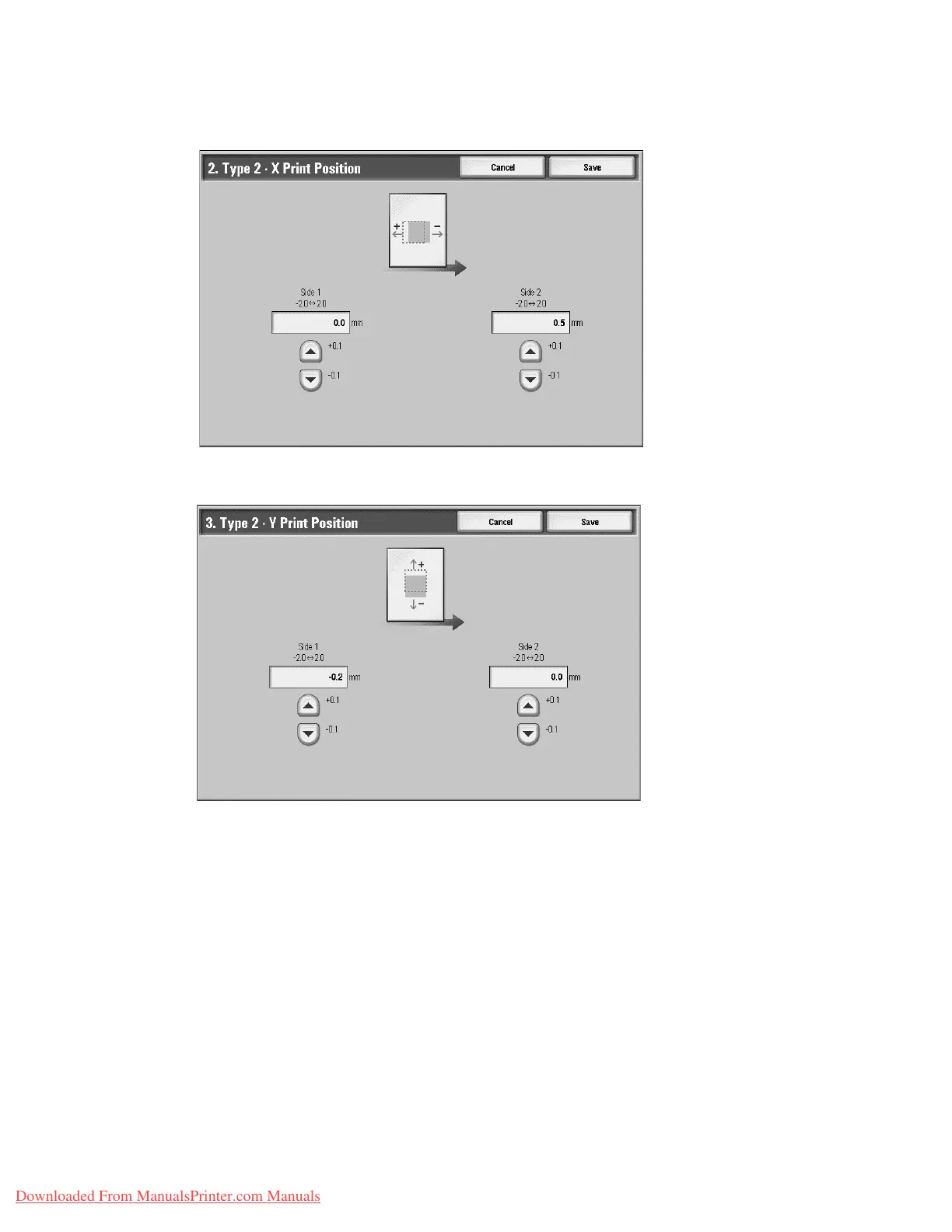Setups
9-54 System Administration Guide
Xerox 4112/4127 Copier/Printer
3. Enter the measured value that was obtained in Step 1 for Side 1 by touching the up/down
arrow buttons; refer to the Type 2 - X Print Position screen.
4. Enter the measured value that was obtained in Step 1 for Side 2 by touching the up/down
arrow buttons; refer to the Type 2 - Y Print Position screen.
Note
X Print Position: Specify a positive value when you want to move the position of the image in
the opposite direction to the paper feed direction, and a negative value when you want to move
the position of the image in the paper feed direction.
Note
Y Print Position: Specify a positive value when you want to move the position of the image
toward the back of the machine, and a negative value when you want to move the position of
the image toward the front of the machine.
5. Press Save.
Downloaded From ManualsPrinter.com Manuals
