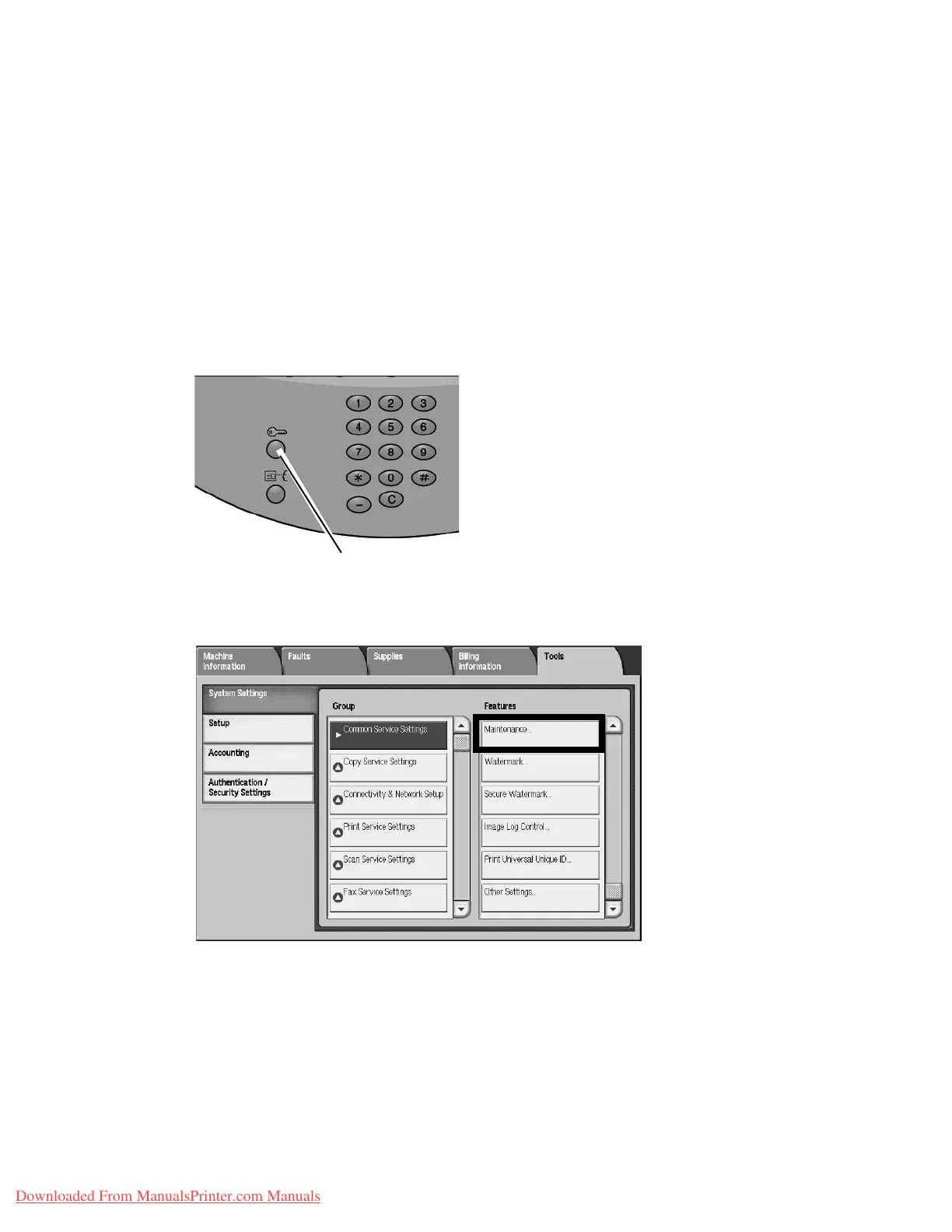Setups
Xerox 4112/4127 Copier/Printer 9-55
System Administration Guide
Adjust Fold Position
This section describes the procedure for adjusting the fold position. You can adjust the fold
position for various paper types, as well as set adjustment values to any of 10 default types. You
can assign a set type to each tray.
In addition, you can adjust the fold positions for single fold, booklet, C fold, Z fold, Z fold half
sheet.
Fold Position Adjustment
1. Load the paper for adjusting the fold position in the desired paper tray.
2. Press the Log In/Out button, and enter the system administrator mode.
3. Select the Tools tab followed by the System Settings tab.
4. Select the Common Service Settings followed by the Maintenance Settings.
Log In/Out
Downloaded From ManualsPrinter.com Manuals
