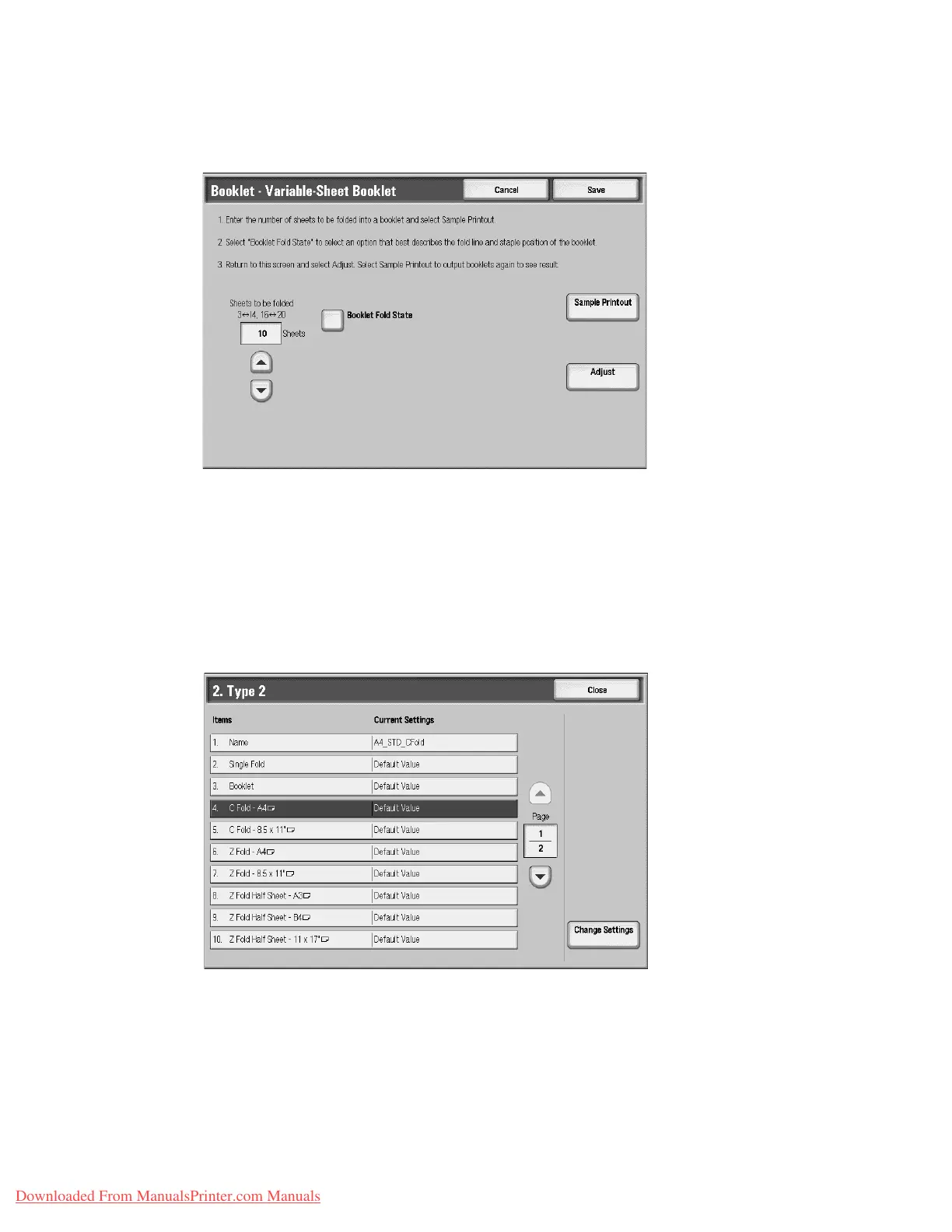Setups
Xerox 4112/4127 Copier/Printer 9-65
System Administration Guide
Note
When you want to specify the number of sheets separately, use the set Variable-Sheet Booklet
option to make the proper selections.
11. Press Sample Printout again to print an output sample, and check the adjustment results.
12. Make adjustments again if necessary. (Steps 7 - 10)
13. Press Save.
C Fold Position Adjustment
Adjust the C fold position.
1. Select C Fold-A4 or C Fold-8.5x11”, and press Change Settings.
Downloaded From ManualsPrinter.com Manuals