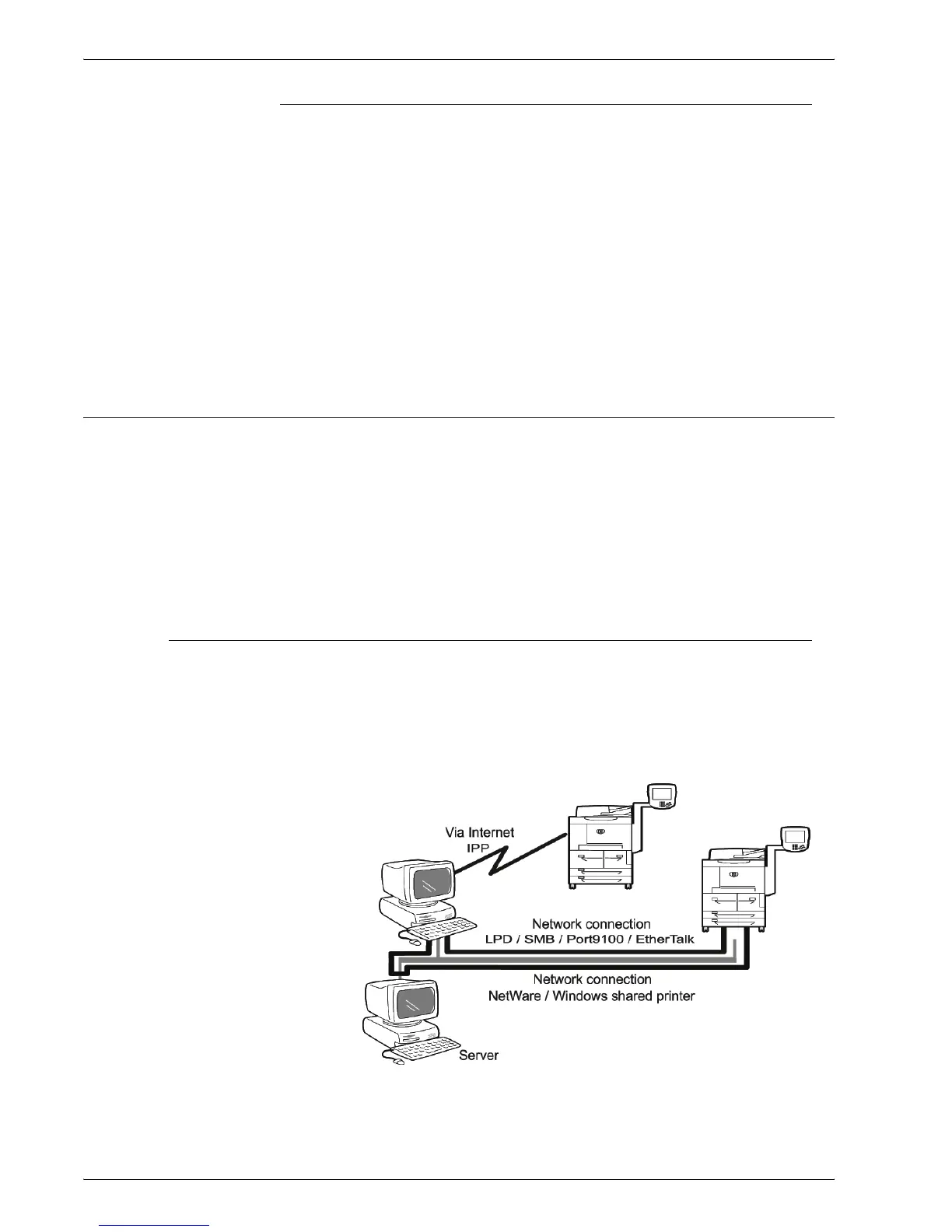Xerox 4595 Copier/Printer System Administration Guide
1-5
1. Overview
Changing feature screen
You can customize the setting screen for the following features on
the All Services screen:
• Copy
•E-mail
• Scan to Mailbox
• Scan to FTP/SMB
For information about how to change settings, refer to “Print Mode
Settings” on page 8-124 and “Scan Mode Settings” on page 8-
130.
Services and features
The following facilities are provided in a network environment:
•Print
• CentreWare Internet Services
•Scan
•E-mail
Print
This section describes the environment where the machine is able
to provide print services.
This machine can be used as a local printer by directly connecting
to a computer, or as a network printer by connecting to a network.
Enable the necessary port using the Control Panel.