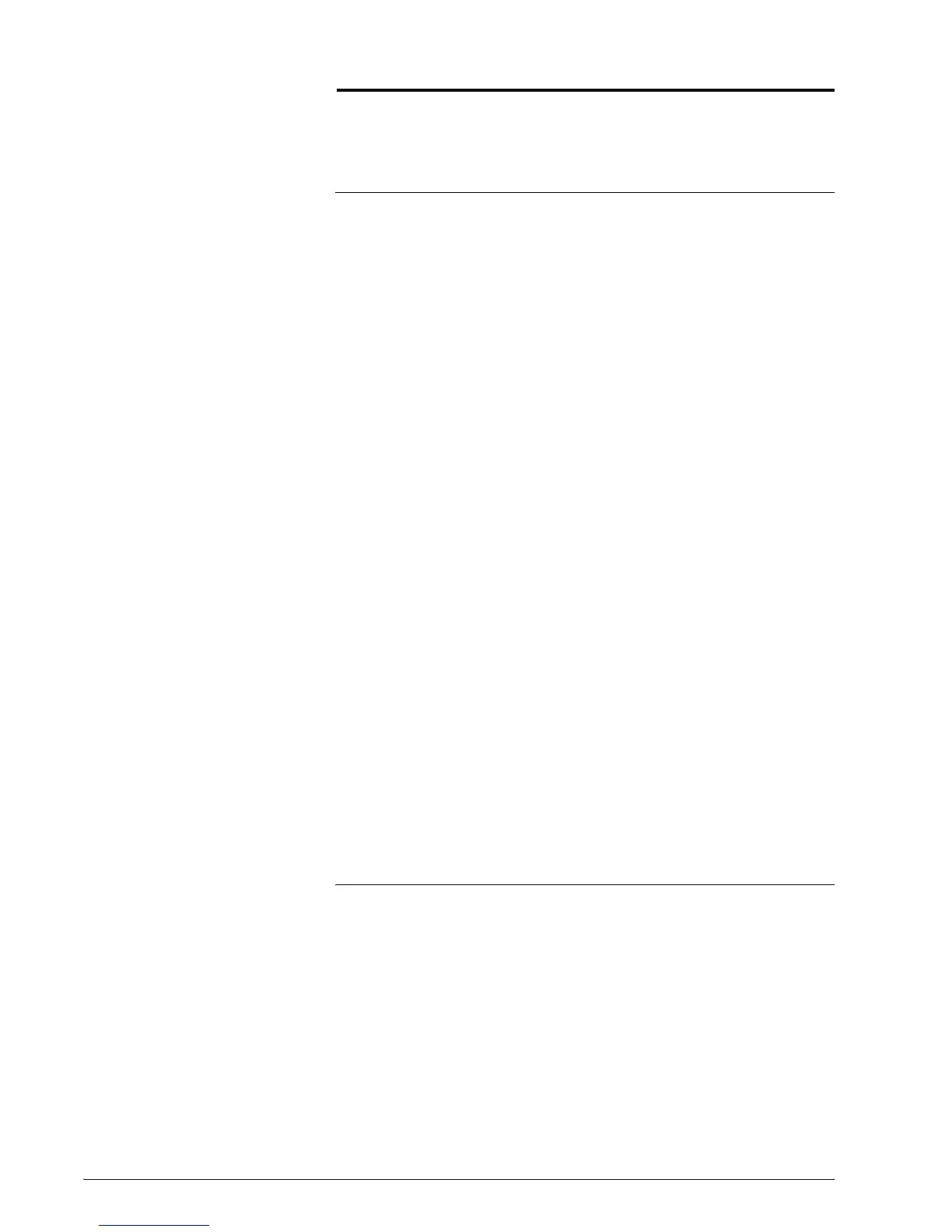Xerox 4595 Copier/Printer System Administration Guide
i
Table of contents
1. Overview 1-1
Related information sources . . . . . . . . . . . . . . . . . . . . . . . . . . . 1-1
Guides for optional accessories . . . . . . . . . . . . . . . . . . . . . 1-1
Customer documentation updates . . . . . . . . . . . . . . . . . . . . . . 1-2
Control Panel . . . . . . . . . . . . . . . . . . . . . . . . . . . . . . . . . . . . . . 1-3
Customizing the Control Panel . . . . . . . . . . . . . . . . . . . . . . 1-3
Assigning a feature to Custom buttons . . . . . . . . . . . . . 1-3
Customizing the All Services screen. . . . . . . . . . . . . . . 1-4
Changing feature screen. . . . . . . . . . . . . . . . . . . . . . . . 1-5
Services and features . . . . . . . . . . . . . . . . . . . . . . . . . . . . . . . . 1-5
Print . . . . . . . . . . . . . . . . . . . . . . . . . . . . . . . . . . . . . . . . . . 1-5
Using the printer as a network printer . . . . . . . . . . . . . . 1-6
Supported operating systems . . . . . . . . . . . . . . . . . . . . 1-7
CentreWare Internet Services. . . . . . . . . . . . . . . . . . . . . . . 1-8
Scan . . . . . . . . . . . . . . . . . . . . . . . . . . . . . . . . . . . . . . . . . . 1-9
E-mail . . . . . . . . . . . . . . . . . . . . . . . . . . . . . . . . . . . . . . . . . 1-9
Tools . . . . . . . . . . . . . . . . . . . . . . . . . . . . . . . . . . . . . . . . . . . . 1-10
Power on/off . . . . . . . . . . . . . . . . . . . . . . . . . . . . . . . . . . . . . . 1-12
Powering on . . . . . . . . . . . . . . . . . . . . . . . . . . . . . . . . . . . 1-12
Powering off . . . . . . . . . . . . . . . . . . . . . . . . . . . . . . . . . . . 1-13
Power Saver Mode . . . . . . . . . . . . . . . . . . . . . . . . . . . . . . . . . 1-14
Changing the Power Saver Mode time interval. . . . . . . . . 1-15
Exiting the Power Saver Mode . . . . . . . . . . . . . . . . . . . . . 1-18
Interface cables . . . . . . . . . . . . . . . . . . . . . . . . . . . . . . . . . . . 1-19
Using the Ethernet Interface . . . . . . . . . . . . . . . . . . . . . . . 1-19
Internal Fonts . . . . . . . . . . . . . . . . . . . . . . . . . . . . . . . . . . . . . 1-20
2. Configuration 2-1
TCP/IP (LPD/Port 9100) . . . . . . . . . . . . . . . . . . . . . . . . . . . . . . 2-1
Preparations . . . . . . . . . . . . . . . . . . . . . . . . . . . . . . . . . . . . 2-1
Configuration procedure . . . . . . . . . . . . . . . . . . . . . . . . . . . 2-1
Overview . . . . . . . . . . . . . . . . . . . . . . . . . . . . . . . . . . . . 2-1
Configuration on the machine . . . . . . . . . . . . . . . . . . . . 2-2
Configuration on the computer . . . . . . . . . . . . . . . . . . . . . . 2-4