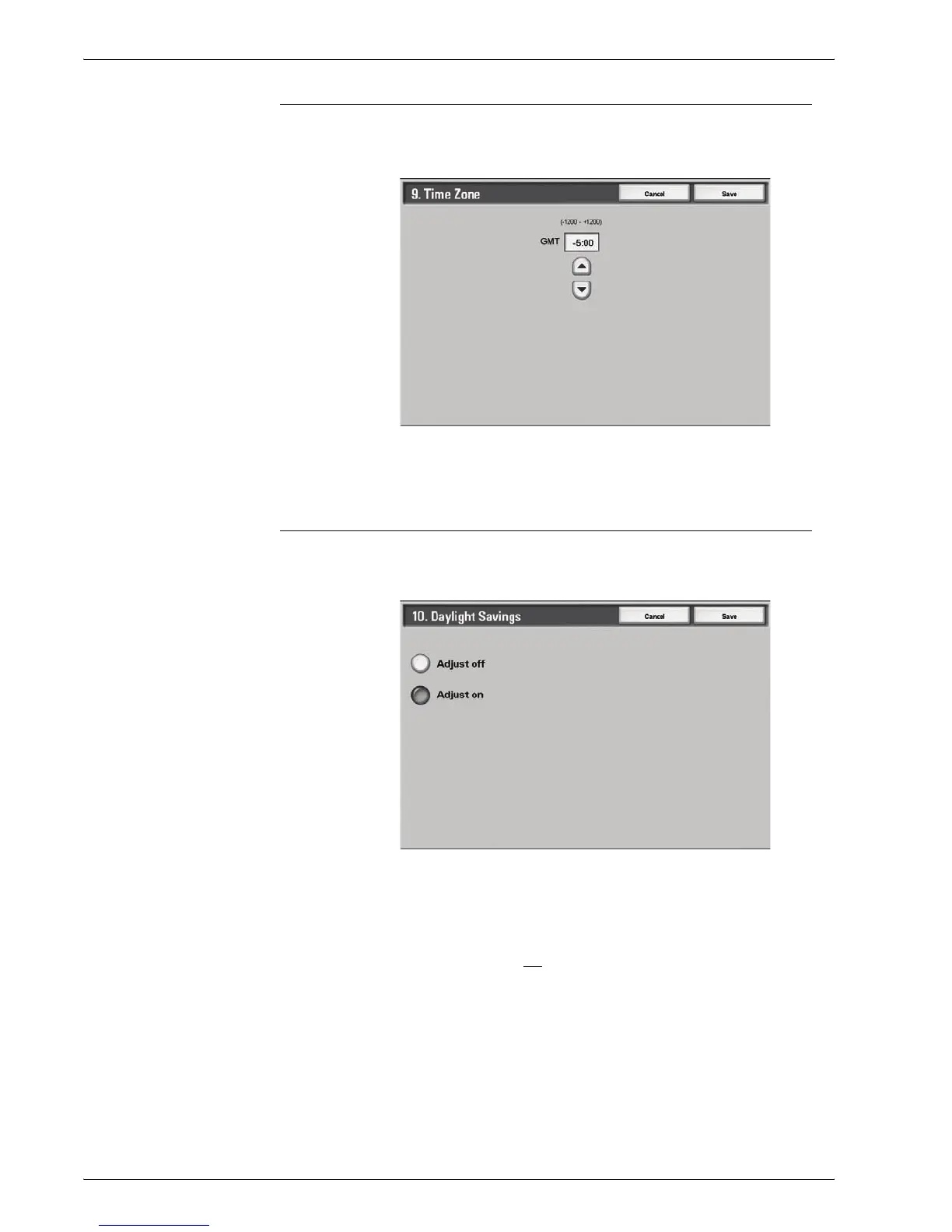Xerox 4595 Copier/Printer System Administration Guide
8-25
8. Setups
Time Zone
Use the S, T to set the time difference from Greenwich Mean
Time (GMT).
Select Save to save the settings and return to the previous
window.
Daylight Savings
With this feature enabled, the machine automatically adjusts the
current time when the summer time starts and ends.
Adjust off Select this feature if you do want to use the Daylight Savings
feature.
Adjust on Select this feature if you do
want to use the Daylight Savings
feature.