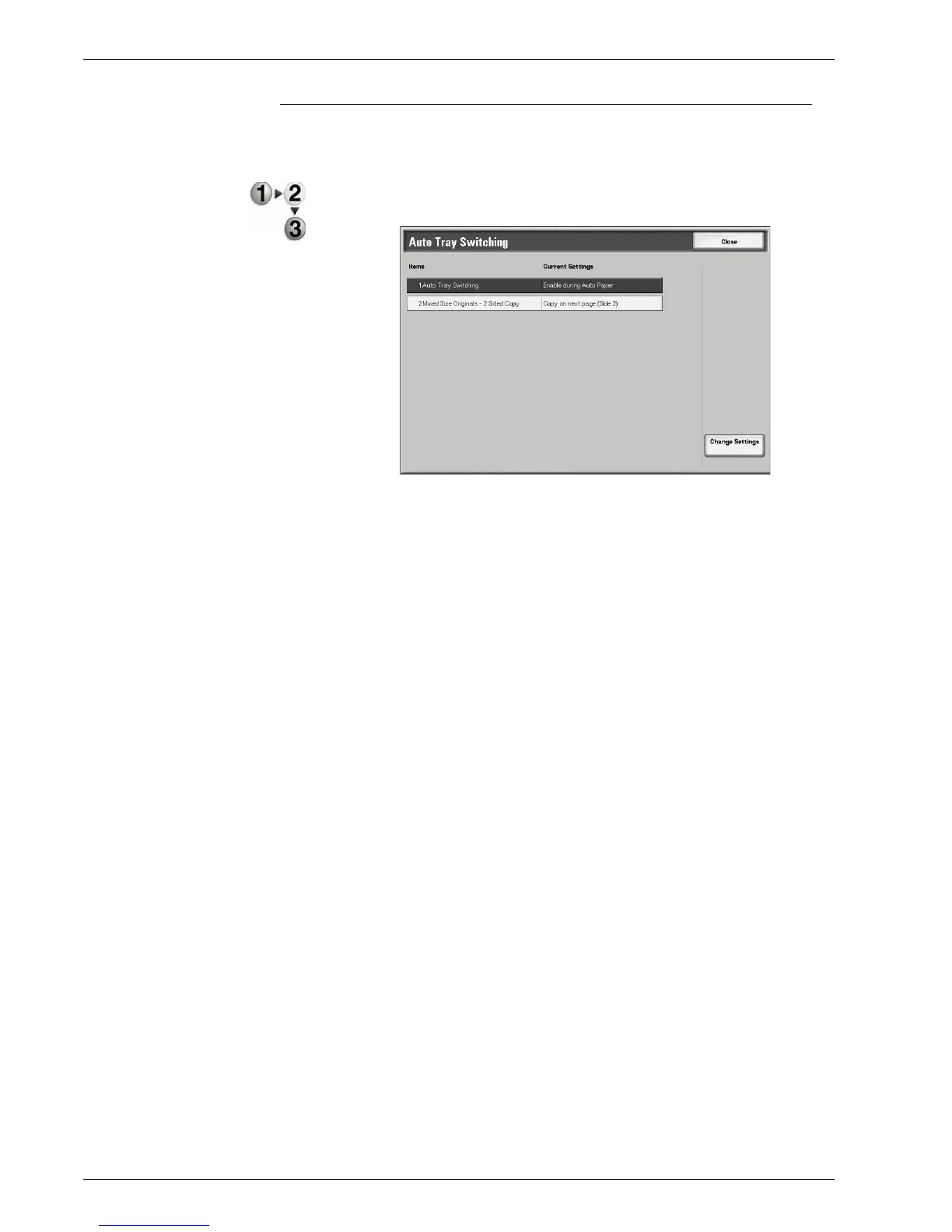Xerox 4595 Copier/Printer System Administration Guide
8-51
8. Setups
Auto Tray Switching
Choose the auto tray switching method and how to copy mixed
size documents.
1. From the Paper Tray Settings screen, select Auto Tray
Switching.
2. Select the item to be set or changed, and select Change
Settings.
Auto Tray Switching Set the method of auto tray switching.
• Always Enable
Regardless of which paper tray is selected, depending on
circumstances, the machine automatically selects a tray
containing appropriate paper.
• Enable during Auto Paper
When the paper selection is Auto only, the machine
automatically selects a tray containing appropriate paper.