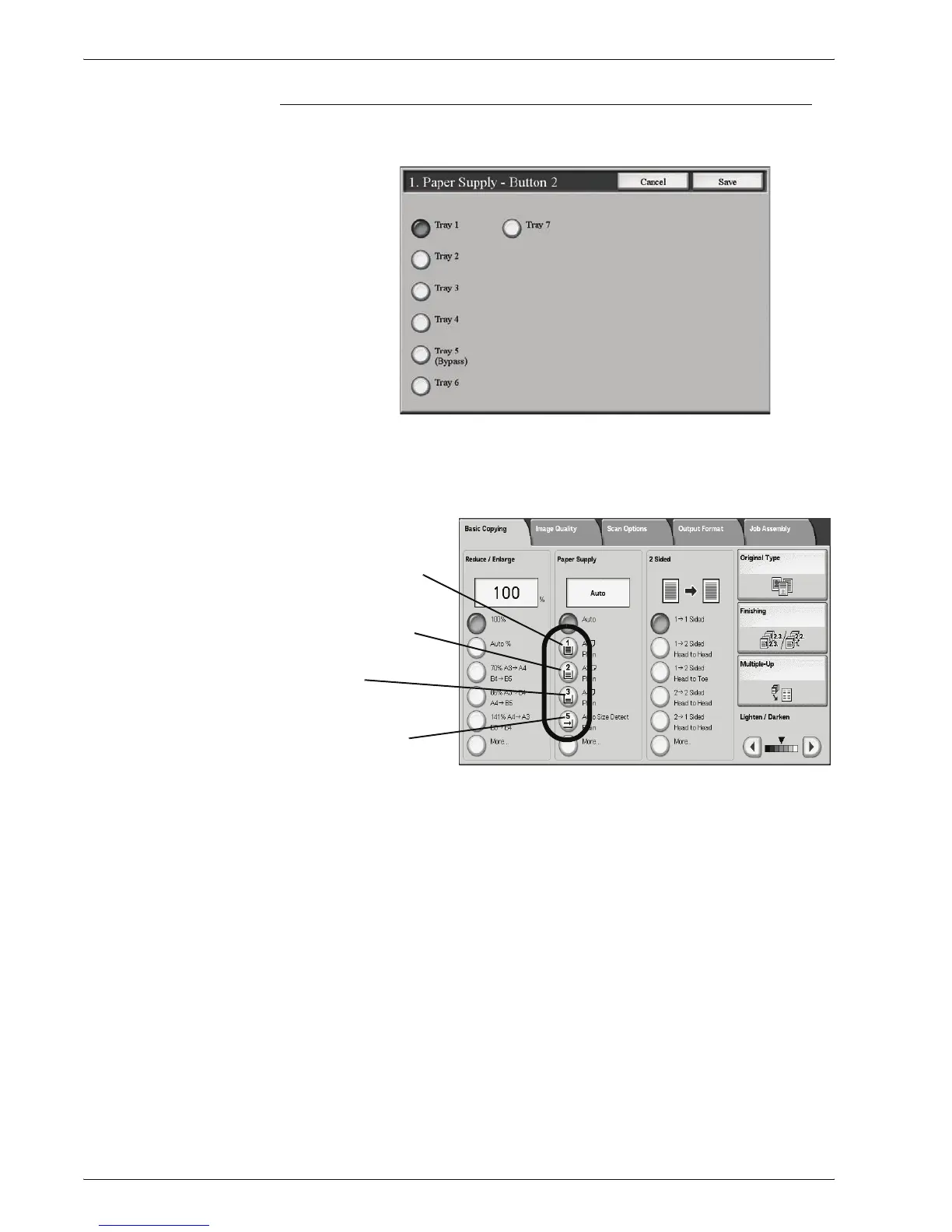Xerox 4595 Copier/Printer System Administration Guide
8-77
8. Setups
Paper Supply Buttons 2-5
Select the default tray setting for the Paper Supply Buttons 2, 3, 4,
and 5:
These five buttons appear in the Paper Supply column on the
Basic Copying tab (Copy feature).
You can select a specific tray to be the default tray for buttons 2, 3,
4, and 5; refer to the below illustration:
Select from trays 1-7 (including Tray 5, Bypass).
Second
button
Third
button
Fifth
button
Fourth
button