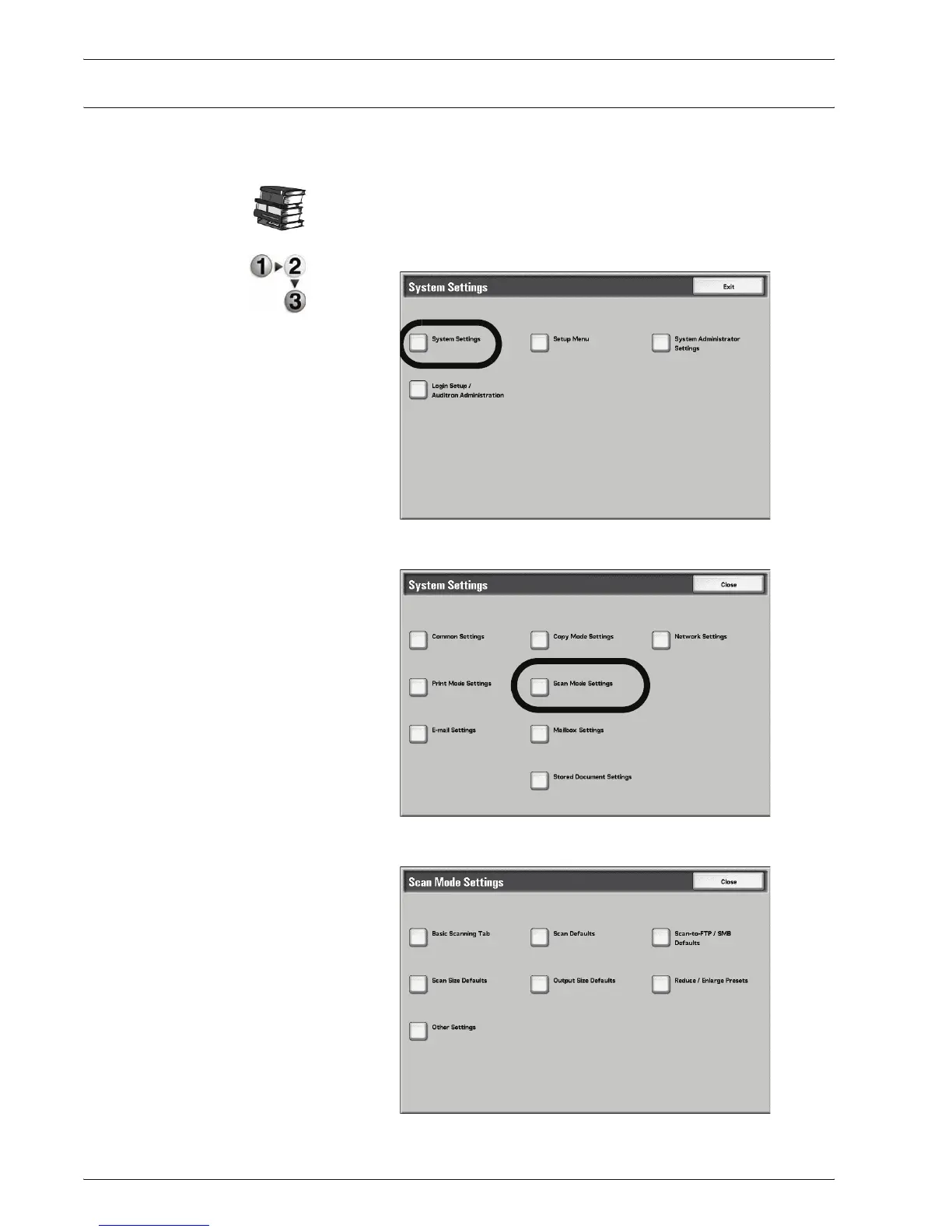Xerox 4595 Copier/Printer System Administration Guide
8-130
8. Setups
Scan Mode Settings
This feature allows you to select settings that relate to the scanner
feature.
When using CentreWare Internet Services, more detailed settings
are possible. For more details, refer to CentreWare Internet
Services page 4.
1. From the System Settings screen, select System Settings.
2. Select Scan Mode Settings.
3. Select the item to be set or changed.