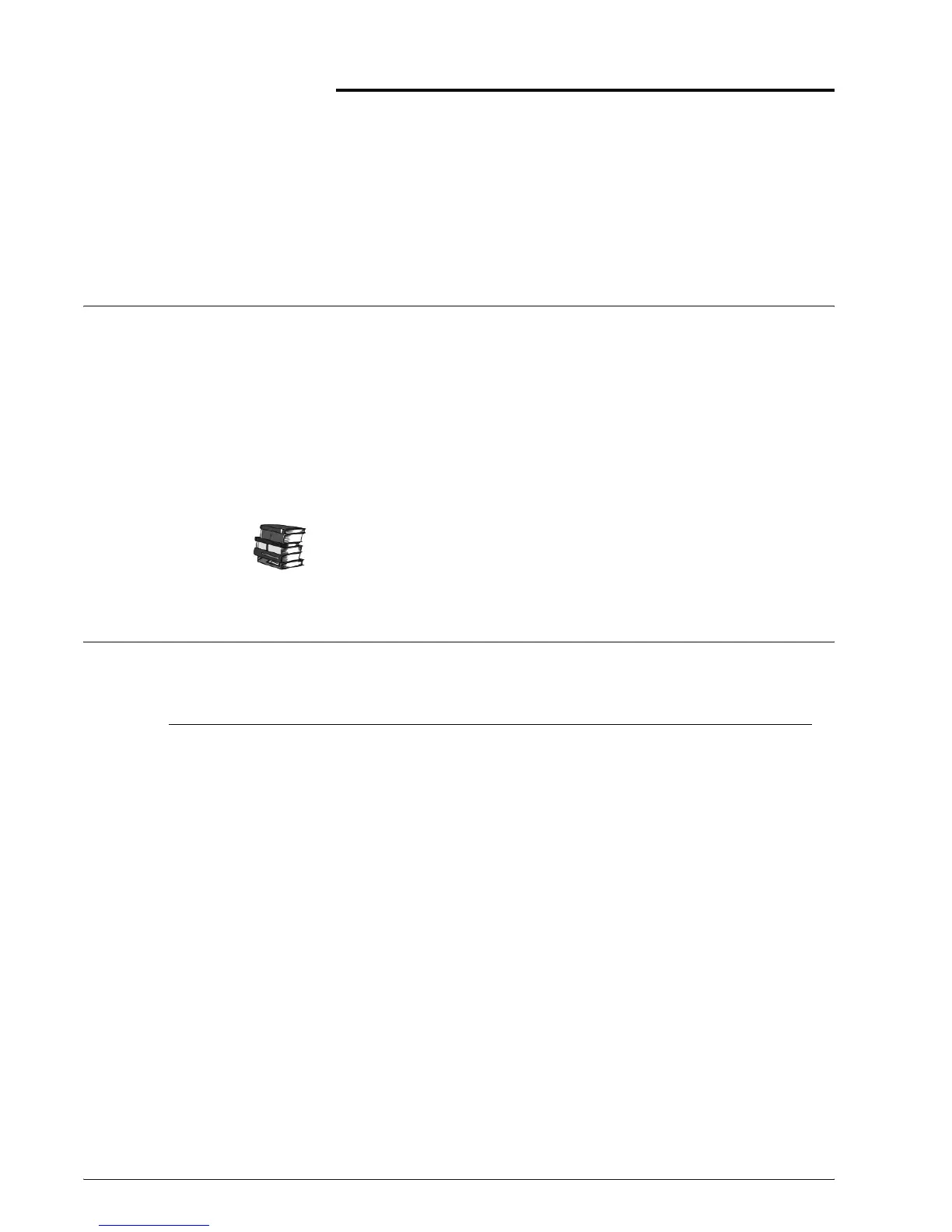Xerox 4595 Copier/Printer System Administration Guide
3-1
3. Using CentreWare Internet
Services
Preparations
The following items are needed to use CentreWare Internet
Services:
• A computer which can use TCP/IP as the network protocol.
• The configuration of the machine which includes:
• IP address
• Subnet mask
• Gateway address
Refer to “Troubleshooting” on page 9-1 when any troubles occur
during the configuration.
Configuration procedure
Overview
CentreWare Internet Services provides a variety of services,
including job and printer status, and the ability to alter
configurations using a web browser in a TCP/IP environment.
For setting as a printer, the properties screen of the services in
CentreWare allow the users to configure the system settings and
port settings for each network that are otherwise set using the
touch screen on the machine.
Follow the procedure below to use CentreWare Internet Services.
• Configuration on the Machine: Configure the machine to be
able to use CentreWare Internet Services. First enable the
Internet service port, then set the IP address.
• Confirmation of the Configuration: Confirm whether the
machine is set to use CentreWare Internet Services.
