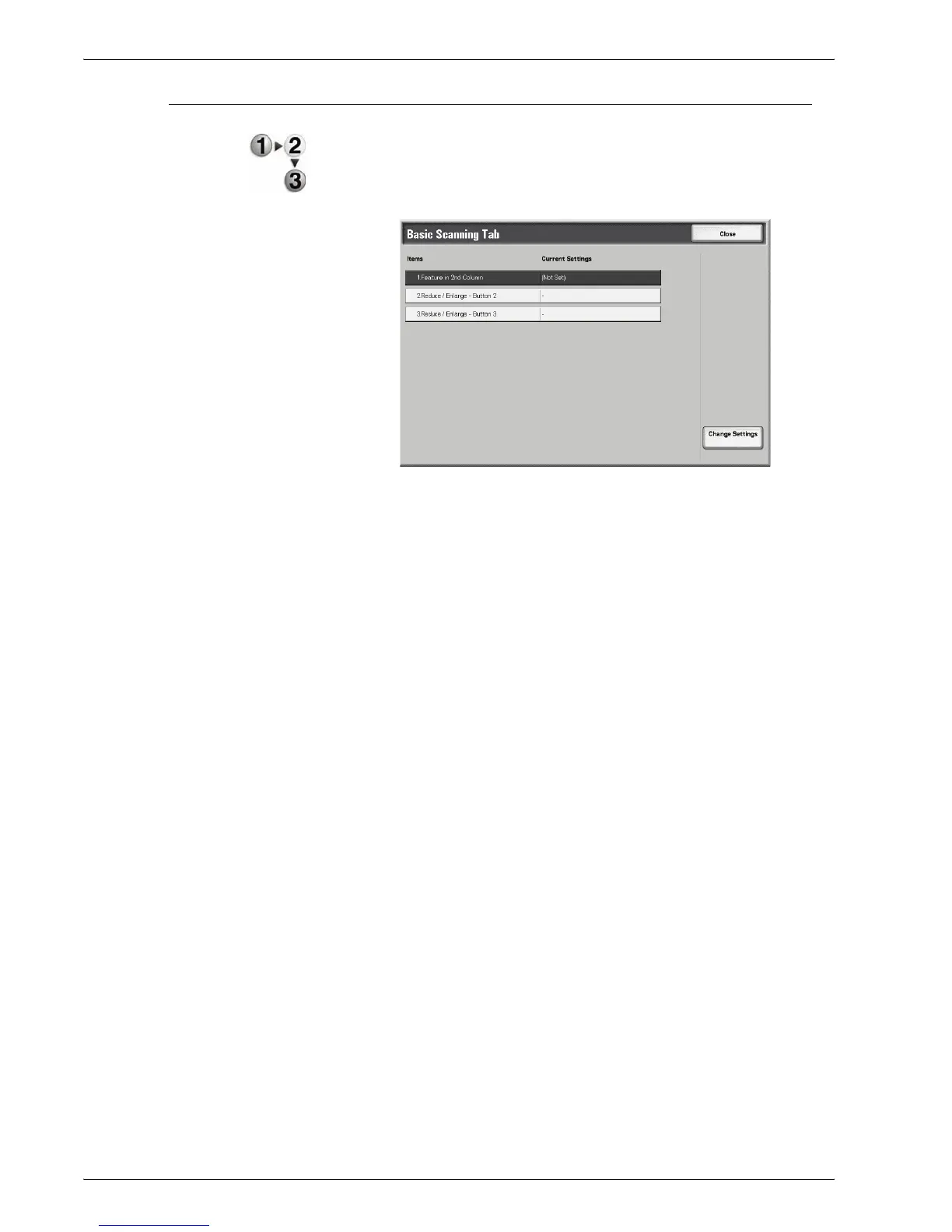Xerox 4595 Copier/Printer System Administration Guide
8-131
8. Setups
Basic Scanning Tab
Select the defaults for items relating to the Basic Scanning Tab
screen.
1. From the Scan Mode Settings screen, select Basic
Scanning Tab.
2. Select the item to be set or changed, and select Change
Settings.
3. Set the default setting.
4. Select Save; you are returned to the Basic Scanning Tab
screen.
5. Repeat Steps 1-4 for the remaining Basic Scanning Tab
features.
6. Upon completion, select Close; you are returned to the Scan
Mode Settings screen.