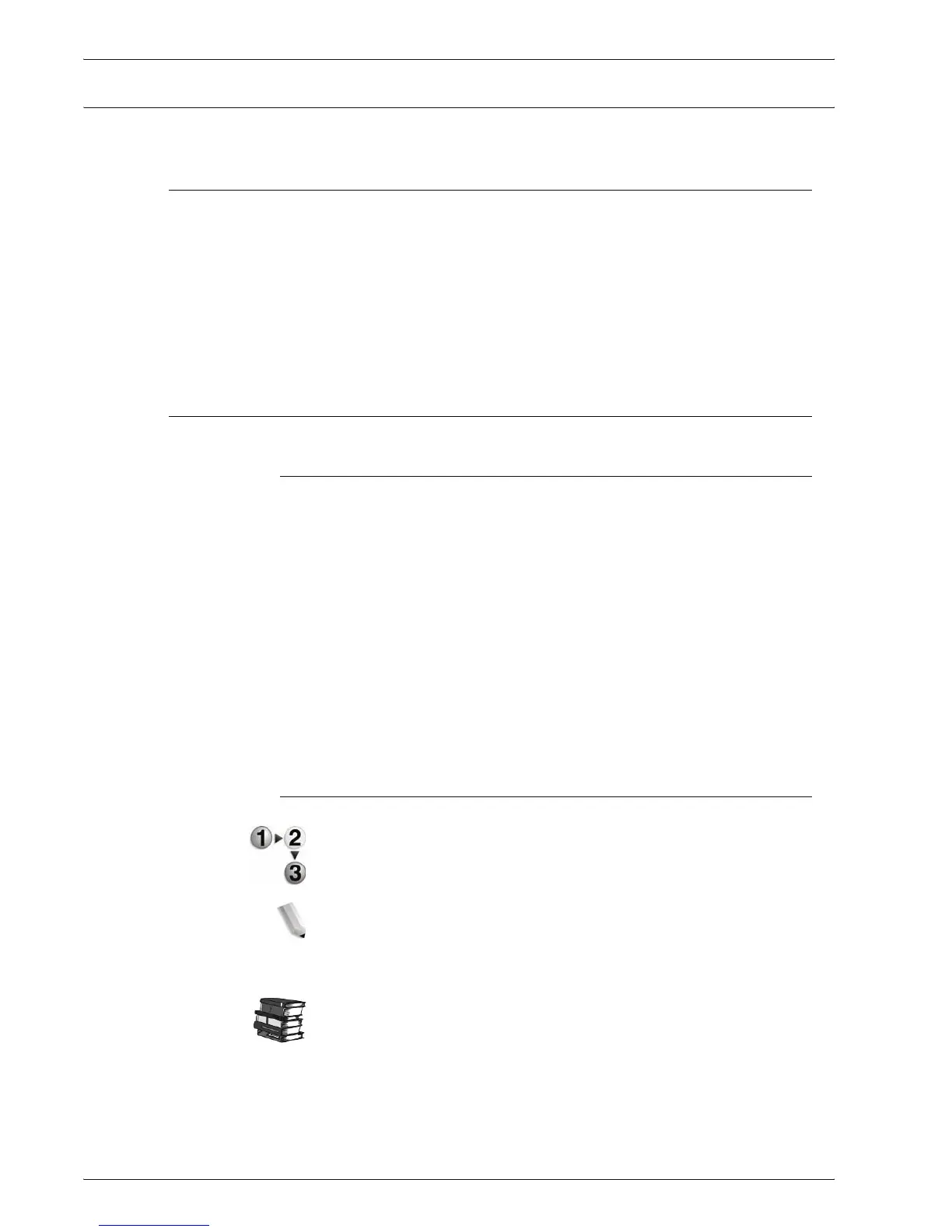Xerox 4595 Copier/Printer System Administration Guide
2-6
2. Configuration
Microsoft Network (SMB)
Preparations
The following items are required when using a Microsoft Network
(SMB):
• Network environment where either TCP/IP or NetBEUI can be
used.
• The "CentreWare Utilities" CD-ROM, which is included with
this product.
Configuration procedure
Overview
The machine can be connected to computers using Microsoft
Networks (SMB).
Depending on the network environment, the machine may need to
be configured with an IP address, subnet mask and gateway
address. Confirm with the network administrator and set up the
necessary items.
The following is the procedure to connect the machine to a
Microsoft Network (SMB):
• Configuration on the Machine: Enable the SMB port on the
machine.
• Configuration on the Computer: Install the print driver.
Configuration on the machine
This section describes the configuration procedure to connect the
machine to Microsoft Networks (SMB). First enable the SMB port,
then set the IP address.
NOTE 1:The configuration can also be performed using the IP
configuration tools included in CentreWare Internet Services or
CentreWare Utilities.
NOTE 2:Enable the SOAP port and the SNMP port in most cases.
Refer to “Using CentreWare Internet Services” on page 3-1.
1. Display the System Administrator Menu screen.
a. Press the Log In/Out button.
b. Enter the UserID using the numeric keypad and select
Confirm.
