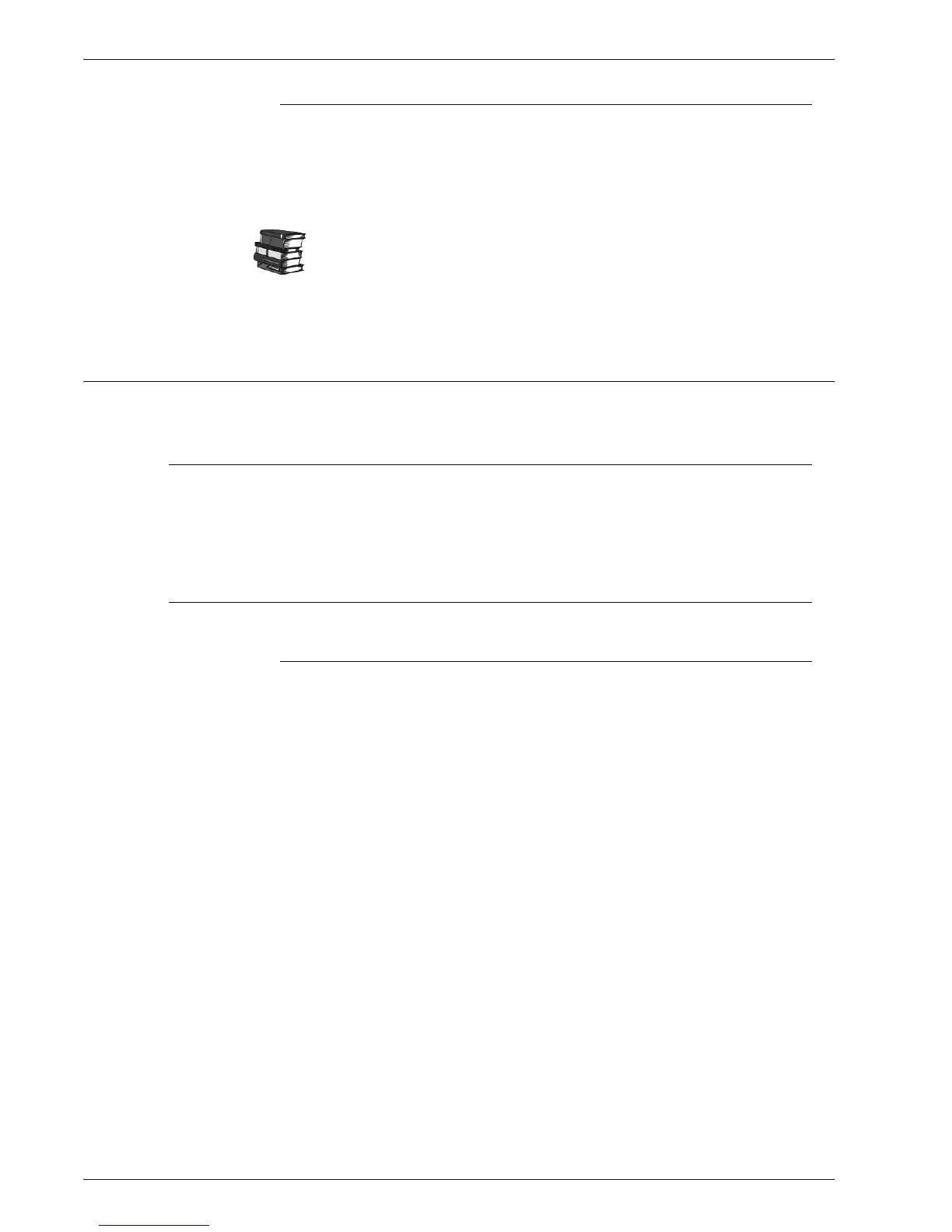Xerox 4595 Copier/Printer System Administration Guide
2-12
2. Configuration
Configuration on the computer
This section describes the configuration procedure for the
computer.
To print from the machine, the computer needs to have the print
driver installed.
For information about the usable operating systems, refer to
“Supported operating systems” on page 1-7.
Refer to the manual contained in the "CentreWare Utilities" CD-
ROM for the print driver installation procedure.
EtherTalk
Preparations
The following item is required when using an EtherTalk network:
• A network environment where EtherTalk can be used.
Configuration procedure
Overview
The machine can be connected to computers using an EtherTalk
network.
The following is the procedure to connect the machine to
EtherTalk network:
• Configuration on the Machine: Set up EtherTalk on the
machine.
• Configuration on the Computer: Install the print driver.
