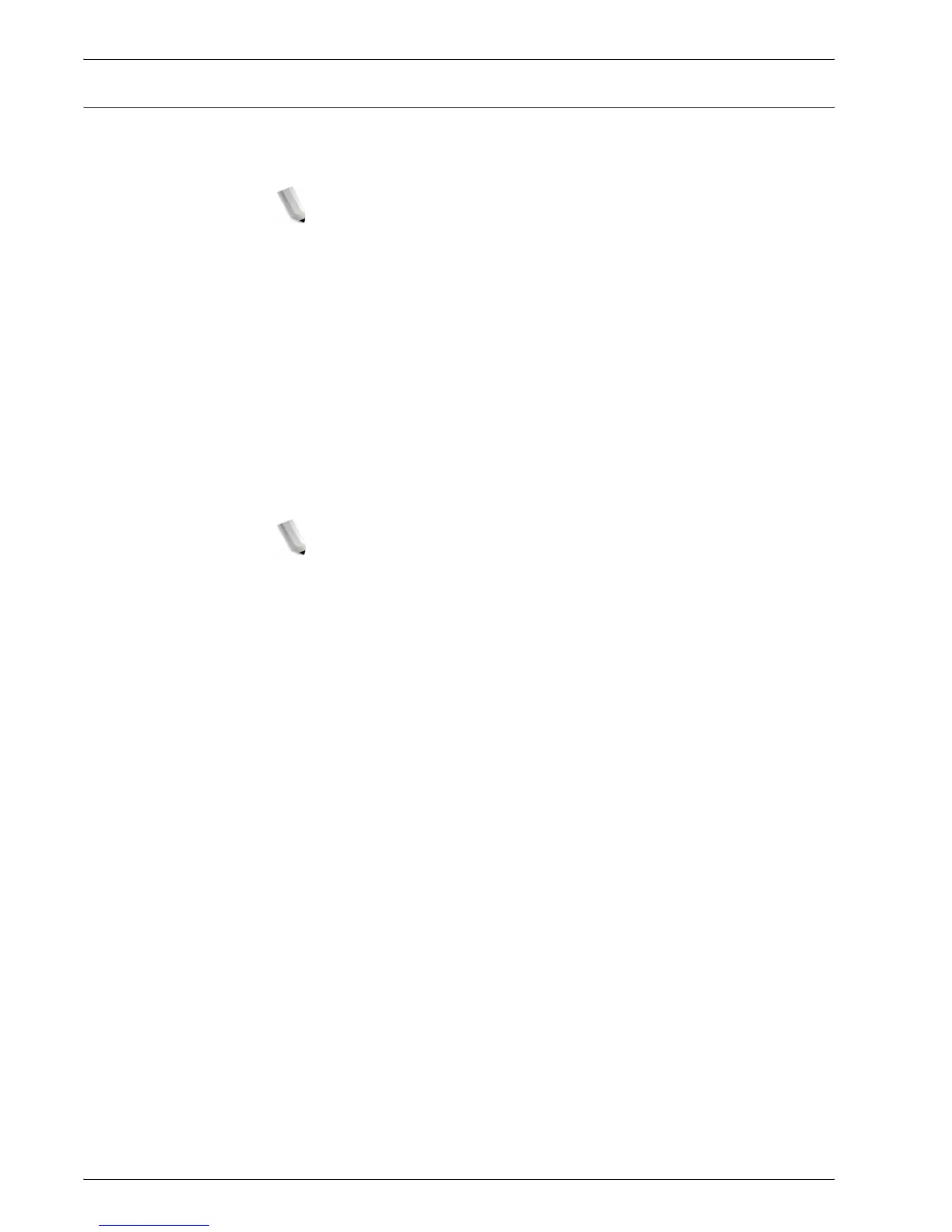Xerox 4595 Copier/Printer System Administration Guide
3-5
3. Using CentreWare Internet Services
Network setting items for CentreWare Internet Services
CentreWare Internet Services enable you to alter various settings
on the machine from a computer.
NOTE 1:Confirm that the ports are enabled, if an item which you
want to set is not displayed.
NOTE 2:When a setting is changed from CentreWare Internet
Services while operating the control panel, the setting items
changed on the screen of the control panel are not displayed
Power-cycle the printer in this case.
The following network settings are discussed in this section:
• Ethernet • EtherTalk
•SMB•NetWare
•TCP/IP•LPD
•SNMP•IPP
• Port 9100•LDAP
• E-mail•HTTP
NOTE: Click Help at the top right of the CentreWare Internet
Services screen for details on the setting items.
The following browsers have been confirmed to operate with
CentreWare Internet Services:
For Windows • Microsoft Internet Explorer ver.6.0 Service Pack 1 (SP1) or
later.
• Netscape 7.0 or later.
For MacOS 10.2 or later • Microsoft Internet Explorer 5.2 or later.
• Netscape 7.0 or later.