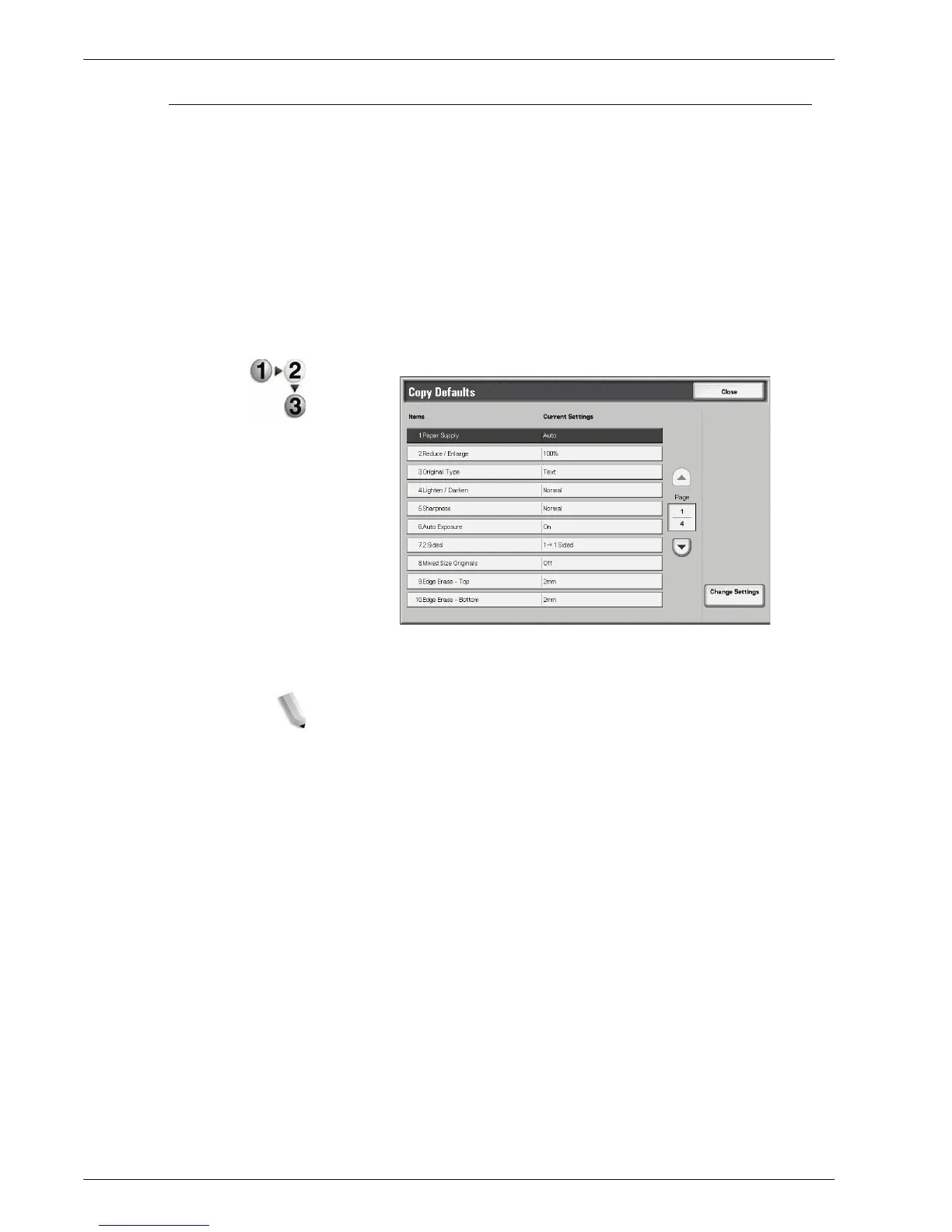Xerox 4595 Copier/Printer System Administration Guide
8-82
8. Setups
Copy Defaults
From this screen, you can select the default settings for the
various copy features. Selections made here are displayed on the
Copy screen.
When the power is switched on, when the machine exits the
power-saving mode, or when the Clear All button is pressed,
these default settings are displayed. By assigning default values
to commonly used features, you reduce the number of selections
when choosing features for the copy process.
Use the following procedure for selecting the various Copy
Defaults.
1. From the Copy Mode Settings screen, select Copy Defaults.
2. Select the item to be set or changed, and select Change
Settings.
NOTE 1:Select S to display the previous screen and select T to
display the next screen.
NOTE 2:Each of the items shown in the above illustration is
discussed on the following pages.