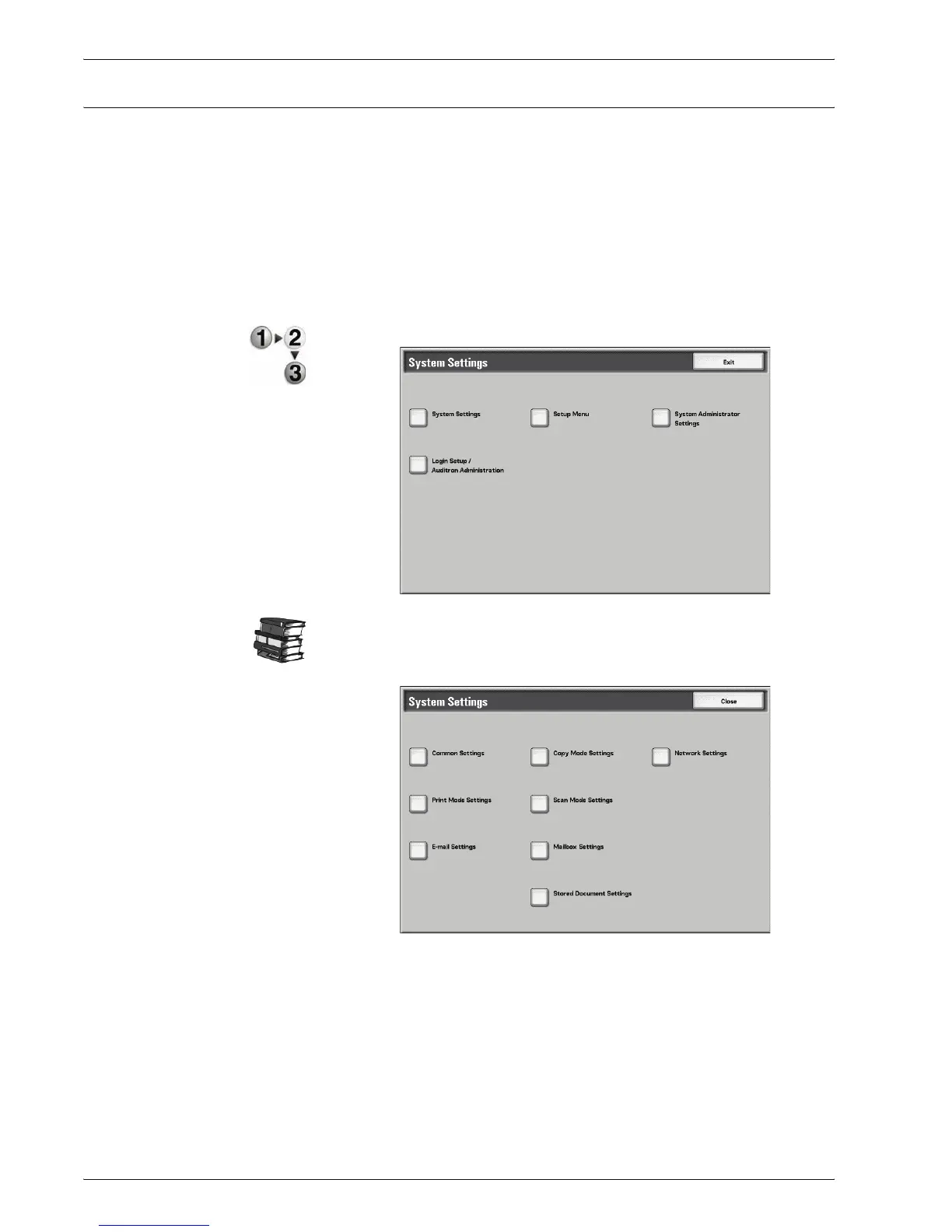Xerox 4595 Copier/Printer System Administration Guide
8-74
8. Setups
Copy Mode Settings
In Copy Mode Settings, you select default settings that relate to
the copy feature. This section refers to the following settings:
• Preset Buttons
• Copy Defaults
• Copy Control
• Original Size Defaults
• Reduce/Enlarge Presets
1. From the System Settings screen, select System Settings.
For the method of displaying the System Settings screen, refer to
System settings procedure page 1.
2. Select Copy Mode Settings.