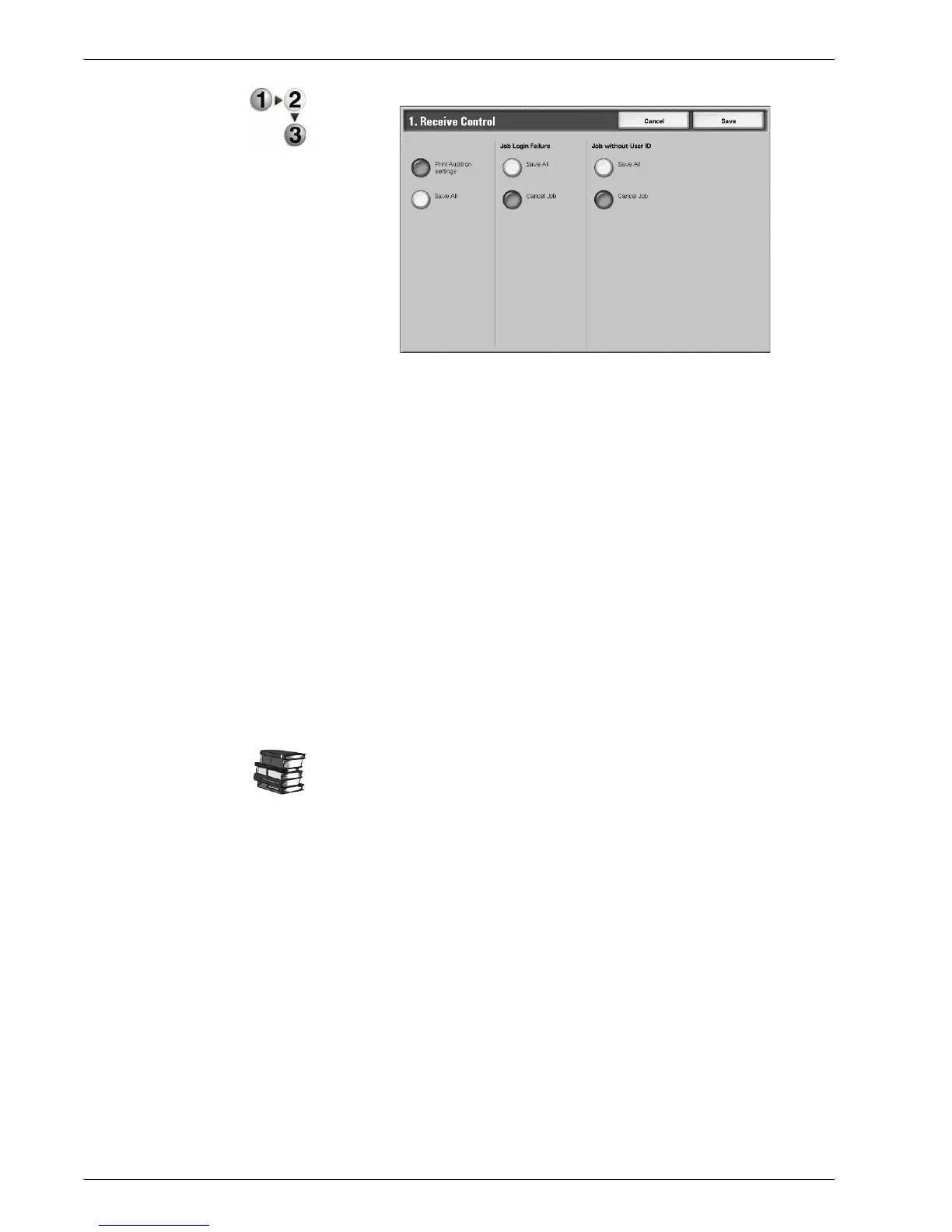Xerox 4595 Copier/Printer System Administration Guide
8-189
8. Setups
1. Select Receive Control.
2. Select Print Auditron settings or Save All.
When Print Auditron settings is selected, items Job Login
Failure and Job without UserID appear.
3. Select the treatment of jobs with invalid authentication and
jobs with no UserID.
• Jobs Login Failure: Set the action for jobs for which
authentication failed.
– When Save All is selected, all jobs received are saved.
– When Cancel Job is selected, jobs received are
deleted.
• Jobs without UserID: Set the action for jobs with no
UserID input.
– When Save All is selected, all jobs received are saved.
– When Cancel Job is selected, jobs received are
deleted.
For information about where jobs are saved, refer to the section
entitled "Charge Print" in chapter 9 of the User Guide.
• Save All: Regardless of whether the authentication
feature is being used or not, all jobs received are saved.