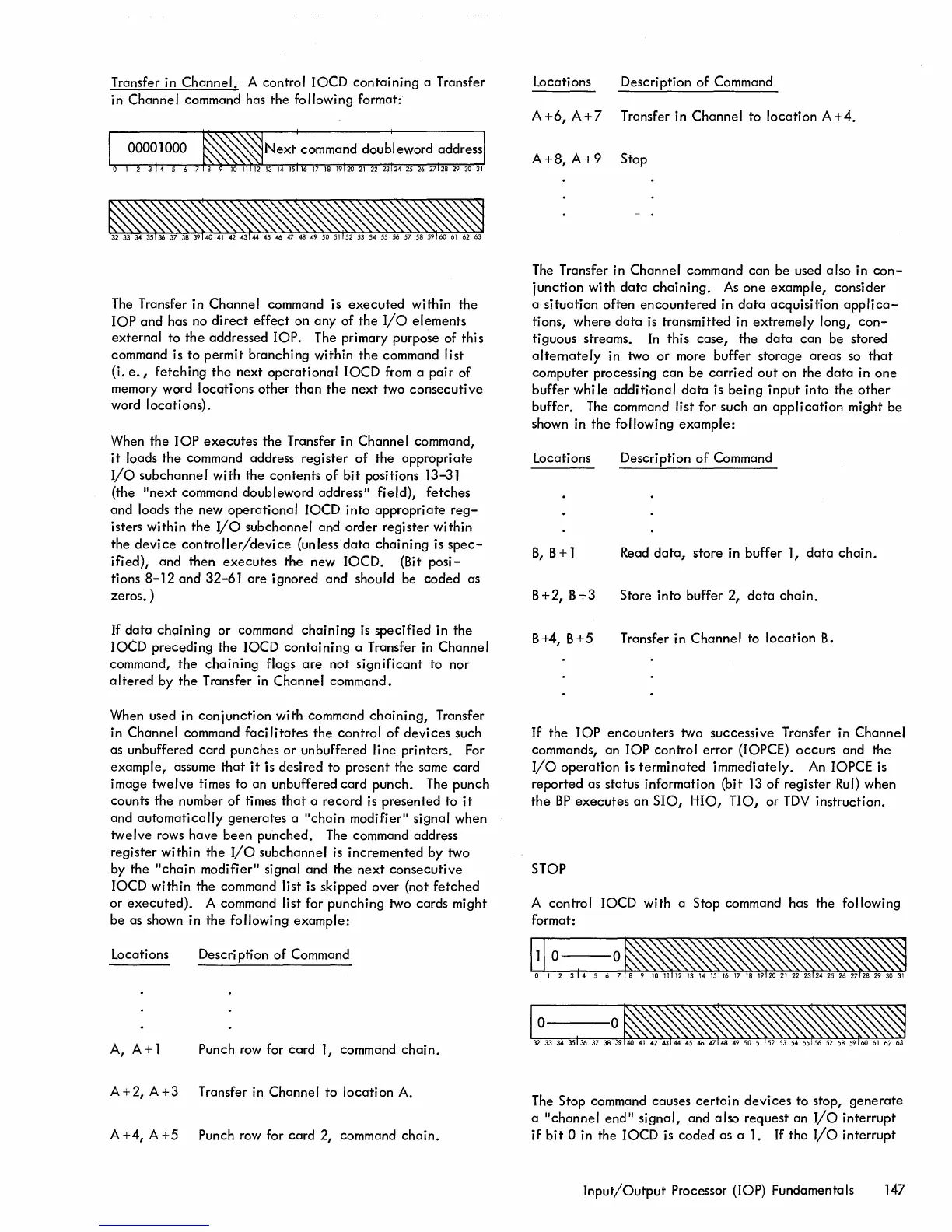Transfer in
Channel.
A control
lOCO
containing
a Transfer
in Channe
I command has the
fo
Ilowi ng format:
The
Transfer in Channel command is
executed
within the
lOP
and
has no
direct
effect
on
any
of the
I/o
elements
external to
the
addressed
lOP.
The primary purpose of this
command is
to
permit branching within
the
command list
(i.
e.,
fetching
the
next
operational
lOCO
from a pair of
memory word locations other
than
the
next two
consecutive
word I
ocati
ons).
When the
lOP
executes
the Transfer in Channel command,
it
loads the command address register
of
the appropriate
I/o
subchannel with the contents
of
bit
positions 13-31
(the
"next
command doubleword address" field), fetches
and loads the new
operational
10CD
into appropriate
reg-
isters within the
I/O
subchannel and order register within
the
device
controller/device
(unless
data
chaining is
spec-
ified), and then
executes
the new
lOCO.
(Bit
posi-
tions
8-12
and
32-61
are
ignored
and
should be coded as
zeros. )
If
data
chaining
or
command
chaining
is specified in the
lOCO
preceding the lOCO
containing
a Transfer in Channel
command, the
chaining
flags
are
not
significant
to nor
altered
by the Transfer
in
Channel command.
When used in conjunction with command
chaining,
Transfer
in Channel command faci
litates
the control
of
devi ces such
as unbuffered card punches
or
unbuffered line printers. For
example, assume
that
it
is desired
to
present the same
card
image
twelve
times to an unbuffered card punch. The punch
counts the number
of
times
that
a record is presented to
it
and
automatically
generates a
"chain
modifier" signal when
twelve rows have been
pu·nched. The command address
register within the
I/o
subchannel
is
incremented by two
by the
"chain
modifier" signal and the
next
consecutive
lOCO within the command list is skipped over (not
fetched
or
executed).
A command list for punching two cards might
be as shown in the following example:
Locations Description
of
Command
A, A + 1
Punch
row
for card 1, command
chain.
A + 2, A + 3 Transfer in Channe I to locati on A.
A
+4,
A
+5
Punch
row
for card 2, command
chain.
Locations Oescri pti on
of
Command
A
+6,
A + 7 Transfer in Channel to
location
A
+4.
A+8,A+9
Stop
The Transfer in Channel command can be used also in
con-
junction with
data
chaining.
As
one
example, consider
a
situation
often
encountered
in
data
acquisition
applica-
tions, where
data
is transmitted in extremely long,
con-
tiguous streams.
In
this
case,
the
data
can
be stored
alternately
in two
or
more buffer storage areas so
that
computer processing can be
carried
out
on the
data
in one
buffer whi
Ie
additional
data
is
being
input
into the
other
buffer.
The
command list for such
an
application
might be
shown in the following example:
Locations Oescri pti on
of
Command
B,
B + 1
Read
data,
store in buffer 1,
data
chain.
B+2,
B+3
Store into buffer 2,
data
chain.
B+4,
B+5
Transfer in Channel to location
B.
If
the
lOP
encounters two successive Transfer in Channel
commands, an
lOP
control error (IOPCE) occurs and the
I/O
operation is
terminated
immediately.
An
10PCE
is
reported as status information (bit
13
of
register
Rul)
when
the
BP
executes
an
SIO,
HIO,
no,
or
TOV
instruction.
STOP
A control lOCO with a Stop command has the following
format:
The
Stop command causes
certain
devices
to stop,
generate
a
"channel
end
II
signal,
and also request an
I/o
interrupt
if
bit
0 in the lOCO is
coded
as a
1.
If the
I/O
interrupt
Input/Output
Processor (lOP) Fundamentals 147
