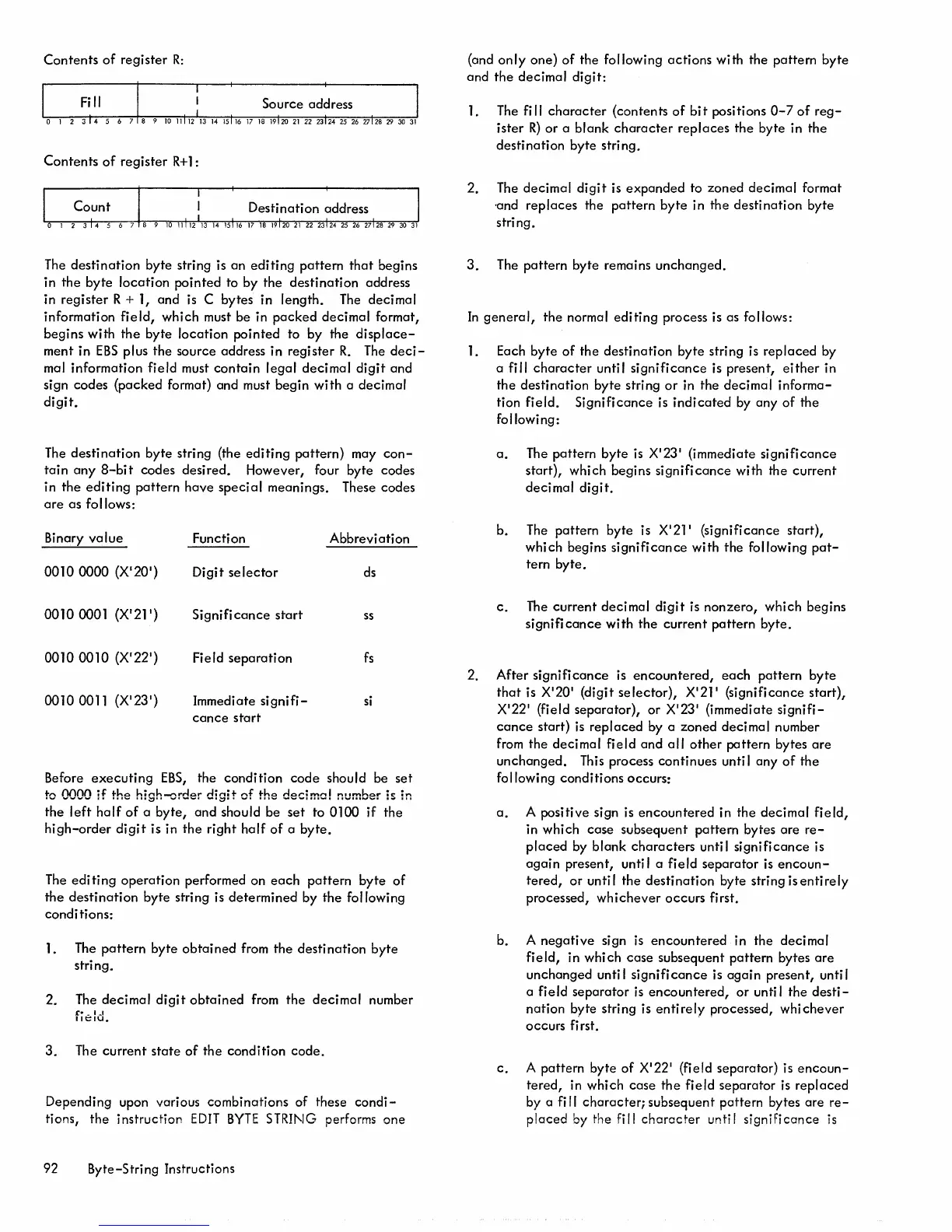Contents
of
register
R:
Contents
of
register
R+l:
The
destination
byte string is an
editing
pattern
that
begins
in the
byte
location
pointed
to by
the
destination
address
in
register
R + 1,
and
is C bytes in length. The decimal
information
field,
which
must be in
packed
decimal
format,
begins with
the
byte location
pointed
to by the
displace-
ment in
EBS
plus the source address in register
R.
The
deci-
mal information field must
contain
legal
decimal
digit
and
sign codes
(packed
format) and must begin
with
a decimal
digit.
The
destination
byte
string (the
editing
pattern)
may
con-
tain
any
8-bit
codes desired. However, four byte codes
in
the
editing
pattern
have
special
meanings. These codes
are
as follows:
Binary
value
Function
Abbrevi
ati
on
0010 0000
(X
'
20
'
)
Digit
selector
ds
0010 0001 (X'211)
Signifi
cance
start
ss
0010 0010
(X'221)
Field
separation
fs
0010
0011
(X'23
1
)
Immediate
signifi-
si
cance
start
Before
executing
EBS,
the
condition
code
should be
set
t"
MOO
if
tho
hi"h
.......
...Io
..
...Ii"a
....
f
tho
...Io,...;m,.,1 .....
mho
..
;., i
...
•
_____
••
1.1-
.".~
••
_.
__
•
_.~
••
_
••••
____
••••
_
•••
_
•••
....,_
.....
III
the
left
half
of
a
byte,
and
should be
set
to 0100
if
the
high-order
digit
is in
the
right
half
of
a
byte.
The
editing
operation
performed on
each
pattern
byte
of
the
destination
byte string is
determined
by
the
following
condi tions:
1.
The
pattern
byte
obtained
from
the
destination
byte
string.
2. The
decimal
digit
obtained
from
the
decimal
number
field.
3.
The
current
state
of
the
condition
code.
Depending upon various combinations of these
condi-
tions'
the
instruction
EDIT
BYTE
STRING performs
one
92 Byte-String Instructions
(and
only
one)
of
the following
actions
with the
pattern
byte
and
the
decimal
digit:
1.
The
fi
II
character
(contents
of
bit
positions
0-7
of
reg-
ister
R)
or
a
blank
character
replaces
the
byte in
the
destination
byte string.
2. The decimal
digit
is
expanded
to zoned decimal format
'and
replaces
the
pattern
byte
in the
destination
byte
string.
3.
The
pattern
byte remains
unchanged.
In
general,
the
normal
editing
process
is
as follows:
1. Each
byte
of
the
destination
byte
string is
replaced
by
a
fi
II
character
until
significance
is
present,
either
in
the
destination
byte
string
or
in the
decimal
informa-
tion
field.
Significance
is
indicated
by any
of
the
following:
a.
The
pattern
byte
is
X
'
23
1
(immediate
significance
start),
which begins
significance
with the
current
decimal
digit.
b. The
pattern
byte is X
'
21
1
(significance
start),
which begins
significance
with the following
pat-
tern byte.
c.
The
current
decimal
digit
is
nonzero,
which begins
signifi
cance
with
the
current
pattern
byte.
2.
After
significance
is
encountered,
each
pattern
byte
that
is X
'
20
'
(digit
selector),
X
'
21
1
(significance
start),
X
'
22
1
(field separator), or X
'
23
1
(immediate
signifi-
cance
start)
is
replaced
by a
zoned
decimal number
from the decimal
field
and
all
other
pattern
bytes
are
unchanged.
This process
continues
unti I any
of
the
following conditions occurs:
a.
A positive sign is
encountered
in the
decimal
field,
in which
case
subsequent
pattern
bytes
are
re-
placed
by
blank
characters
unti I
significance
is
again
present, unti I a field
separator
is
encoun-
tered,
or
unti I
the
destination
byte string is
entirely
processed,
whichever
occurs
first.
b. A
negative
sign
is
encountered
in the decimal
field,
in which
case
subsequent
pattern
bytes
are
unchanged unti I signifi
cance
is
again
present, unti I
a
field
separator
is
encountered,
or
unti I the
desti-
nation byte string is
entirely
processed, whi
chever
occurs
fi
rst.
c.
A
pattern
byte
of
X
'
22
1
(field separator) is
encoun-
tered,
in which case
the
field
separator
is
replaced
by a
fi
II
character;
subsequent
pattern
bytes
are
re-
placed
by the fill
character
until
significance
is
