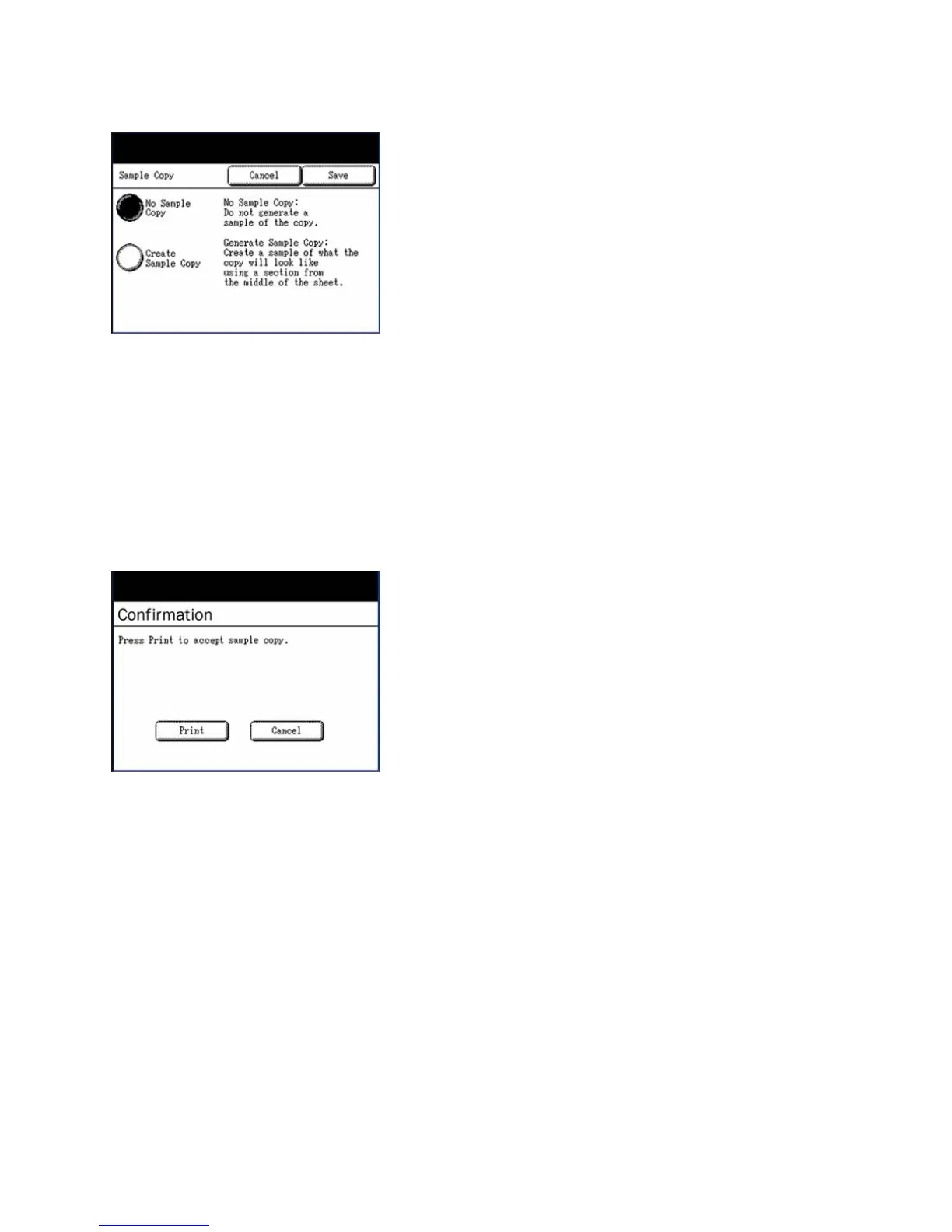Copy
Xerox 6204 Wide Format Solution
User Guide
3-92
4. Select either [No Sample Copy] or [Create Sample Copy], and then select [Save].
No Sample Copy
A sample of the copy will not be generated.
Create Sample copy
A sample of what the copy will look like will be generated from the middle of the sheet.
A confirmation screen will display after the sample copy prints. If the image quality and other selected
features are acceptable, select [Print]. If additional adjustments need to be made on the [Copy] screen,
select [Cancel].