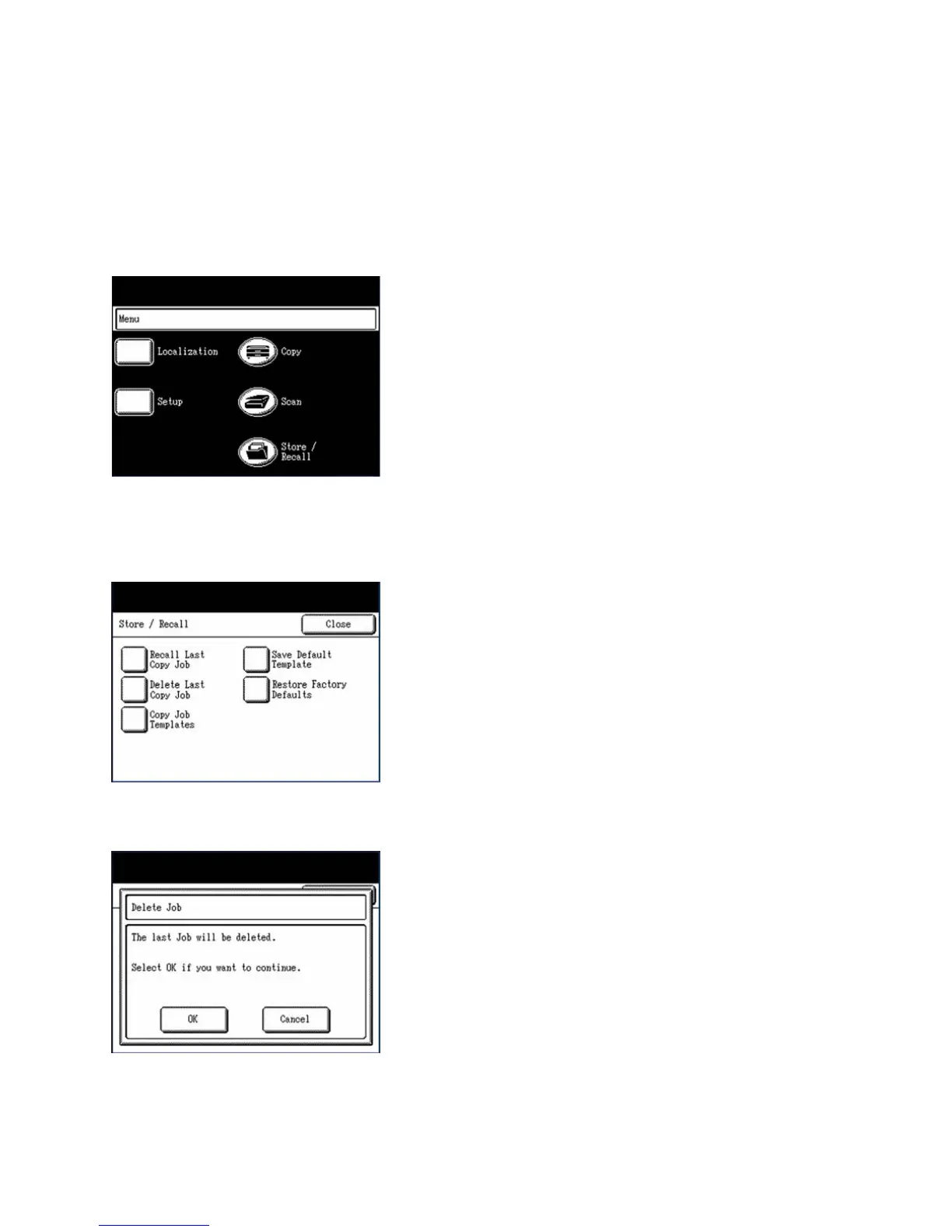Store/Recall
Xerox 6204 Wide Format Solution
User Guide
5-144
Delete Last Copy Job
If, for security reasons, the parameters and images of the last job should not be left stored, use the
[Delete Last Copy Job] option.
Procedure
1. Press the Store/Recall button.
The [Store/Recall] menu screen will display.
2. Select [Delete Last Copy Job].
The [Delete Job] dialogue will display.
3. Select [OK].
The last job images and parameters will be deleted.