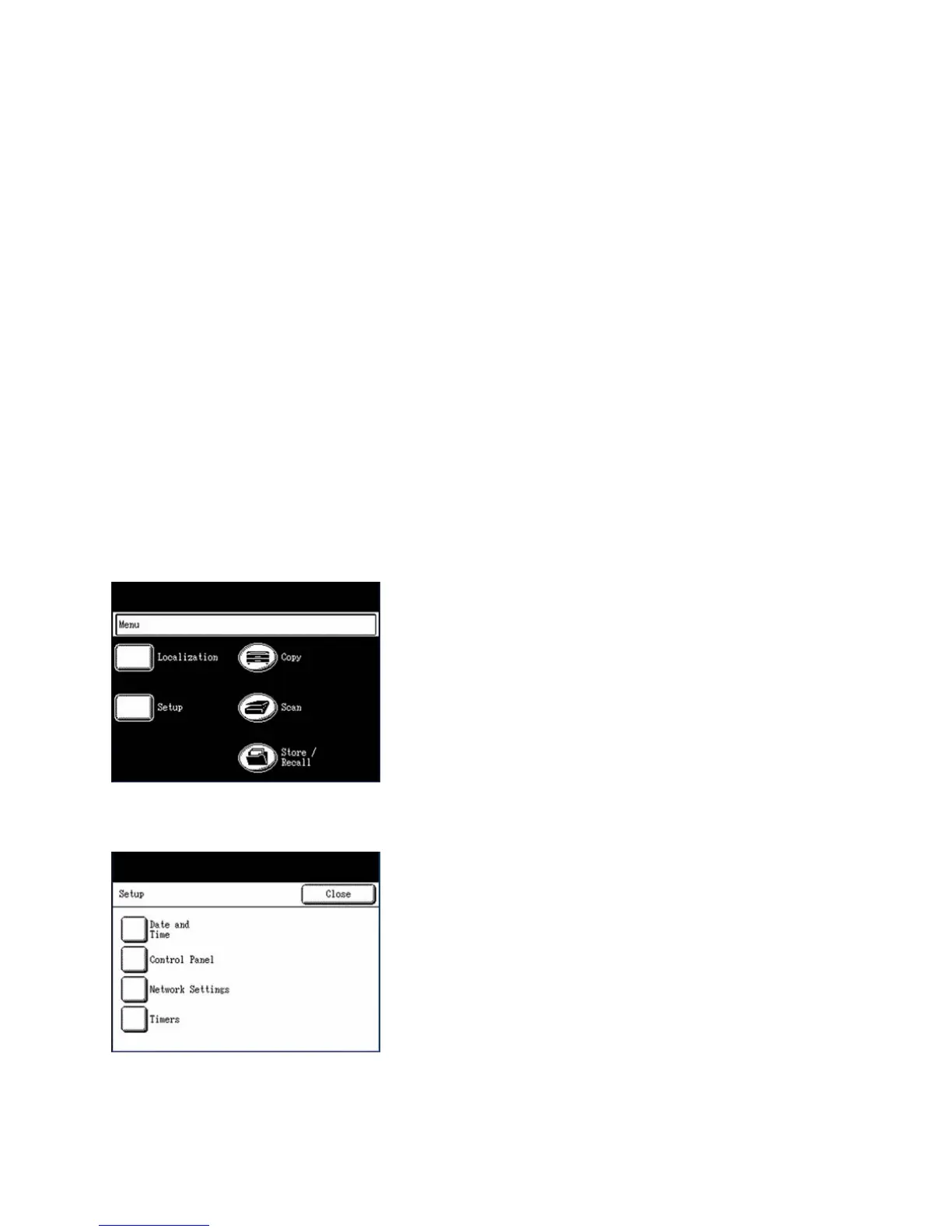System Setup
Xerox 6204 Wide Format Solution
User Guide
6-187
Copy Options
The Copy Options menu allows you to set up the configuration settings that will be applied to all
documents.
• Output Media Series
•Custom R/E
• Reduction Line Preservation
•Custom Format
•Auto Rotate
Output Media Series
This setting determines which media size series will appear in the Output Format Presets (refer to
Output Format on page 83) and in the Reduction and Enlargement Presets (refer to Custom R/E on
page 189). The selection should match the size series of the originals that you typically copy. The
default setting is [ANSI].
Procedure
1. Select the [Setup] button on the [Menu] screen.
The [Setup] menu will display.
2. Select [Copy Options] on the [Setup] menu.
The [Copy Options] menu will display.