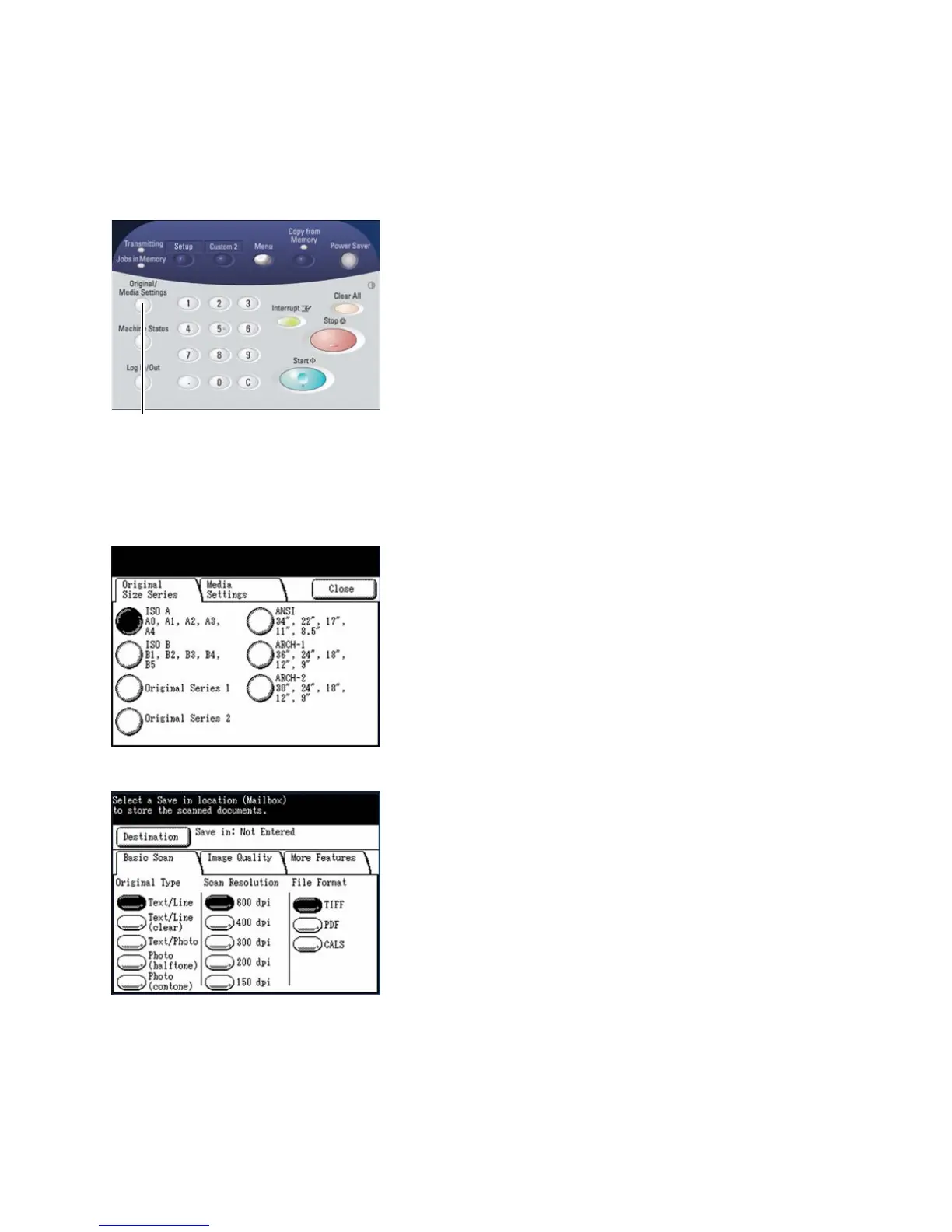Scan
Xerox 6204 Wide Format Solution
User Guide
4-109
Step 2 - Selecting Features
You may select the features for each scan job from the options which appear on the [Scan] screen’s
[Basic Scan], [Image Quality], and [More Features] tabs.
1. Press the <Original/Media Settings> button.
The [Original Size Series] and [Media Settings] tabs will display.
2. Select the [Original Size Series] option that corresponds with the original to be scanned, and then
select [Close].
3. Select the required features from each tab of the [Scan] screen.
Note
The features located on each tab are described later in this chapter.
<Original/Media Settings>