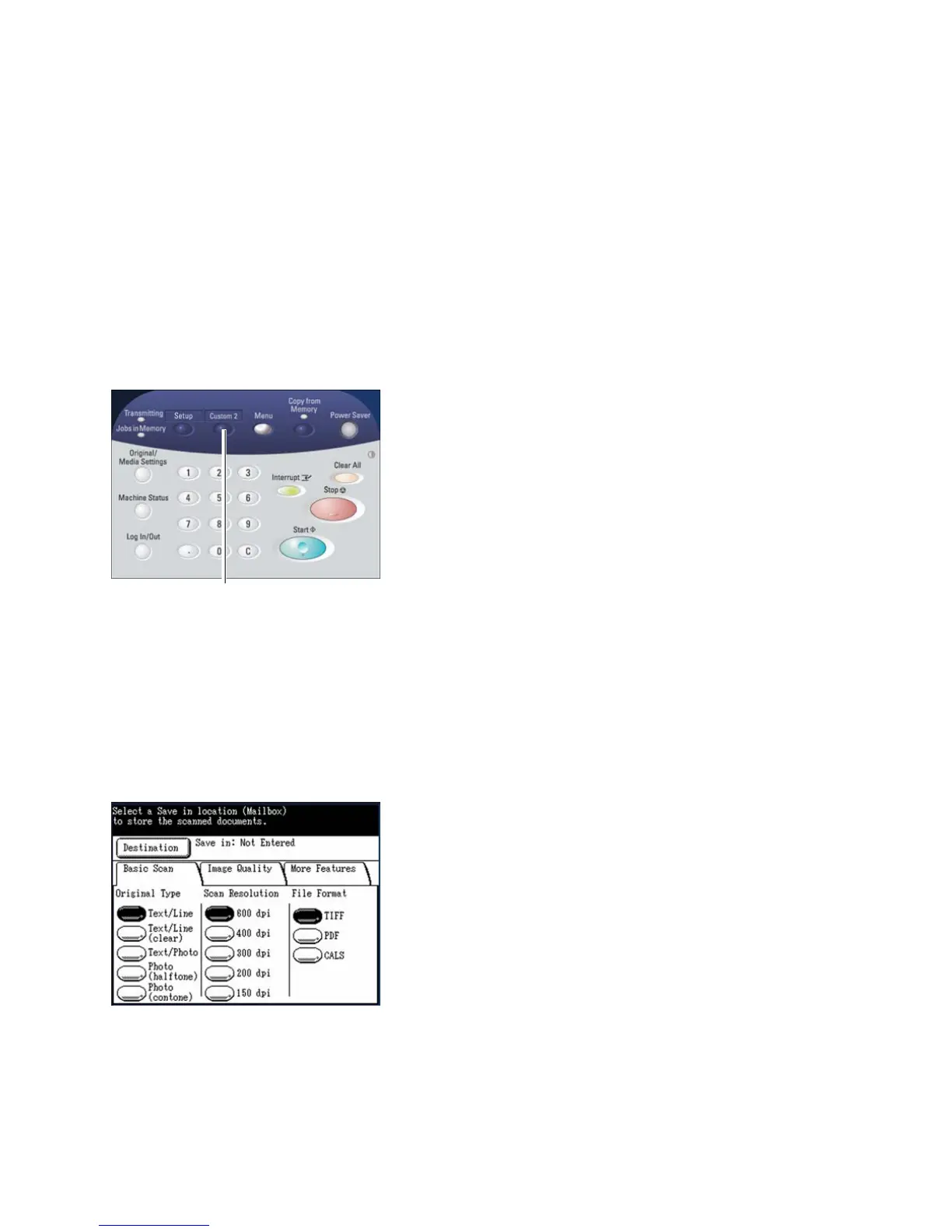Scan
Xerox 6204 Wide Format Solution
User Guide
4-131
Deleting Documents from a Mailbox
The procedures for deleting documents from a mailbox are described below.
Note
Documents stored in a mailbox will be deleted automatically, based on the [File Deletion] setting
found under [Timers] on the [Setup] screen. The [File Deletion] setting range is from 1 to 24 hours
in increments of 1 hour. Be sure to retrieve your files in a timely manner to prevent data loss.
Delete All Documents
1. Press the <Scan> button, or select [Scan] on the [Menu] screen.
The [Scan] screen will display.
2. Select [Destination].
The [Destination] screen will display.
<Scan>